Why you can trust TechRadar
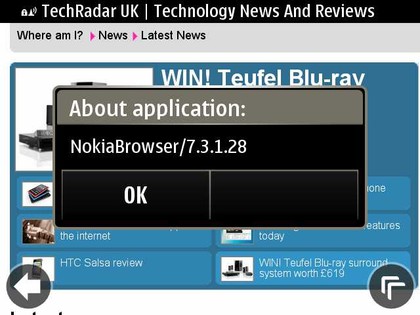
Like all recent Nokia mobile phones, the Nokia E6 supports internet connectivity via GPRS or Wi-Fi, although, with the introduction of Symbian Anna, the Nokia E6 has the fastest, most powerful web browser yet seen on a Nokia Symbian handset.
With a 1.5MB Wi-Fi connection, the TechRadar website loads in 20 seconds with initial display in five seconds, compared to 30 seconds and 10 seconds on the Nokia N8.
The way in which the website is loaded means that the website is useable after the initial display, with the remainder of the time spent completing the load of all page data.
One difference between the default browser and other available ones is that it loads in partial readable view rather than displaying the complete, unreadable page. Preference between these two display types is down to personal choice, but we prefer the E6's partial yet readable loading view.
When it comes to page navigation, all Symbian^3 devices support multi-touch pinch to zoom in a number of apps, including the internet browser. In our experience this was very responsive in all cases.

The main alternative to the default Symbian Anna Web app is Opera, available in the forms of Opera Mini (a fast and compact remote server-compressed browser) and Opera Mobile (an on-device rendered phone browser).
Opera Mini provides faster, reduced data web browsing, with websites being routed through Opera servers to render and compress the information before it's rendered on the phone.
Opera Mobile provides a browsing quality akin to Symbian Anna Web, taking a similar time to the default browser to download and render sites, since rendering is achieved on-device. The TechRadar website full load time for Opera Mini was 13 seconds and for Mobile it was 30 seconds, with both taking roughly six seconds for initial load.

The Nokia E6's main menu appears the same as that provided on the previous Symbian^3 web browser, providing access to your homepage, bookmarks, windows switching, web feeds, history, settings and downloads. But all access to menus is now via a semi-transparent soft icon in the bottom-right corner, releasing screen space for the web page.
One disappointment in terms of internet on the Nokia E6 is that, unlike with previous Symbian web browsers, you're no longer able to choose to start on bookmarks, because this enables the browser to be opened without having to use data until the desired web page is being loaded.
One saving grace for the more tech-able is that the browser supports the creation of a local home page, and setting this as your home page. If you wish to do this, save the page to your E: drive and set your home page address as file://e/[filename.html].

A new introduction on the Nokia E6 is an Intranet app for protected access to corporate websites completely separate to the normal web browser, further aligning the Nokia E6 for business use.
The new browser automatically cleans up after itself too – not requiring the user to manually select to clear privacy history, like on previous phones – which is another welcome improvement.
