Why you can trust TechRadar
Battery life

The Nokia E6 comes with a 3.7V 1500mAh battery, which is the same size as provided in the BlackBerry Bold 9780. However, the Nokia's quoted battery life is a lot better, at 14.8 hours of talktime compared to six hours on the BlackBerry.
The E6 is also quoted as having 28 days standby time and three days music playback time, compared to 22 days and 1.5 days on the BlackBerry Bold 9780.
The soon to be released BlackBerry Bold 9900 is currently being specified as having a 1230mAh battery, which isn't promising based on the battery life figures listed above.
From our experience, these times are somewhat optimistic, with the phone needing a recharge every couple of days after average use – with email synchronisation every hour, around three hours of Wi-Fi internet usage, two hours of GSM web browsing and two hours of calling each day.
This keeps it nicely in line with the BlackBerry range, but is miles better than the other smartphones of the moment, which need a re-juicing every day at least in some cases.
Connectivity
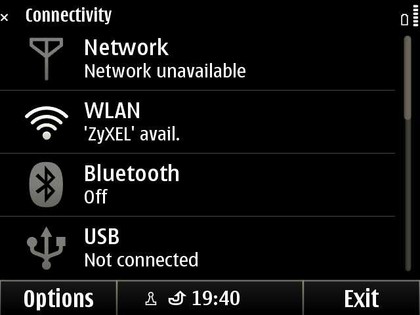
Like with other Symbian^3 devices the Nokia E6 comes with a plethora of connectivity options. For Wi-Fi, it supports 802.11b/g/n Wi-Fi with WEP, WPA, WPA2 (AES/TKIP) encryption protocols.
Finding available Wi-Fi networks is simple. A tap in the top-right corner of the home screen brings up a small information menu, on which the Wi-Fi availability is identified. A tap of the Wi-Fi availability link opens up the available networks screen displaying hotspot names, signal strength and encryption information.
On tapping the desired hotspot you can click on Connect to use that wireless internet connection or on Details to find further information about it. When Connect is selected, an encryption password screen is shown before the phone connects. The hotspot is then saved to the default Destination access point group, so you can connect to it again later.

If no Wi-Fi hotspots are available, a third-party app called JoikuSpot is pre-installed, which enables you to turn your phone into a Wi-Fi hotspot using the GPRS access point for the data connection.

Bluetooth 3.0 and stereo audio provide fast data transfer and crisp and clear stereo audio clarity on Bluetooth accessories.
Like with the Wi-Fi connection, a tap on the top-right of the home screen provides quick access to the main Connectivity menu, containing the Bluetooth sub-menu. Here you can turn Bluetooth on and off and set up and connect to available Bluetooth devices.
Bluetooth functionality is also built in to the Photos app, enabling you to quickly send images to other Bluetooth devices that are in range.
The Nokia E6 impresses with the Symbian^3 USB master functionality. This means that, if you buy a separate Nokia USB OTG adapter cable, you can connect your Nokia E6 to a USB drive and transfer data or read information off it.
The socket on the top of the Nokia E6 will be mistaken by many as being a solely audio connection, but if you buy the Nokia video-out cable you can use it to play video out though composite connectors to your TV - but no HDMI-out for the higher-res videos.

When it comes to getting your data on and off the Nokia E6 there are a number of PC programs available. The main one is Ovi Suite, which has been developing for years, providing a single route to synchronise your contacts, messages, music and pictures between your phone, PC and the cloud. It also enables map data and voice guidance file download and installation.
As well as the PC-based method of data backup, the Nokia E6 comes with Ovi Sync, which provides cloud-based synchronisation of contacts, calendar and notes. Additional to this, Ovi Maps provides cloud-based backup of user-created favourite locations.
Nokia also provides picture and video cloud backup capability via Ovi Share, which is another part of the current Ovi Service.
Current page: Nokia E6: Battery and connectivity
Prev Page Nokia E6: Media Next Page Nokia E6 review: Maps and apps