Why you can trust TechRadar
Nokia E7 review: Messaging
The SMS/MMS messaging caries the bog standard recognisable interface for every Nokia handset anywhere, though it's simple and easy to use. There's a nice conversation view for SMS, but this is where the niftiness ends, and everything from here is bland but useful.
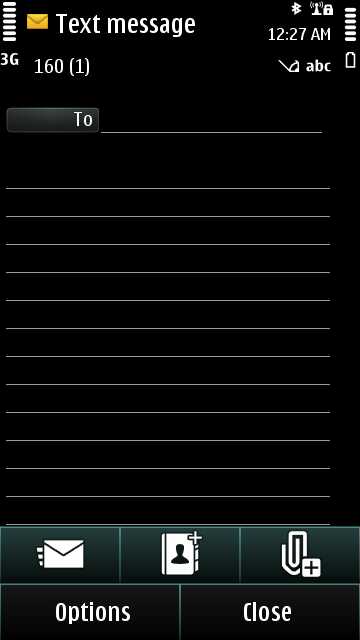

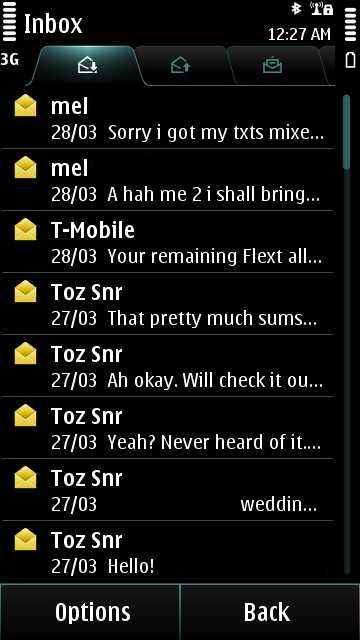
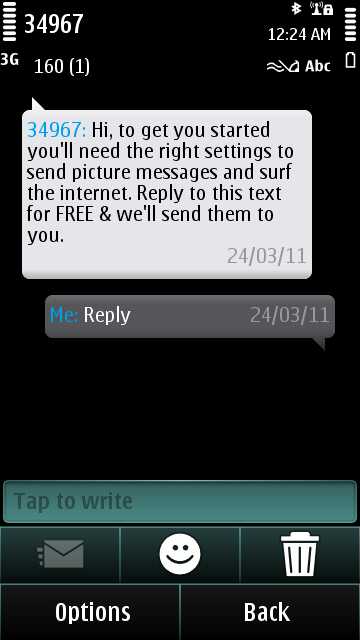
There's no universal inbox but the unified email client means you can easily switch between multiple protocols, and it's a doddle to set-up – just put in your email and password and the E7 does the rest.
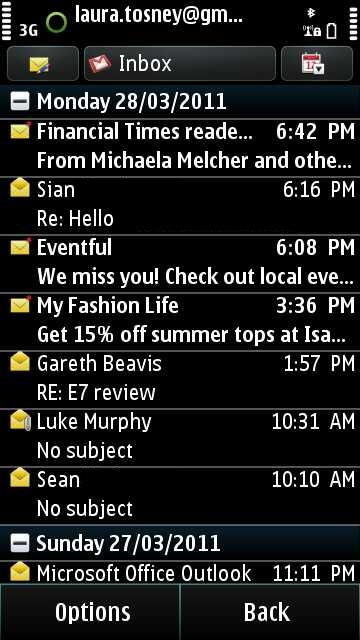
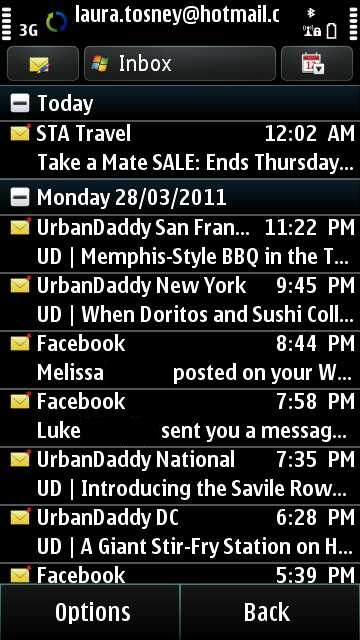
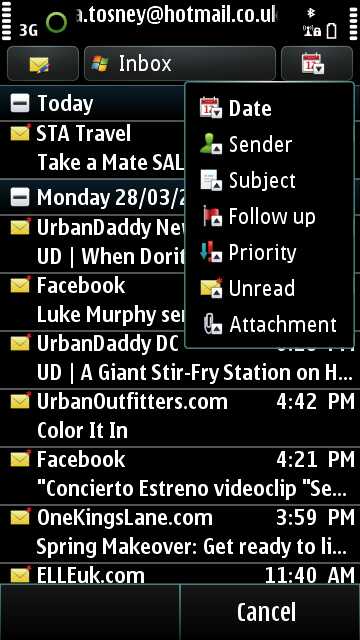
For when you're using the touchscreen QWERTY keyboard in landscape or the alphanumeric keypad in portrait, there's a comforting haptic buzzing, but we can't believe there's STILL no mini QWERTY in portrait. Boo, we say.
Instead it's still the standard portrait experience of a touchscreen keyboard: middling responsiveness to typing, forcing you to slow down, and unintuitive spell correct that means you have to tap the correct word to replace the badly spelled one.
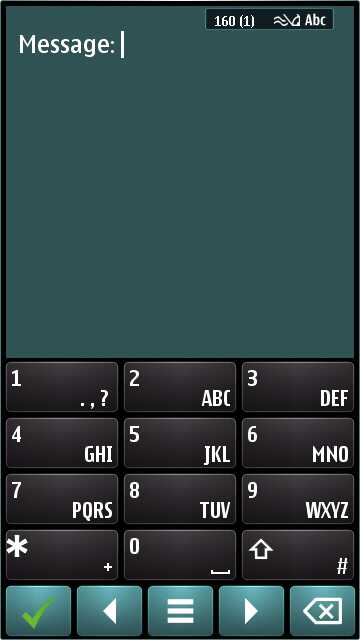
But you're unlikely to use the touchscreen keyboards much when there's a gorgeous hardware keyboard – the standout feature of the phone. The landscape format makes for more comfortable typing than on, say, the BlackBerry Bold 9780, and the soft rubber keys are nicely spaced for quick typing.
Even for small-handed people, it's a comfortable and tactile keypad that you'd be happy enough to use if you've got a long email to draft.
However, if you're attempting to bash out a text with drink in hand, you'll have to find somewhere to rest that beer – the handset is far too heavy and clunky to use one-handed. There's autocorrect and autocomplete, but both are turned off by default.
Sign up for breaking news, reviews, opinion, top tech deals, and more.
An interesting option (but one we wonder about including) is the option to listen to text messages. Worth doing though, if just to hear a robotic voice say the words: "Mega awesome: smiley face, big smile."
Current page: Nokia E7 review: Messaging
Prev Page Nokia E7 review: Contacts and calling Next Page Nokia E7 review: Internet