Why you can trust TechRadar
The Nokia Lumia 1520 continues Nokia's recent strong work on the mobile photography front. It's no Lumia 1020, but its 20MP snapper learns a few lessons from that beast while reverting to the rather more wieldy form of the Nokia Lumia 925.
In particular, Nokia has applied the same oversampling techniques found in the Lumia 1020 here. This means that it uses that 20MP image sensor to produce sharper, cleaner 5MP images.
In fact, the Lumia 1520 will automatically save both a 16MP and a 5MP image each time you take a snap, giving you a general image that's great for speedy sharing and a larger one for cropping and enhancing at your leisure.
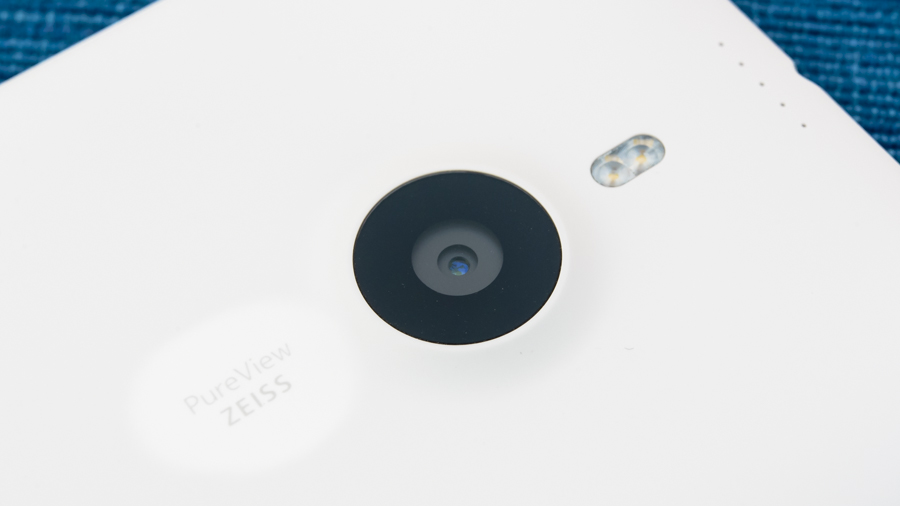
There's also RAW support - which Nokia calls DNG - allowing you to take completely pure, uncompressed snaps. These tend to be pretty sizeable though, so better invest in that 64GB microSD card.
Of course, you'll still need to be smart with your mobile photography. While the Lumia 1520's 1/2.5 image sensor is larger than average, it's still a fair bit smaller than the Lumia 1020's and loads smaller than a leading point-and-shoot camera.
You can get some really detailed and natural-looking shots with the right lighting conditions, however. While there's a certain amount of that bleached-out effect when photographing bright skies behind darker scenery, it's much less pronounced than most smartphones manage.
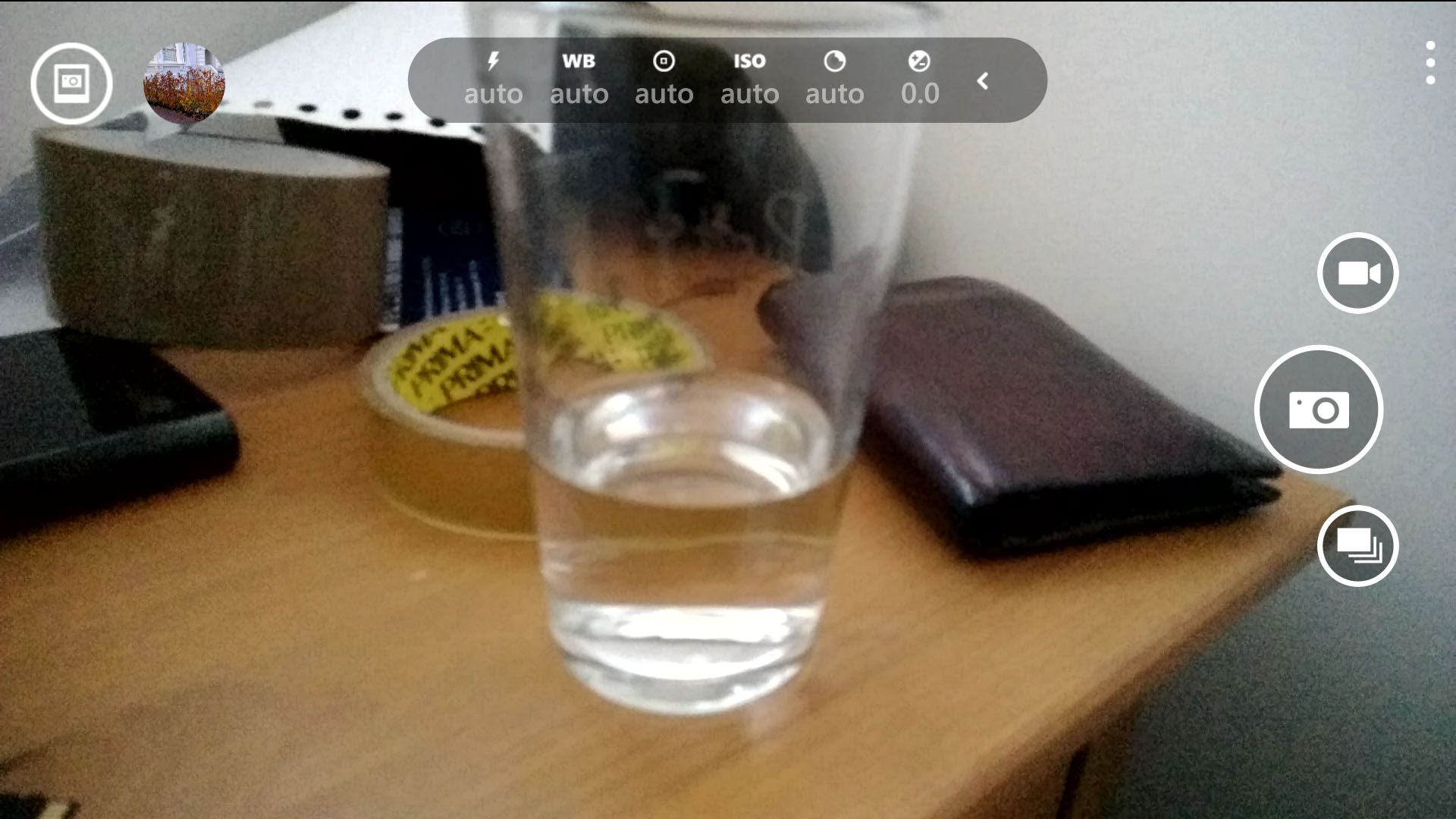
Low-light shots without the flash tend to be grainy, too, even though they're generally brighter and clearer than you might be used to from a mobile phone.
As we saw with the Lumia 925 and the Lumia 920 before it, Nokia's OIS (optical image stabilisation) technology along with some clever algorithms ensure much better night time shots than most of its rivals. As long as the subject remains fairly still, you can get the kind of bright low-light snaps that would be impossible on most non-Nokia devices.
Nokia has packed a bewildering amount of settings and options into the Nokia Lumia 1520's software, but at least it's amalgamated some of those features into a single Nokia Pro Camera app. Nokia Smart Camera is now part of the package, which adds things like action shots and best shot to the mix.

Again, you can jump to the Nokia Lumia 1520's camera interface with a press of the physical shutter key - another reason we wish it was a standard feature on smartphones, besides the two-stage focus and shoot capabilities. It still isn't the fastest camera app to boot up, but you'll save a second or so by being able to initiate it without having to look at the screen.
In use, the Lumia 1520's camera UI is pretty intuitive despite its myriad options. You have a neat radial common menu to the right that rotates between a default (and somewhat superfluous) shutter command, video, and Smart mode (for burst photography).
You can tap to focus anywhere on the screen, with those Carl Zeiss optics duly obliging.
At the top left you have a thumbnail of your last shot, which can be tapped to reframe, delete, or share. Alongside this is your gallery button, allowing you to swipe back through all of your snaps.

Along the top of the camera UI is where the real magic happens, however. Here you have ever-present toggles for flash (a nice and bright dual-LED example, incidentally), white balance, focus, ISO (100-4000), shutter speed, and brightness.
The Lumia 1520 camera UI has everything a mobile photographer would need, and all to hand rather than tucked away in awkward menus like most of its rivals.
Indeed, it renders the default Camera app redundant, and even a little confusing. Elsewhere you get camera-related apps like Bing Vision (for QR and barcode scanning) and Cinemagraph, which lets you combine stills and video to create little animated snippets.
Once you've finished with your images you can edit them in the Creative Studio app. This lets you alter the focus or introduce blur to your images, play with colors to make certain ones "pop," create collages and apply filters. It's a great tool, and incredibly easy to get strong results from it.

Click here to see the full resolution image

Click here to see the full resolution image

Click here to see the full resolution image
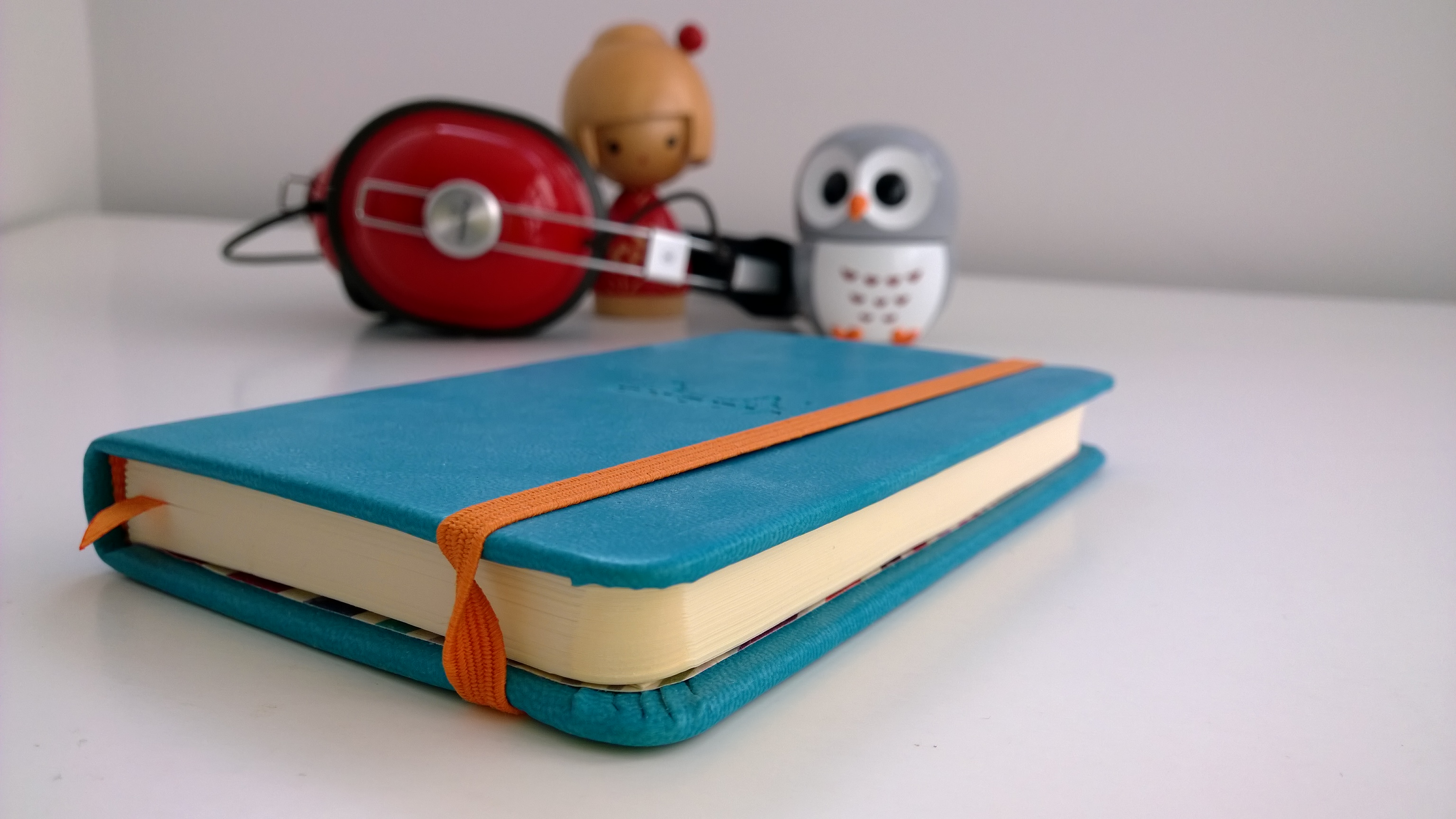
Click here to see the full resolution image
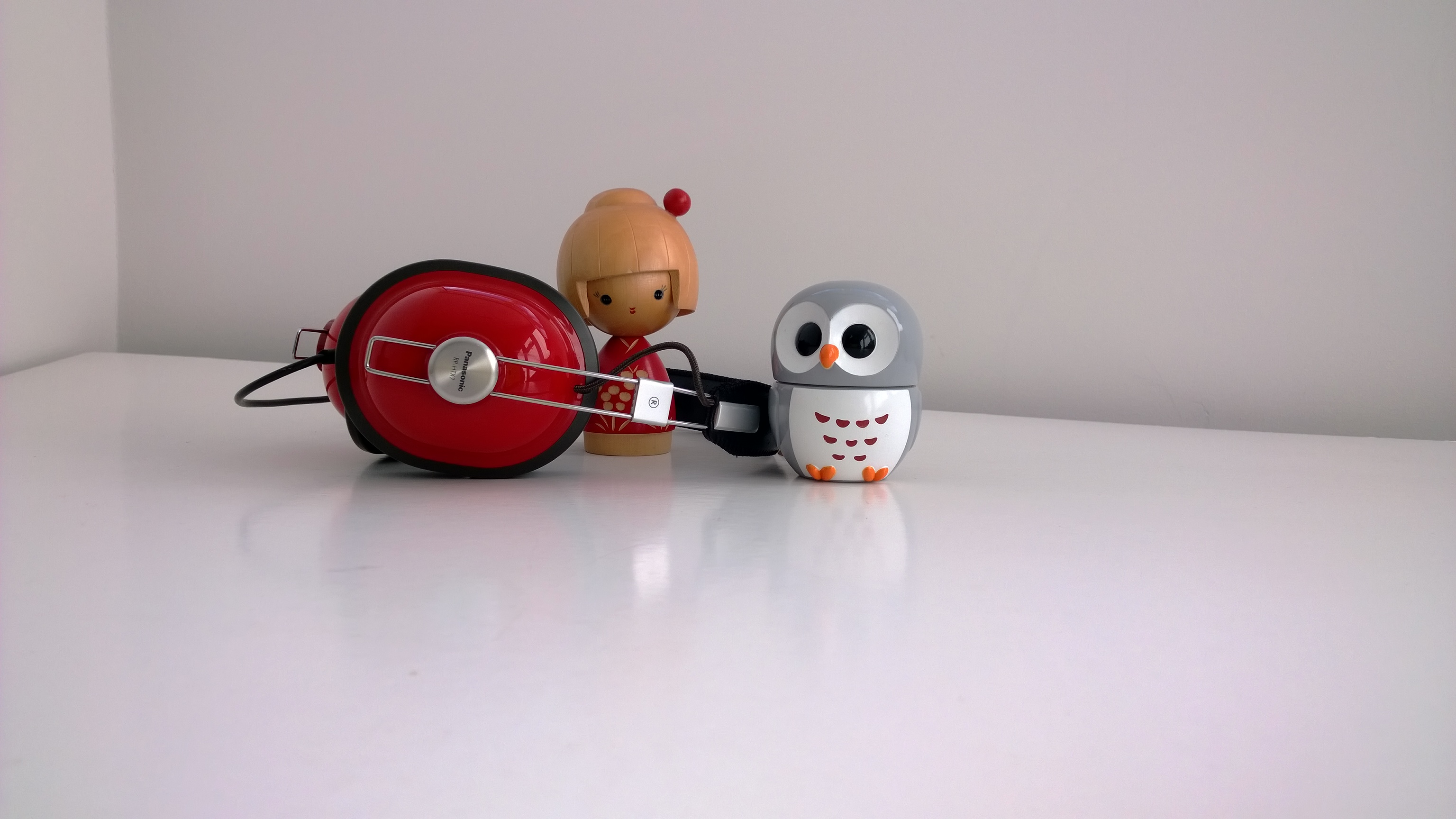
Click here to see the full resolution image

Click here to see the full resolution image

Click here to see the full resolution image

Click here to see the full resolution image

