Why you can trust TechRadar
With that big, beautiful 6-inch display, the Nokia Lumia 1520 makes for a fine media player - provided you can lay your hands on the appropriate material.
You can store hours of video, thousands of songs, and plenty of 3D games on it with its 32GB of internal storage and enormous memory expansion potential, too.
Music
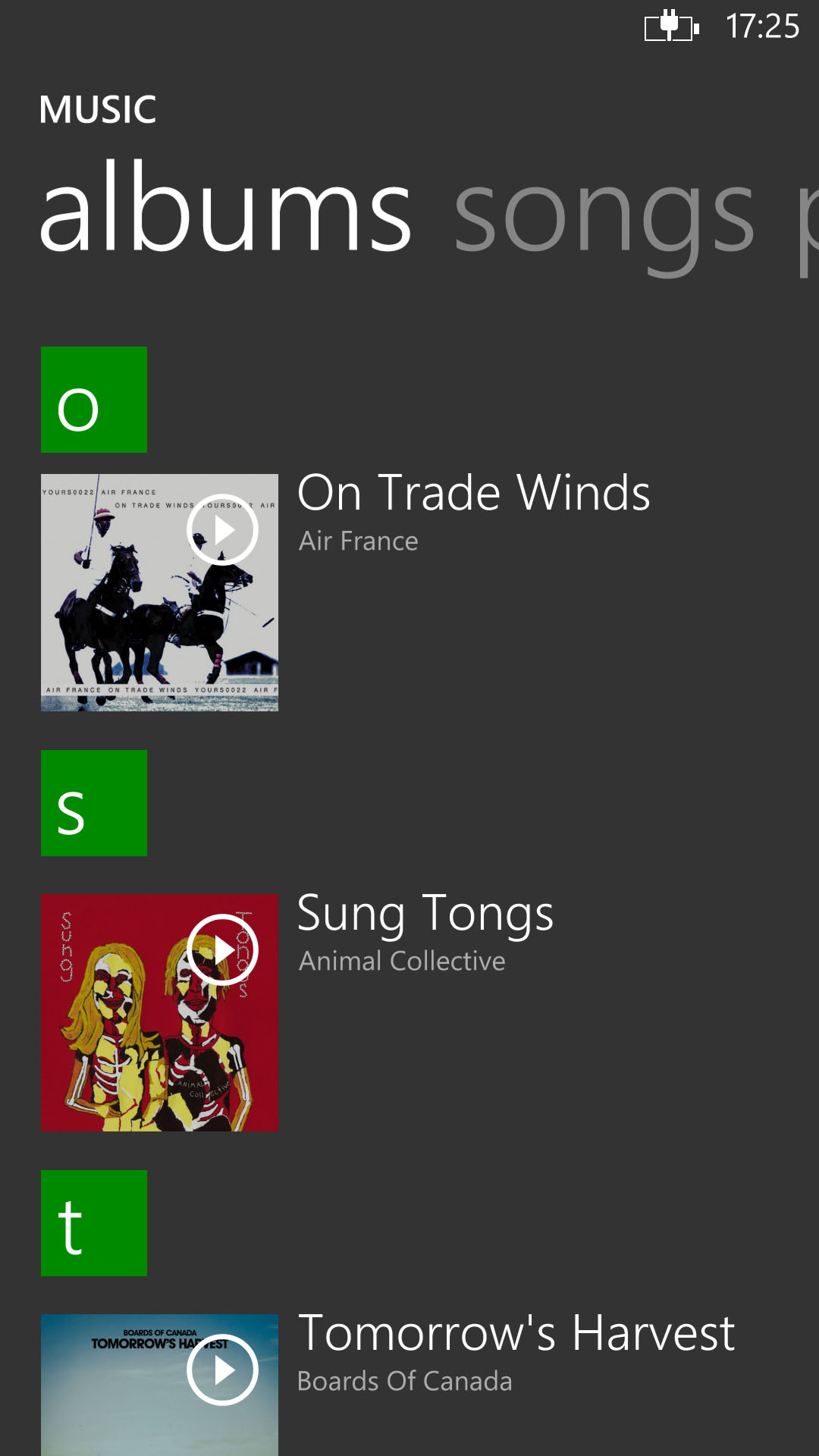
It's a little surprising that, despite the Nokia Lumia 1520's headline feature being that 6-inch Full HD display, it's arguably set up to be a stronger music player than it is for videos or even games.
The default Music + Video app bunches all of your media together, but going into the dedicated Music section breaks your music collection (which can be synced by hooking up to your computer) up into artists, albums, songs, playlists (which can be created here), and genres.
These are all presented in typical Windows Phone 8 fashion, as sparse vertically scrolling lists, though the albums section does at least feature album artwork.
Once you've started a track playing, audio player controls will appear on the lockscreen, or after pressing the volume key when anywhere else in your device. It works well.
There's also an FM radio accessible from the Music + Video app once you've hooked up a set of headphones, but that's made pretty much redundant with the inclusion of the Nokia Music app.
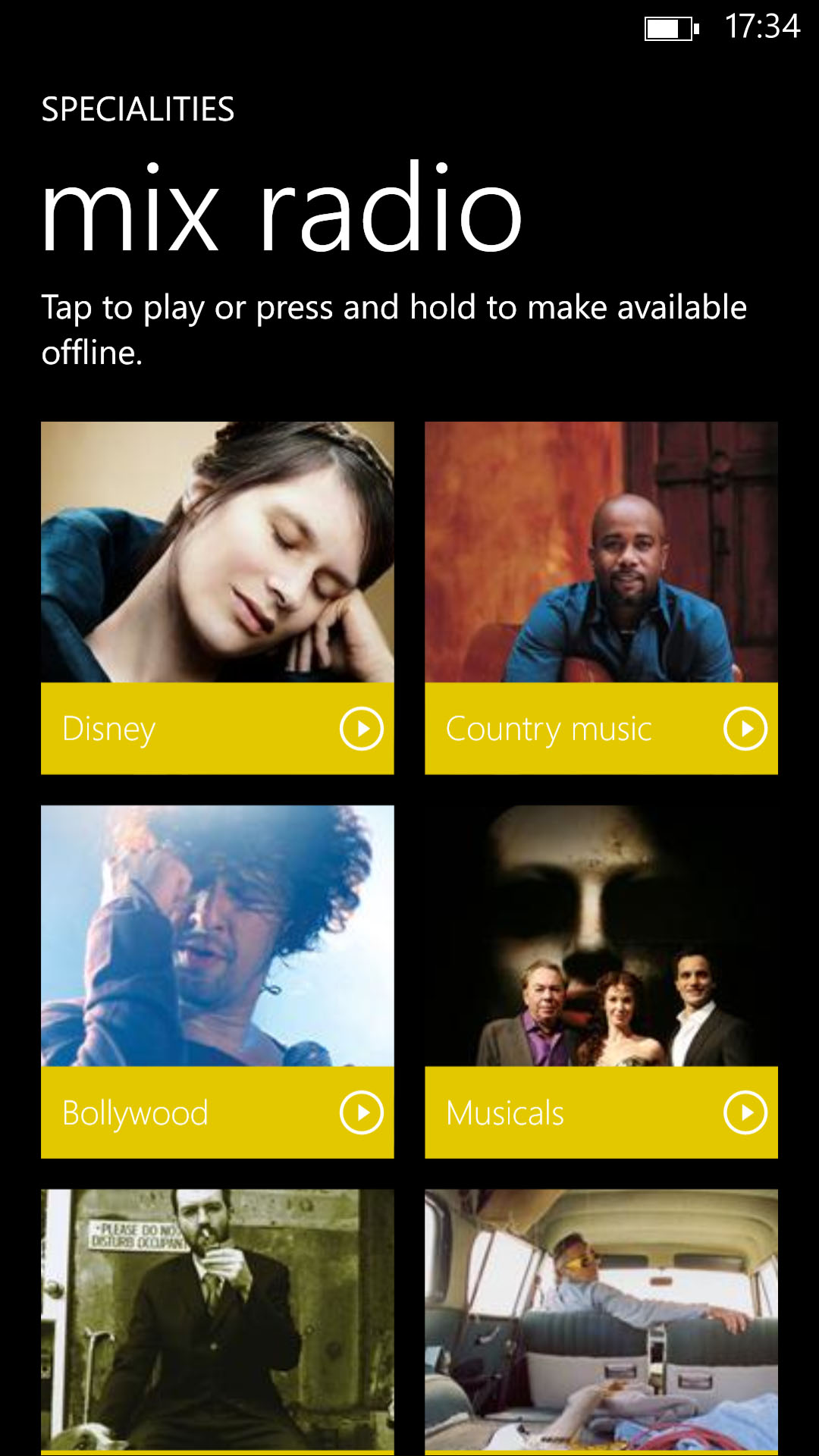
Here you get another audio player interface, which is very similar to the Microsoft one, as well as Mix Radio. This provides you with a wide selection of themed, curated playlists, which can all be listened to for free and with no sign-up. You can't be too picky about which specific artists you want to listen to, but you can save particular playlist for offline listening.
When it comes to purchasing MP3s, the Nokia Lumia 1520 is a well catered for as any other Lumia device. Both Nokia and Microsoft offer online stores through their respective media apps.
On the Microsoft front, through Music + Videos, you get the Xbox Music Store, which enables access to Microsoft's unlimited music subscription service as well as enabling you to purchase tracks outright.
And this is why the Nokia Lumia 1520 is so well suited to music fans - it's got the content to back up its undeniably impressive specs.
Video
We have mixed feelings about the Nokia Lumia 1520 as a video player. When it comes to actually pumping out HD footage, it's a stunner.
That 6-inch 1080p display (have we mentioned that before?) really does make watching full films on the go viable, and shows off its accurate color reproduction - which isn't always the case with Nokia phones thanks to the company's taste for super-vibrant AMOLED display technology.
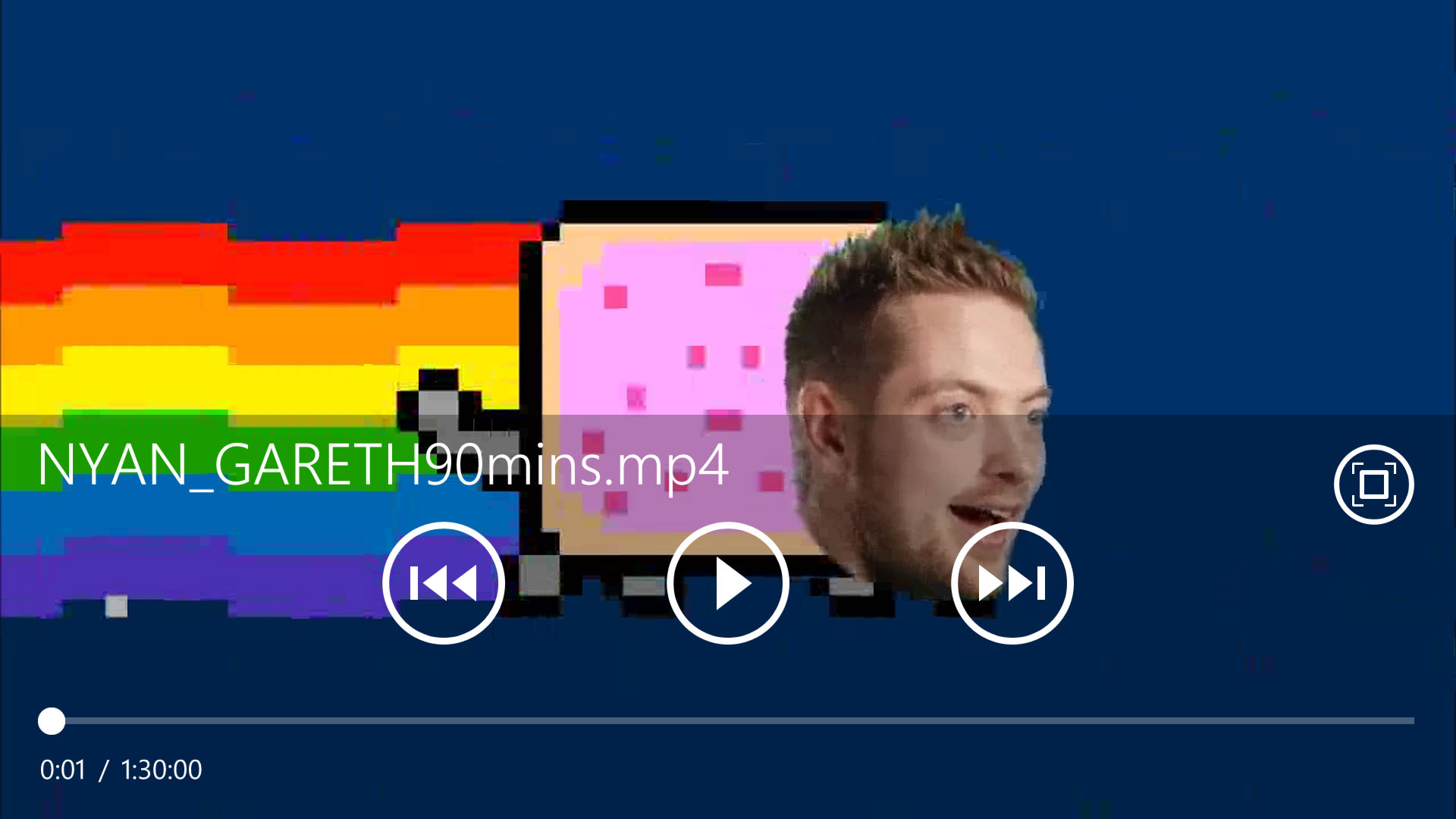
This is LCD, and so nicely balanced, though you do lose the deep blacks of AMOLED. You're well sorted for codec support too, including MP4, H.264, H.263 and WMV.
Our issue, though, is one of content. If the Lumia 1520 is almost overstocked with music-playing apps, it's underserved for video.
There's no Xbox Video Store service here. One is coming, but it's not available yet. Meanwhile, Nokia has no equivalent to its own Nokia Music store for video content. There's just nothing. This leaves you with support from third party apps such as Netflix, YouTube and Vimeo.
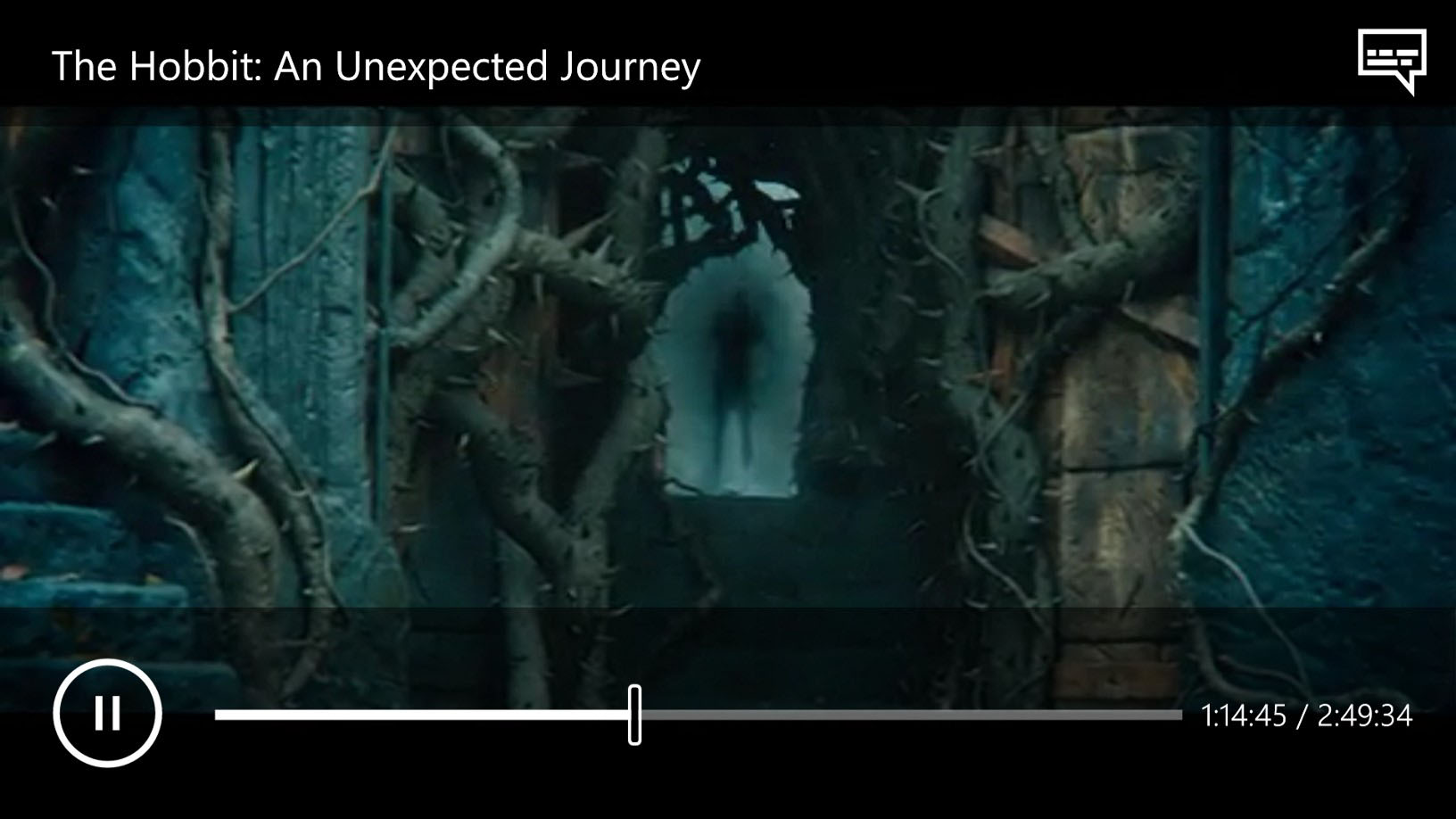
It's a crying shame, as the Nokia Lumia 1520 has the raw specs to be one of the finest movie players in the business. Without the content ecosystem to back it up, though, it's simply not good enough at this point in time.
Photos
The Nokia Lumia 1520 handles photos beautifully thanks to the ever delightful Windows Phone 8 Photos app.
We've mentioned it already in the review, but we love the way it cycles through your snaps on its Live Tile. There's a reason it's bigger than most of the others.

Into the Photos app itself, and you get to carry out your picture browsing with a high resolution snippet of one of your photos as the backdrop. It's incredibly sharp.
Camera roll provides you with a list of square thumbnails for all of your photos and videos, with the latter clearly delineated by a play icon. We actually like that they're placed into the context of the surrounding photos here.
Albums, meanwhile, splits your photos into their source folders. This includes your camera roll, any images you might have saved onto the device, screenshots (taken by pressing the power and Windows buttons together) and images that have been saved to Microsoft's SkyDrive cloud storage solution.
You get 7GB of the latter for free as standard, so it's well worth utilising.
The Photos app also allows you to sort your pictures by the date they were taken, as well as to pick out your favourites. It also lists any apps you have installed that enable you to interact with or enhance your photos, which helps remind you of that random filter app you installed on a whim three weeks ago.
Naturally, pictures look great on the Nokia Lumia 1520's display. Add in the aforementioned Nokia Creative Studio app for editing purposes, and you have one of the best digital picture frames you can take around with you.
