Why you can trust TechRadar
Like all Windows Phones, the soft touch Back, Start and Search buttons are all fairly self-explanatory in their main uses, but two of them have additional uses if you long-press them.
The back button will display an overview of recent apps and screens if you long-press it, allowing you to tap on one to return to it, while the start button will bring up a voice search box when long-pressed.
It can be used to launch apps, send texts, search the web and more, and generally it can tell what you're trying to say as long as you speak clearly.
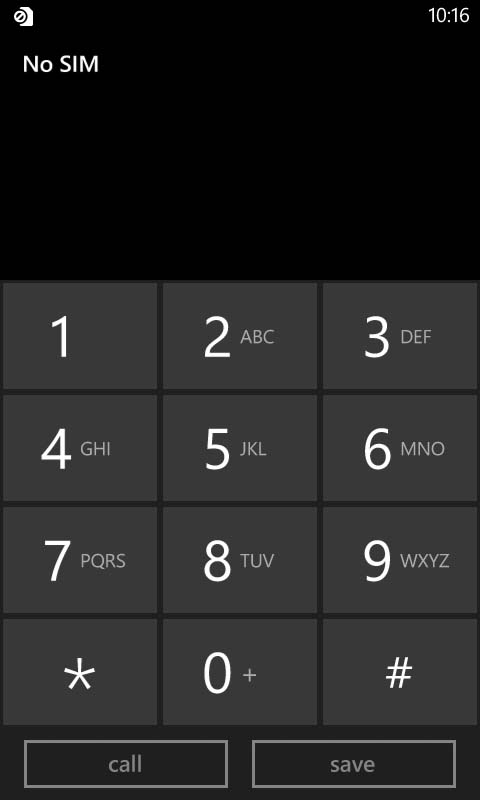
Getting to the business of actually calling people, your contacts are listed in the 'Phone' app.
When you open it you'll find yourself on the history screen, which is simply a list of any calls that you've made and received, along with the date and time of the call.
You can tap on any of these to call the person back, but I don't imagine it's a screen that will get much use, so it seems strange that the app defaults to this one whenever you open it.
Never mind though – you can easily get to the other screens via icons at the bottom. One calls your voicemail, one takes you to your phonebook in the people app, one lets you search for a contact and one takes you to the dialler.
The dial pad itself is a bit of a letdown as it doesn't support smart dialling – so you're really only likely to use it for people that aren't already in your address book.

Things are a lot more positive when you're actually on a call, as call quality is pretty good – perhaps not the best I've come across but certainly above average – and I never had a problem hearing anyone or experienced any dropped calls.
This shouldn't come as much of a surprise from Nokia as the company has been making phones for quite some time.
There's the usual assortment of information onscreen during the call – the contact's name and number and the call duration, plus options to mute the call, put the call on hold, turn the loudspeaker on, or add someone else to the call.
At 124g, you'll have no problem holding the phone for long periods of time and this goes for both making calls, taking pictures or playing on apps.
Speaking of which, the selection of apps is nowhere close to what you'd find on Google Play or Apple's App Store, but it's not bad either, with a selection of games, social media apps, productivity tools and more.
All the main apps, like eBay, Wikipedia, Angry Birds or Whatsapp can be found without much trouble in the Windows Store.
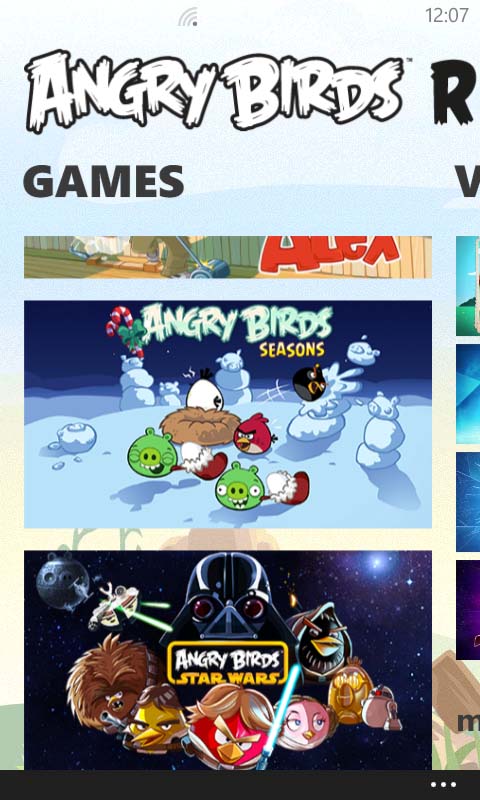
The games are worth highlighting in particular, as Microsoft have secured some unique offerings that aren't available on Android or Apple devices and you can also access your Xbox Live account if you have one.
Text – either from an email, SMS or instant message is easy to read on the 4-inch screen. Composing new messages is similarly straightforward, because the onscreen keyboard doesn't make things any harder than they need to be.
There's no lag when inputting text and it takes a decent stab at autocorrecting typos. It's generally quite accurate too.
However, it is a little cramped, especially in portrait mode, so if you've got particularly big hands you may struggle with it.
James is a freelance phones, tablets and wearables writer and sub-editor at TechRadar. He has a love for everything ‘smart’, from watches to lights, and can often be found arguing with AI assistants or drowning in the latest apps. James also contributes to 3G.co.uk, 4G.co.uk and 5G.co.uk and has written for T3, Digital Camera World, Clarity Media and others, with work on the web, in print and on TV.
