Why you can trust TechRadar
One thing the Nokia Lumia 610 does a great job of is integrating and combining contacts. The people hub combines contacts from every account you've added - be it Facebook, Twitter, LinkedIn or just your phone book.
It then gives you the latest updates from all of these places in one area and enables you to create specific groups to put contacts in. The Nokia Lumia 610 prompts you to add social network accounts when you first set it up, but you can also add or remove them at any point from the settings menu.
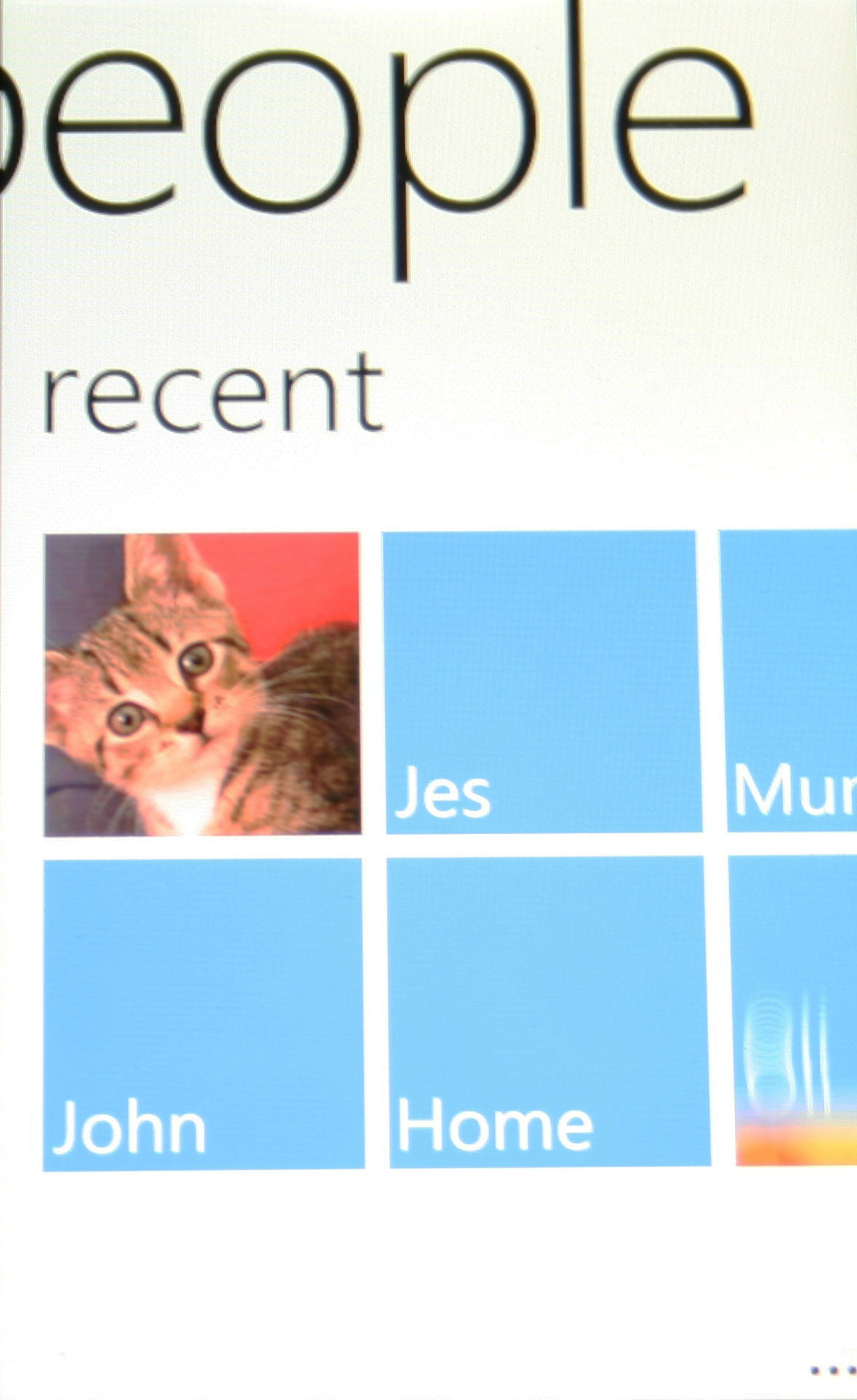
When viewing a contact, it will pull information in from all of these sources to give you their photos, email address, phone number, latest status updates and more, and it's easy to email, call or text people from the same screen.
It also attempts to combine multiple entries for the same person into one contact, although in our experience it had mixed success with this, and there will inevitably be a certain amount of manual combining necessary.
Adding a new contact to the Nokia Lumia 610 is also done from the People hub, and is a simple matter of tapping the '+' button and entering their details.
It's an attractive layout and a decent stab at integrating social networks, but if you've got a lot of linked accounts and a lot of contacts then the main feed that combines all of these can become quite cluttered and hard to sift through. Of course if you prefer you can always disable all these extras and use separate applications for Facebook and the like.
Calling is primarily handled by the People hub, where your contacts live, although there is also a separate dialler with a list of your call history, enabling you to call people from there, as well as access to your voicemail and a dial pad to type phone numbers in manually.
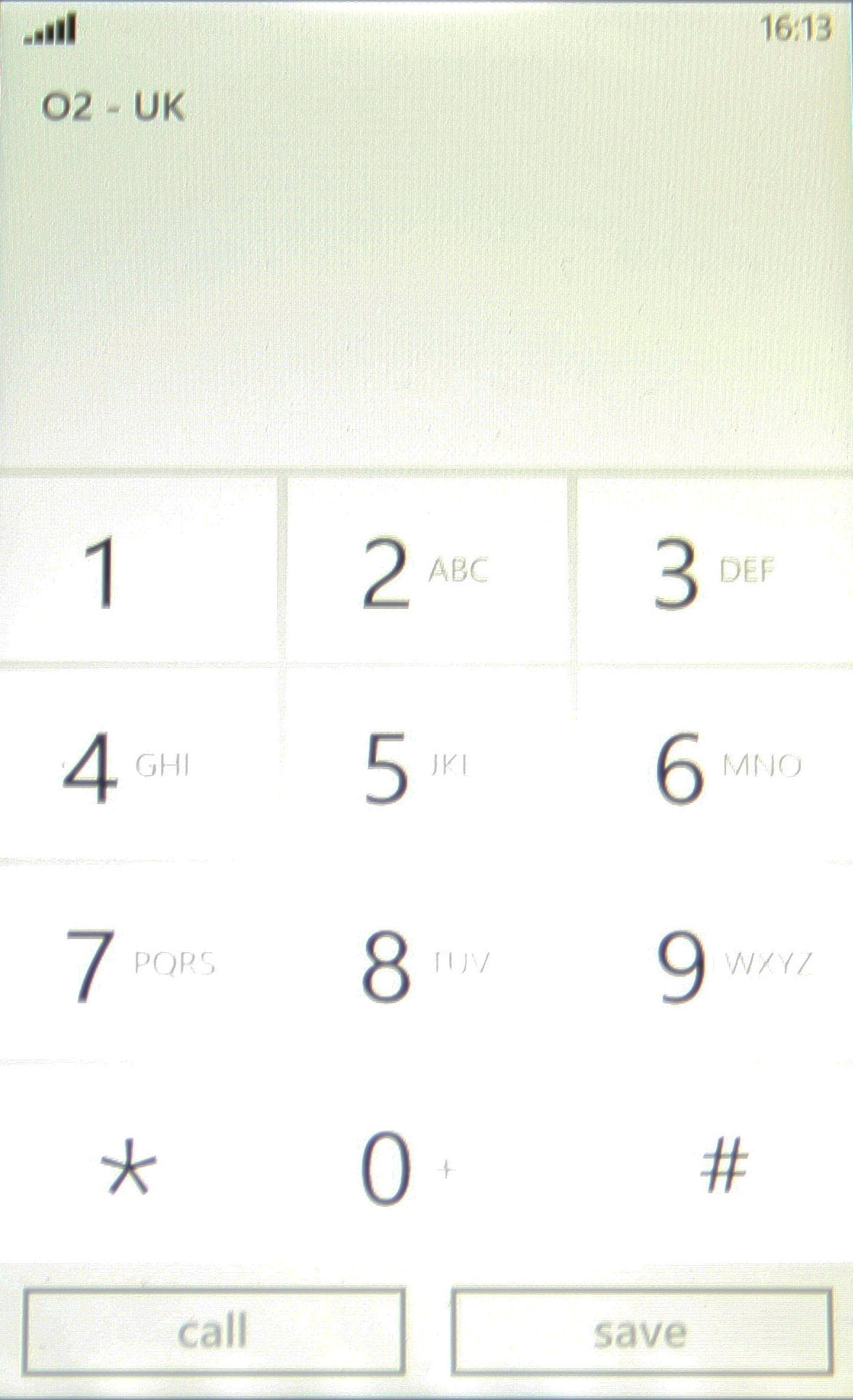
Sadly the dial pad doesn't support smart dialling either when typing someone's name or number. It's quite jarring in this day and age to find that it doesn't link a phone number to a contact until you enter and dial the complete number.
Call quality on the Nokia Lumia 610 seemed good though, with clear reception even when the phone was only reporting one bar of signal.
The options during a call are about what you'd expect, with a speaker phone option that also produced fairly good sound quality, a mute button and the ability to leave the call screen and navigate your phone without ending the call.
When doing this a persistent bar at the top will remind you that you're still on a call, and a quick swipe of that will bring you back to the call screen, should you need to access any of the options available there.
James is a freelance phones, tablets and wearables writer and sub-editor at TechRadar. He has a love for everything ‘smart’, from watches to lights, and can often be found arguing with AI assistants or drowning in the latest apps. James also contributes to 3G.co.uk, 4G.co.uk and 5G.co.uk and has written for T3, Digital Camera World, Clarity Media and others, with work on the web, in print and on TV.
