Why you can trust TechRadar
The Nokia Lumia 610 has a 5 megapixel camera with an LED flash. There's no front-facing camera, so this is all you get. You can tap an area of the screen to autofocus on specific things or you can just use the dedicated camera button to take shots.
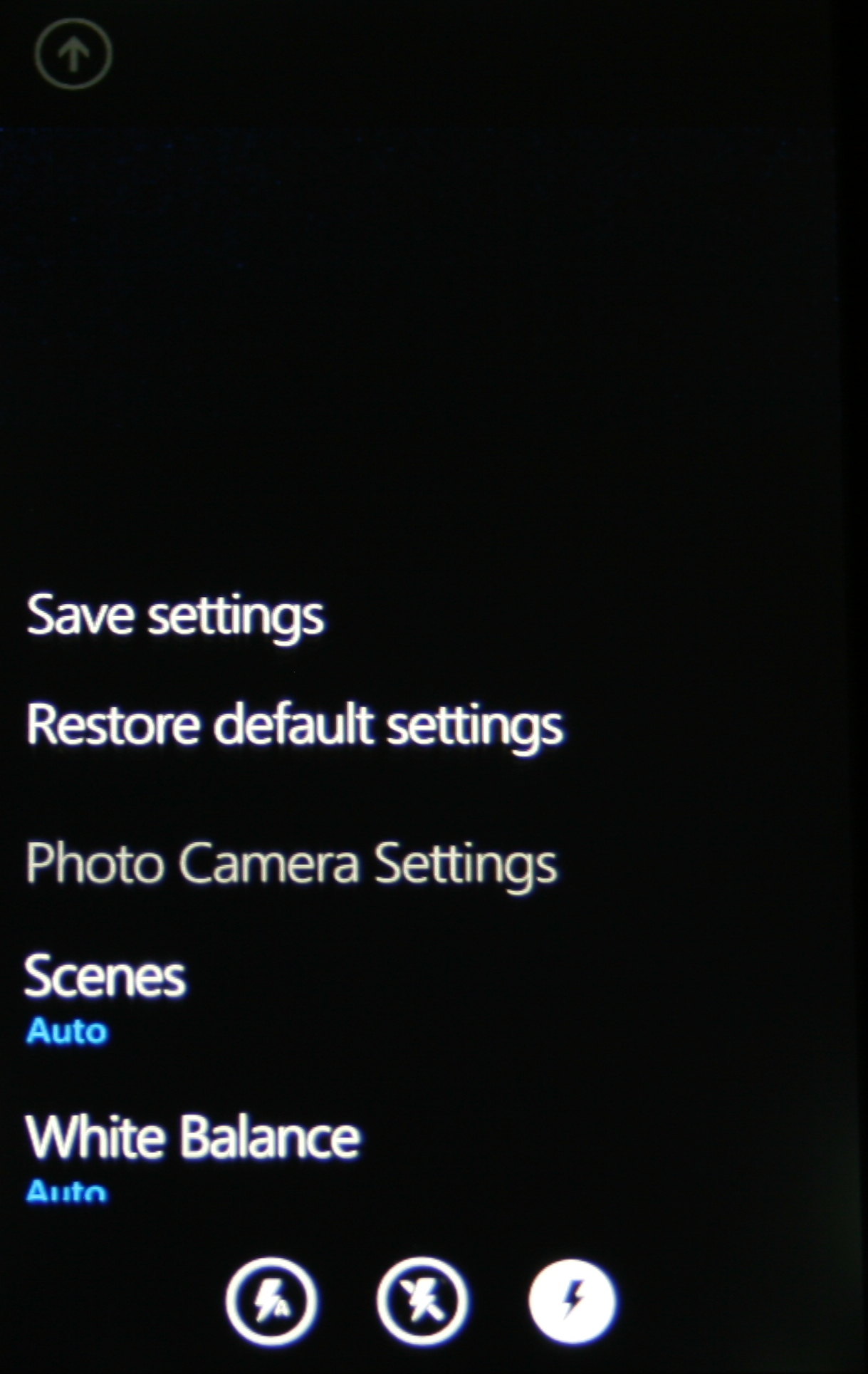
This button is a great addition for budding photographers, enabling photos to be taken more quickly and easily than on phones where you have to tap a specific part of the screen. The camera button can also be held down for a few seconds to launch the camera even when the phone is locked, making it quick and easy to take photos at any time, although this option can be disabled if you'd prefer.
The only downside we saw to this camera button was that it's a little stiff, which can lead to some camerashake when trying to press it, but a firm grip on the phone will generally prevent this.
There's a handful of scene modes on offer - the Nokia Lumia 610 defaults to Auto, but it can be changed to others, such as Macro, Landscape and Night. If you fancy tinkering for yourself you can also manually set up the camera by adjusting ISO, white balance, exposure value and other settings to create the perfect shot.
Plus there are a few silly effects such as Sepia and Negative. All of these options, along with the controls for turning flash on or off, are found in the camera settings menu, which can be reached at the press of a button from the camera app.
It's reasonably quick and easy to get into and change things, though we do wish there was a way to make it faster still so that you don't miss key photo opportunities while you're trying to alter the settings.
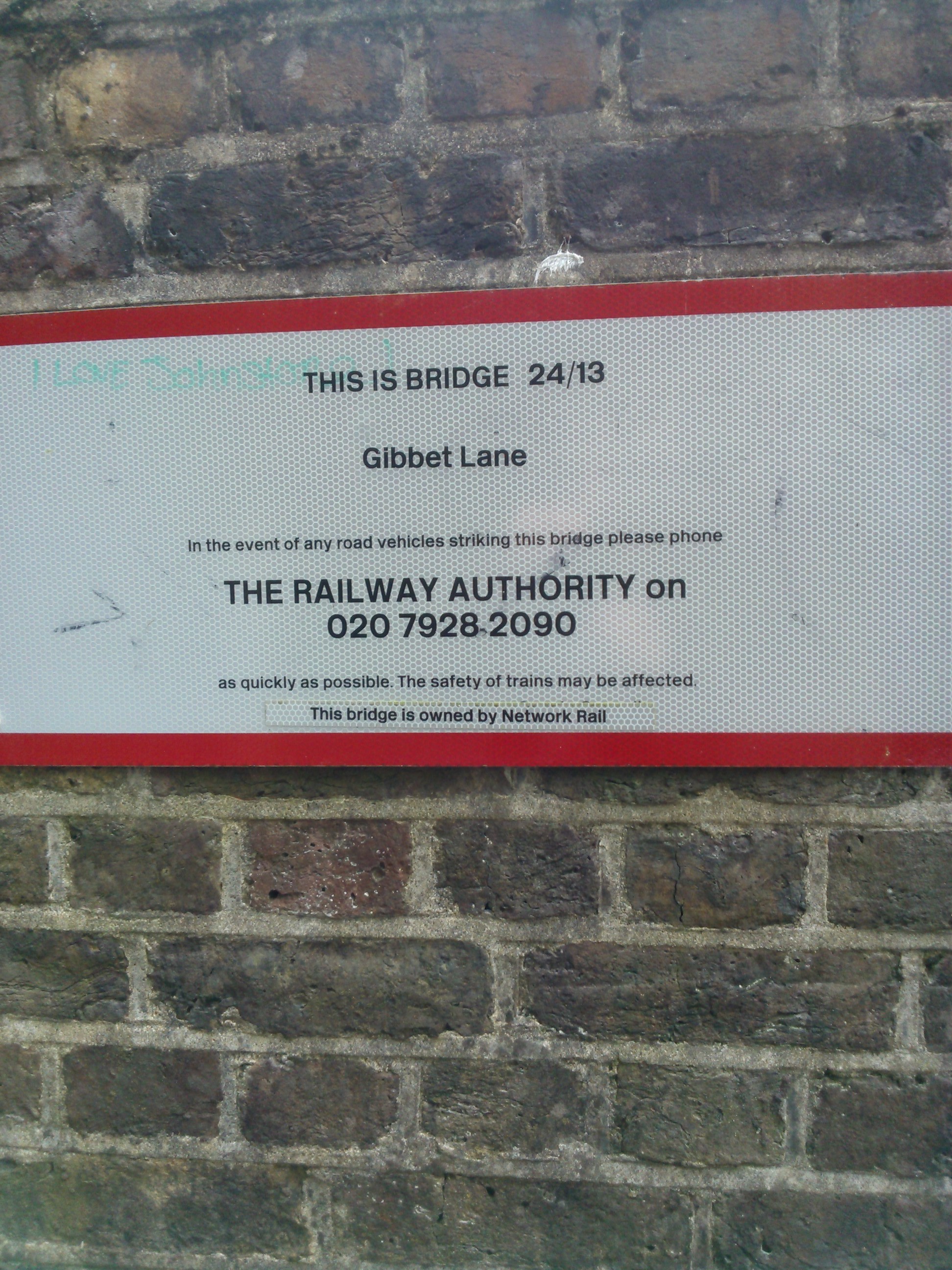
Click here to see the full resolution image
Close ups taken in macro mode managed an impressive amount of detail and a fairly crisp image.

Click here to see the full resolution image
However, when taking extreme close ups the camera struggled to focus.

Click here to see the full resolution image
Busy landscapes lacked detail even when using landscape mode.

Click here to see the full resolution image

Click here to see the full resolution image
With the camera set to Auto mode, general scenery shots came out quite well.

Click here to see the full resolution image
In Sport mode, fast moving traffic came out slightly blurred, but it could be a lot worse.

Click here to see the full resolution image
Portraits consistently failed to accurately handle skin tones, turning faces a reddish colour.

Click here to see the full resolution image
Brightly lit rooms appear slightly washed out.

Click here to see the full resolution image
Dark indoor scenes really struggled without flash.

Click here to see the full resolution image
But even with flash, the resulting images lacked detail and displayed noise.

Click here to see the full resolution image
Candlelight mode suffered from a lot of noise.

Click here to see the full resolution image
The Nokia Lumia 610 struggled even more at night, producing noisy images with unnaturally blue skies.

Click here to see the full resolution image
The ever popular Sepia mode makes an expected appearance.

Click here to see the full resolution image
There's also a software zoom on the camera, but of course using it causes the pictures to lose detail. The shots we took with this were really disappointing, usually coming out as a blurred mess.
There aren't really any built-in editing options, but there is an auto-fix, which brightens dark photos up considerably.
Video
Though the Nokia Lumia 610 does have a video camera, it fails to particularly impress. For a start, it only shoots in VGA, so while the resolution just about suffices for YouTube and Facebook, it's not going to amaze anyone. It does manage 30fps though, which is at least competitive.
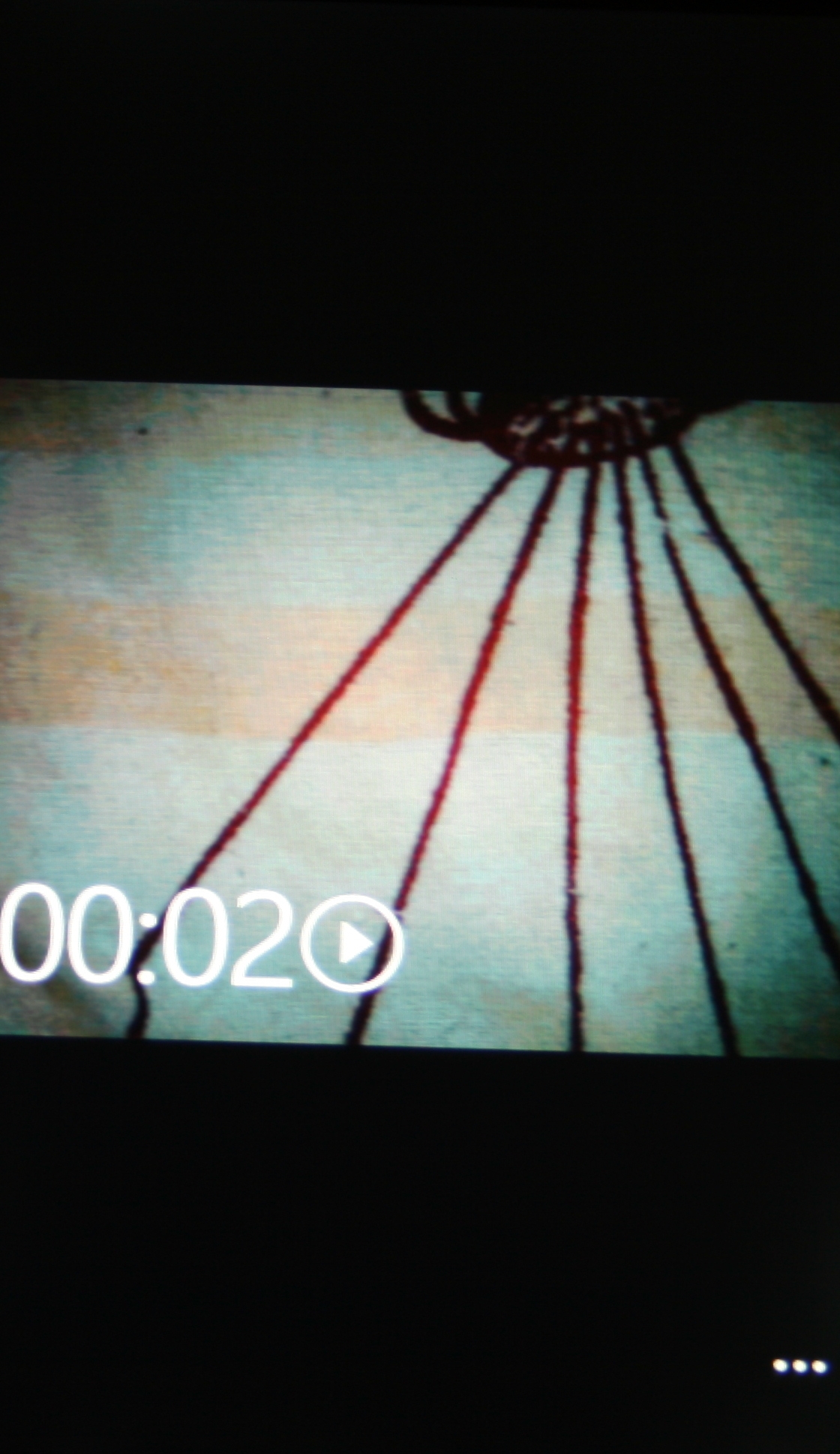
Getting into video mode takes one more button press than getting into the camera, as you have to launch the camera and then switch to video. It always defaults back to the stills camera when you exit the app and go back in, which makes sense, because the camera will probably get more use from most people.
You start and stop recording with the hardware camera button - tapping on the screen doesn't seem to do anything in video mode.
The settings that you can play with are much the same as those for the stills camera, with the same selection of scene modes and effects. And while it taunts you with a 'resolution' option, this is unchangeable, staying fixed at VGA.
James is a freelance phones, tablets and wearables writer and sub-editor at TechRadar. He has a love for everything ‘smart’, from watches to lights, and can often be found arguing with AI assistants or drowning in the latest apps. James also contributes to 3G.co.uk, 4G.co.uk and 5G.co.uk and has written for T3, Digital Camera World, Clarity Media and others, with work on the web, in print and on TV.
