Why you can trust TechRadar
Internet is kind of hit and miss on the Nokia Lumia 620.
In terms of connection options, you get dual-band Wi-Fi 802.11 a/b/g/n, HSDPA at 21Mbps and HSUPA at 5.76 Mbps.
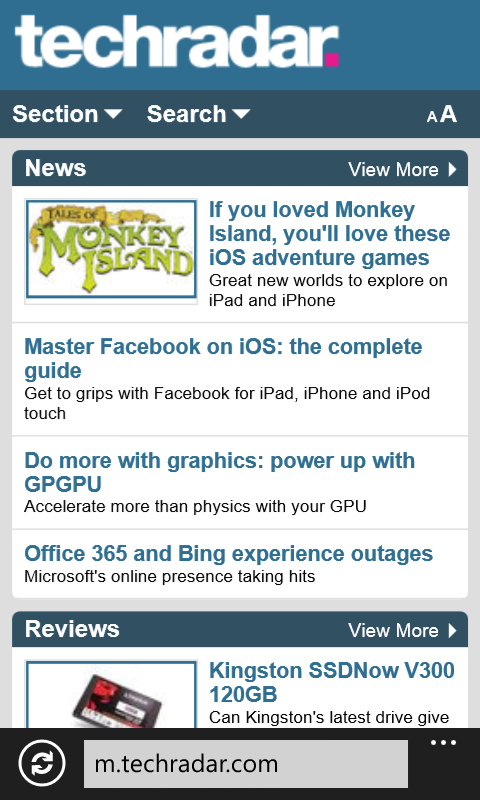
If you stick to mobile versions of sites - which you'll probably generally be happy to do, given the small size of the screen, then things work well.
Sites load almost instantly over Wi-Fi and within a few seconds over 3G.
The problem is that not all sites have a mobile option, and even when they do the mobile version is often missing features, so you inevitably have to head to desktop sites, which often slow things down considerably.
Over Wi-Fi, a desktop site can take 20-30 seconds to load, and it's even slower over 3G.
Thankfully it loads it a bit at a time, so you can start browsing before it's finished, but it's still entirely too slow.
Once a site actually does load it fits to the screen and scrolling around it is smooth, though if you need to zoom in (and you will on a desktop site) it seems to take a couple of seconds to refresh the page.
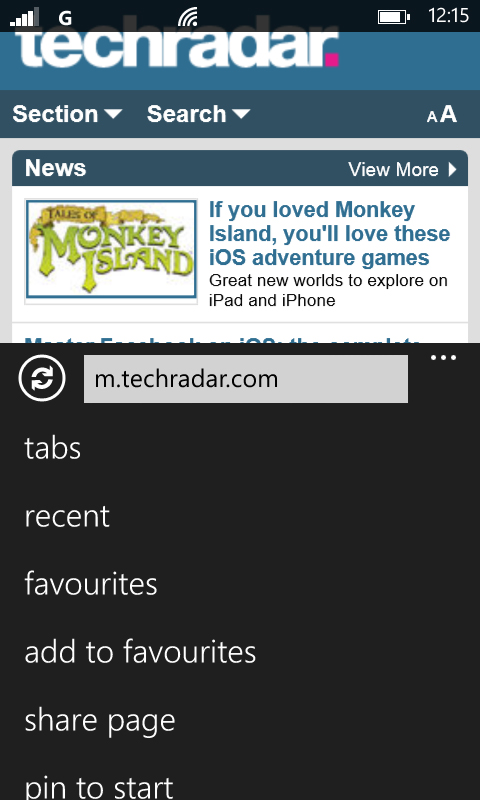
Both text and images are fairly sharp, making for a decent browsing experience in that sense.
The default and pretty much only available browser is Internet Explorer, which is OK, but certainly not our favourite mobile browser.
There's a persistent search bar at the bottom of the screen, which can also be used to enter full URLs.
To the left of that there's an option to refresh the page, and to the right of that there's a button that brings up a menu with all the other options.
These include opening a new tab (or switching between tabs), viewing your favourites or adding the current page to them, sharing the page, pinning it to the start menu or accessing the main browser settings screen.
Having all of these options tucked away on a pop-up menu is understandable given the small size of the screen, but it does make certain actions a bit more of a chore than they should be.
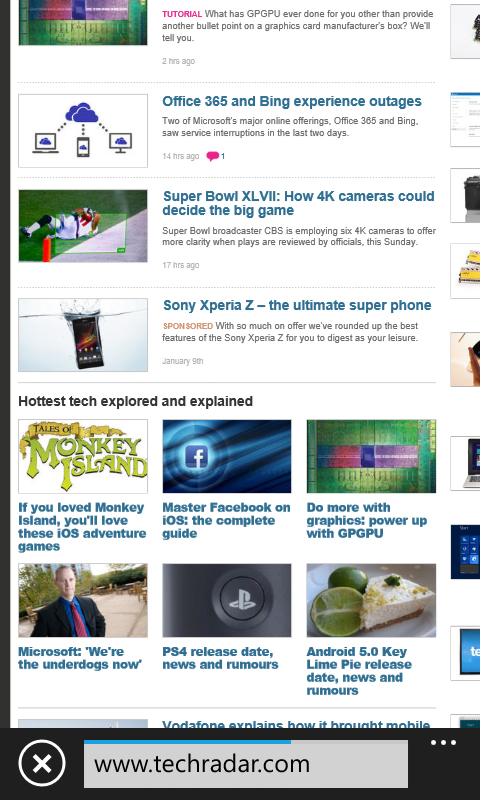
For example, it would be nice to be able to access favourites and tabs from the main browser screen.
The actual settings screen doesn't give you a whole lot to play with.
You can block cookies, change the default search provider, delete your history and default to desktop or mobile sites, but that's about it.
It's a basic but functional browser, it's just a shame there aren't any real alternatives.
You can download other browsers from the store, but with only a handful on offer (and none of the big names) it doesn't do much to help.
James is a freelance phones, tablets and wearables writer and sub-editor at TechRadar. He has a love for everything ‘smart’, from watches to lights, and can often be found arguing with AI assistants or drowning in the latest apps. James also contributes to 3G.co.uk, 4G.co.uk and 5G.co.uk and has written for T3, Digital Camera World, Clarity Media and others, with work on the web, in print and on TV.
