Why you can trust TechRadar
Camera
If you're looking for a phone with a good camera then look elsewhere. That's not to say that the 5MP snapper on the Nokia Lumia 625 is bad, but it's certainly not great.

All Windows Phone 8 handsets have a dedicated camera button – something that works in its favour, particularly as it's well positioned, making it easy to use whether holding the phone in landscape or portrait.
Though having said that, it's meant to be possible to hold the shutter button halfway down to focus before taking a picture, but in practice that can be quite hard to do as the sweet spot between it doing nothing and actually taking the picture seems very small, still you can always just tap the screen to focus instead.
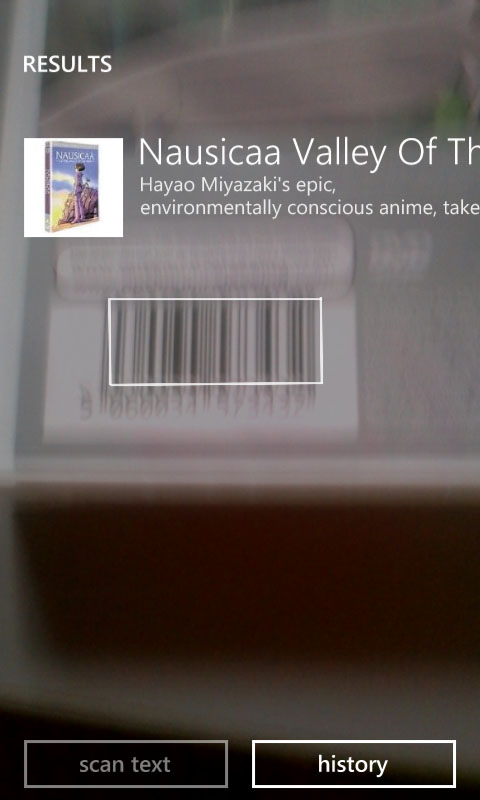
Being a Windows Phone 8 handset, the Nokia Lumia 625 also has 'Bing Vision', which is basically a glorified barcode and QR code scanner, but as just about everything seems to have a QR code slapped on it these days it's worth having.
All Lumia phones also have a few extra photography tools at their disposal, such as 'Cinemagraph' which lets you create an animated photo a little like a GIF, and 'Nokia Smart Cam' which takes a series of shots over the space of a few seconds.
It then allows you to pick the best one to save, remove unwanted moving objects, add a blur to emphasise motion, choose the best faces for a group shot or make an 'action shot' by combining the action in multiple images to create a strobe effect.
Most of this works quite well, the problem really is that the quality of the photos isn't that special to begin with. The 0.3MP front facing camera isn't up to much either, delivering predictably blurry images.
There also aren't a vast number of options on the main camera. You can change the ISO, white balance, exposure value and aspect ratio, but there aren't any effects (beyond those in Nokia Smart Cam) and there are only a few different scene modes, such as night and close-up.
These settings are all at least easy to change, appearing as a pop-up menu with clearly labelled options, but they fill the screen so you can't instantly see how the changes are going to affect the picture, as you have to back out of the menu first.
Ultimately the camera isn't terrible, but it's no better than the one on the much cheaper Nokia Lumia 620 and quite a lot worse than the 8MP snapper on the Moto G (2014)- which can be had for a similar price.

Click here to see the full resolution image

Click here to see the full resolution image

Click here to see the full resolution image

Click here to see the full resolution image

Click here to see the full resolution image

Click here to see the full resolution image

Click here to see the full resolution, moving image

Click here to see the full resolution image

Click here to see the full resolution image

Click here to see the full resolution image
Video
The Nokia Lumia 625 can shoot 1080p video at 30fps, which is about what we'd expect from a £125 phone and is a slight upgrade from the 720p camera on the Nokia Lumia 620.
You don't get many options when shooting videos though- you can change the white balance, turn the video lamp on or off, turn continuous focus on or off and switch the quality between 720p and 1080p but that's all. Still, the quality of the videos is fairly decent and that's the most important thing.
Close ups come out pretty well. The camera does a good job of focusing as long as you don't move around too much. Fast moving objects are handled reasonably well too. The camera is able to focus on them and capture a moderate amount of detail.
Night time videos fare even worse than photos. It wasn't even particularly dark when this was shot but the video makes out almost nothing.
James is a freelance phones, tablets and wearables writer and sub-editor at TechRadar. He has a love for everything ‘smart’, from watches to lights, and can often be found arguing with AI assistants or drowning in the latest apps. James also contributes to 3G.co.uk, 4G.co.uk and 5G.co.uk and has written for T3, Digital Camera World, Clarity Media and others, with work on the web, in print and on TV.
