Why you can trust TechRadar
The Nokia Lumia 625 has the same selection of media apps as other Lumia handsets. It's a reasonable selection, and combined with the big screen and microSD slot the phone has a fair amount of media potential, though the low resolution of the screen and the low amount of built in storage (8GB) threatens to undermine that.
Music
The most impressive music app on the Nokia Lumia 625 is undoubtedly Nokia Music.
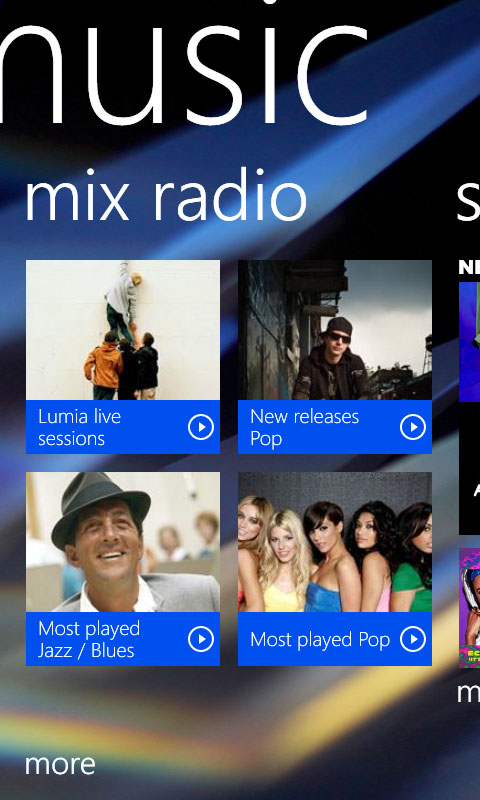
Not only does it let you create playlists and sort your music by genre, artist, album or song as you'd expect any good player to, it also has extra features like free 'mix radio' playlists which you can listen to over 3G/4G/Wi-Fi or even make available for offline listening.
Plus you can view a list of nearby gigs that are happening soon and shop for more music from Nokia's store.
It's an attractive player too, as it's full of album artwork, and by plugging headphones in you'll get access to equaliser settings allowing you to tailor the sound to your liking. It also has lock screen controls, but unfortunately not start screen ones.
As well as Nokia Music, the Nokia Lumia 625 also comes with Music + Videos, which is the standard music (and video) player that all Windows Phone 8 handsets come with.
This one isn't quite so interesting and it's also kind of similar, leaving it a bit redundant. It's got the same playlist support and sorting options as Nokia Music.

It also has a built in music store and the equaliser settings work here too, but weirdly you don't seem to be able to access them directly from the player, instead having to delve into the main settings menu. However it doesn't have the free mixes that Nokia's player has.
One thing the Music + Videos player does have in its favour is an FM radio, though it's about as basic as possible, letting you search for stations and save favourites but not a whole lot else.
Still, with a choice of one good and one reasonable player, plus others available to download from the store and support for WAV, MP3, eAAC+ and WMA audio files the Nokia Lumia 625 makes quite a good music player.
Only having 8GB of storage means that you'll quickly need to invest in a microSD card if you want to store a lot of songs on it, but that's a minor inconvenience and at least it has the option.
The speakers are pretty loud too, though music sounds kind of flat and lifeless through them so headphones are always preferred.
Video
There's only one video app on the Nokia Lumia 625, specifically Music + Videos, or in other words the same video app every other Windows Phone 8 handset has. It's very basic too.
You can see all of your videos as thumbnails then tap one to play it, after which you can jump ahead or resize it to fit the screen but that's about it. The handset supports MP4, H.264, H.263 and WMV files.
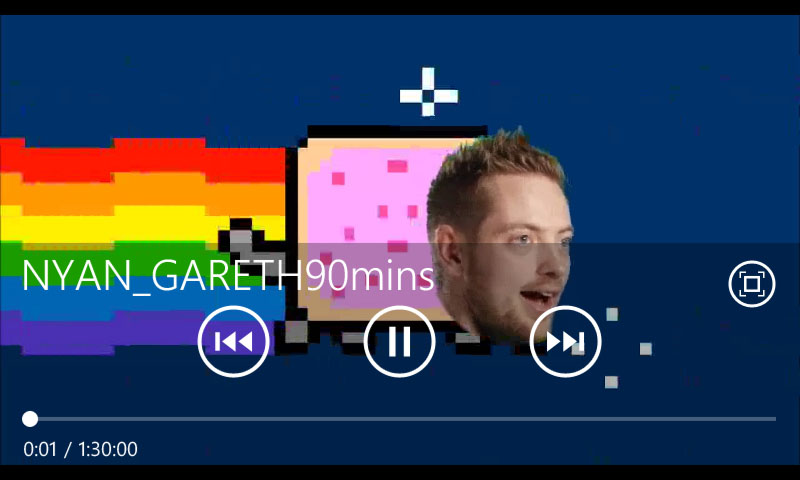
As with most things that particularly make use of the screen, the display on the Nokia Lumia 625 is a double-edged sword when it comes to watching videos.
It's big, especially for the money, which is always a plus when watching something. But it's also quite low resolution, so while you'll get a big picture it won't look that great. It's not terrible, but if you're watching anything more substantial than YouTube videos it is a bit annoying.
Speaking of YouTube, there's no built in app, though there are a few available from the store. Still, while the screen and player might not be up to much at least the Nokia Lumia 625 is fairly comfortable to hold while watching things.
As with music, the lack of built in storage can also be an annoyance here, as you won't fit all that many videos on the Lumia 625 without putting a microSD card in it first.
Photos
There are a couple of different photo apps on the Nokia Lumia 625. The main one is simply called Photos and it's a gallery containing all of the photos on your phone.
It will also pull albums from OneDrive and Facebook and you can add photos to favourites and sort them by date or the people tagged in them.
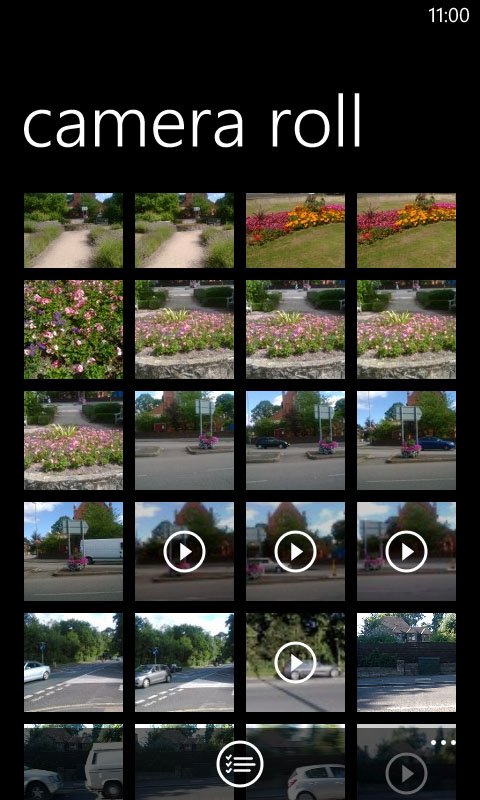
The Photos app even has a bit of extra social network integration going on, as swiping left or right a couple of times from the main screen lets you view a feed of photos that people have recently uploaded to social networks.
When you're actually looking at a photo there's a button at the bottom that brings up a menu allowing you to set the photo as your lock screen wallpaper, save it to SkyDrive, delete it, share it or edit it. The latter of which gives you a few basic tools such as being able to rotate, crop or fix the photo.
As gallery apps go it's pretty good. It's well laid out, has quite a few options and integrates well with social networks.
The screen on the Lumia 625 perhaps isn't the best place to view your photos, but that needn't be a problem either as the other photo app, PhotoBeamer, lets you send the photos to a computer screen.
You do this by navigating to the PhotoBeamer website then using your Lumia to scan the QR code it displays.
It will then link up to your gallery and let you see your photos on a bigger, better screen, which could definitely come in handy.
James is a freelance phones, tablets and wearables writer and sub-editor at TechRadar. He has a love for everything ‘smart’, from watches to lights, and can often be found arguing with AI assistants or drowning in the latest apps. James also contributes to 3G.co.uk, 4G.co.uk and 5G.co.uk and has written for T3, Digital Camera World, Clarity Media and others, with work on the web, in print and on TV.
