Why you can trust TechRadar
Battery life
The Nokia Lumia 625 has a 2000 mAh battery. That's a lot bigger than the 1300 mAh battery in the Nokia Lumia 620 and is even bigger than the juice pack in the newer Nokia Lumia 635. In fact it actually matches the battery size of the Nokia Lumia 1020.
However it's not removable and given the screen size it's justified in having a bigger battery than the 620.
Thankfully, the Lumia 625 seems to have far better battery life than the 620, despite that sizeable screen sapping it. In general mixed use we never felt in danger of running dry before the day was up, and for light to moderate use it could probably keep going for a couple of days.
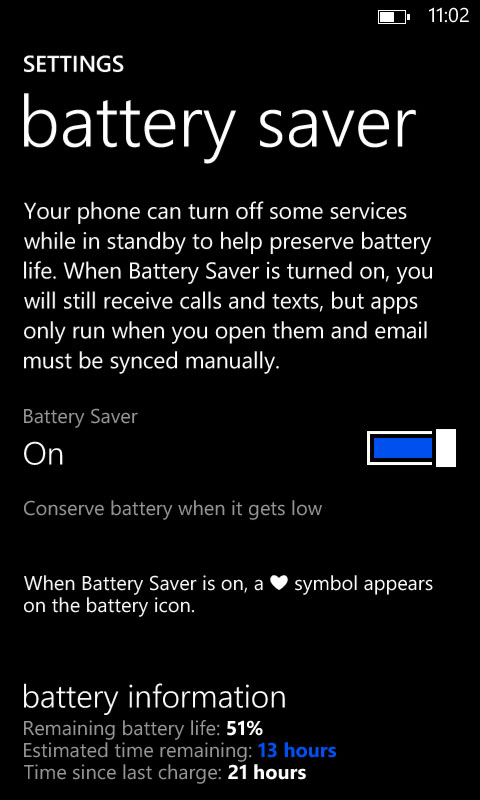
Nokia claims that the battery can manage up to 6.5 hours of video or 90 hours of music playback, which sounds more or less fair based on the performance we experienced.
As always, we put the phone through a battery test where we turned on Wi-Fi and push notifications, set the screen to full brightness and played a 90-minute video starting from a fully charged battery.
By the end the Lumia 625 had dropped to 79% - which is pretty close to the performance of the Nokia Lumia 925 and a lot better than the Lumia 620, which had dropped to 64%.
The Nokia Lumia 625 still doesn't have amazing battery life, but it should be enough for most users and is easily comparable to or better than most other smartphones. In fact the increased battery life is one of the few real reasons to opt for it over the Lumia 620.
As with other Lumia handsets there's also a battery saver mode which stops things running in the background, to help you eke extra life out of it.
Connectivity
The Nokia Lumia 625 has a variety of connectivity options, including Wi-Fi 802.11 b/g/n, HSDPA at 42.2 Mbps, HSUPA at 5.76 Mbps, Wi-Fi hotspot support, Bluetooth 4.0 and GPS.
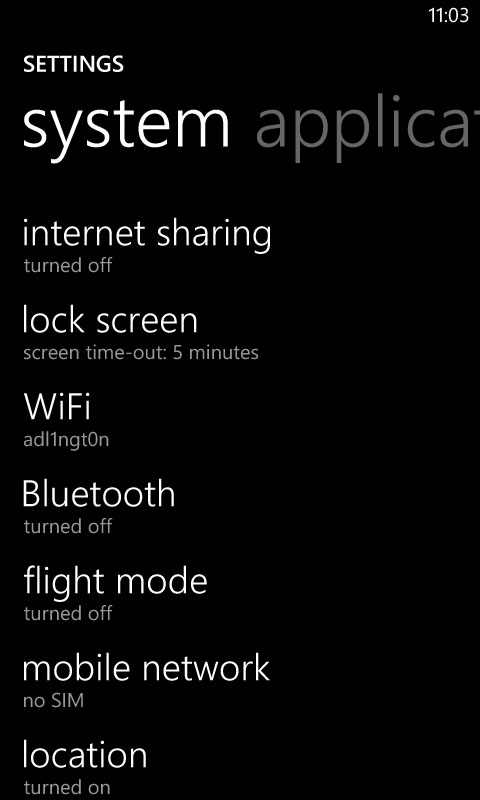
However the headline feature is 4G, as this is still one of the cheapest phones available that can actually get a 4G signal.
For anyone who wants 4G on a tight budget that's quite a big selling point, but there are a growing number of similarly priced 4G handsets.
All of the connectivity toggles can be found in the main settings screen and some of them can be accessed from Action Center once you update the handset to Windows Phone 8.1.
Getting content to and from the Nokia Lumia 625 is done by plugging it into a computer. You don't need any special software; you can just dive straight into the folders, so it's easy enough to do.
James is a freelance phones, tablets and wearables writer and sub-editor at TechRadar. He has a love for everything ‘smart’, from watches to lights, and can often be found arguing with AI assistants or drowning in the latest apps. James also contributes to 3G.co.uk, 4G.co.uk and 5G.co.uk and has written for T3, Digital Camera World, Clarity Media and others, with work on the web, in print and on TV.
