Why you can trust TechRadar
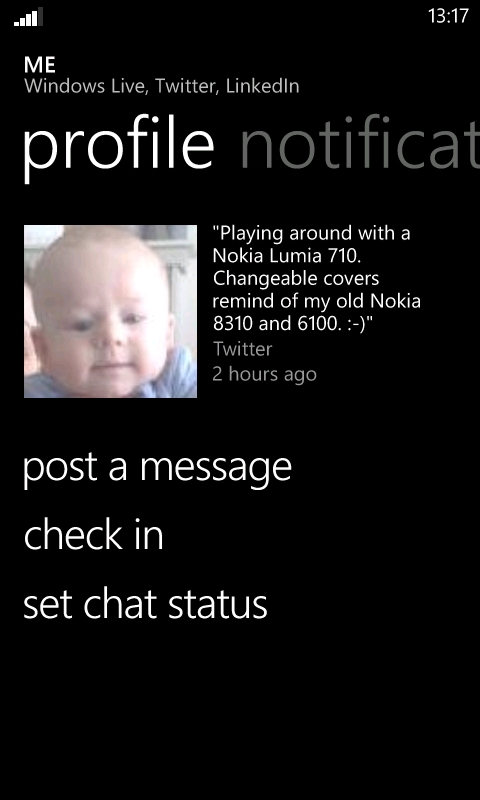
Messaging and social networking is where Windows Phone and the Nokia Lumia 710 really come into their own. Once we had set up accounts for Windows Live, Twitter and Facebook, we were able to choose which contacts to display in the People app.

Setting up Windows Live, Twitter and Facebook accounts meant that we could select contacts from the People app to IM or email via Windows Live Hotmail, write on their wall or chat with them on Facebook or send them a message on Twitter, along with the standard option to send them an SMS or MMS.

While on a contact's profile screen, we were able to swipe to the left to see what's new, which displays their recent posts on Facebook and Twitter. Swipe again to see their Facebook photo albums and swipe a third time to see a history of messages from them.
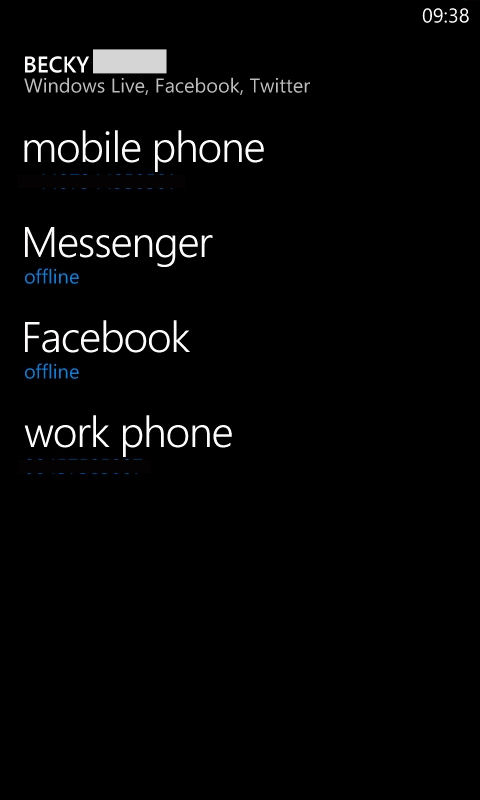
From the People app, a quick tap on a profile picture opened up the Me app, which can also be opened by selecting it from the app list - or start screen, if pinned. From here we were able to post a status update or check in on Windows Live, Twitter LinkedIn or Facebook.
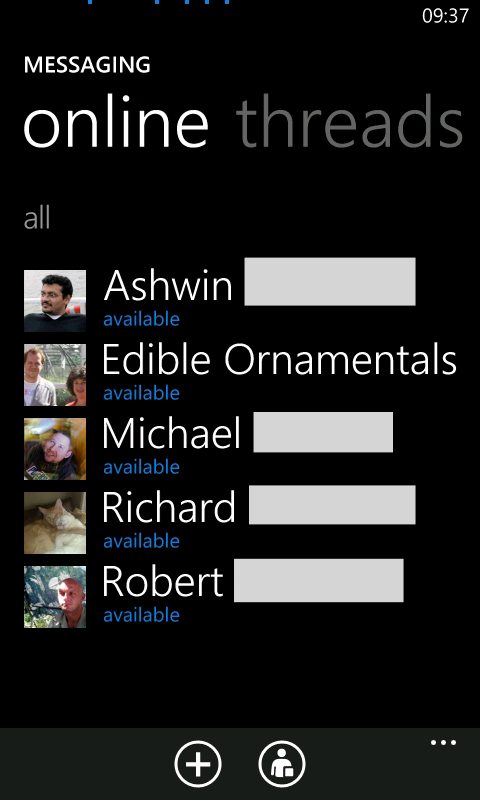
Based on the ability to check in, seemed a pity that this feature wasn't linked to Foursquare as well, but we suppose we can't have everything, and this is a great start.
If we fancied a live chat, we could choose to 'Set chat status'. Although this didn't result in a visual change in the Me app, opening the Messaging app now showed an Online screen, which displayed contacts who were available on Windows Live Messenger and/or Facebook Chat.
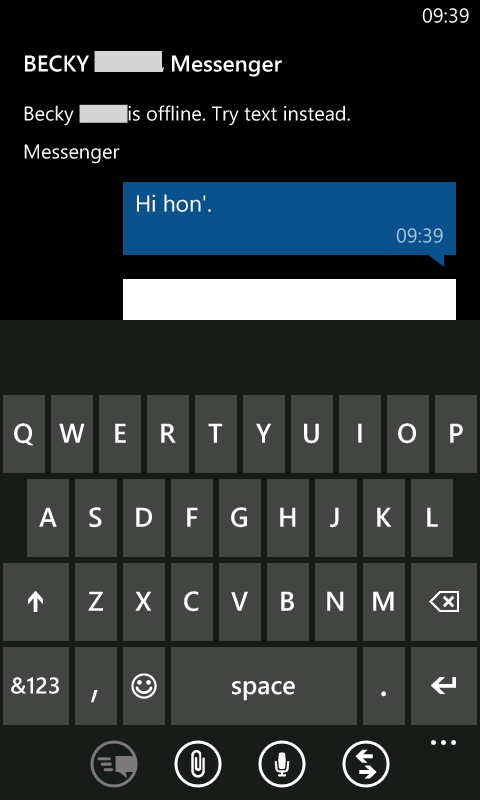
From the Messaging app, we were able to select a contact and choose from messaging them via SMS or IM, creating a virtual conversation with them. All of these methods of communication made us feel well connected from the Nokia Lumia 710's general interface, without having to install third party apps.
Sign up for breaking news, reviews, opinion, top tech deals, and more.
However, Microsoft has released a Facebook app and Twitter and Foursquare have released their own, with Skype rumoured to be integrated into a future update to Windows Phone handsets.
