Why you can trust TechRadar

As with the Nokia Lumia 800, the Nokia Lumia 710 doesn't feature a front-facing camera. The first Nokia Windows Phone expected to provide this functionality is the Nokia Lumia 900 or one of the Nokia Lumia 9xx variants.
This remains a frustration, especially following Microsoft's takeover of Skype. This is a feature that featured on Nokia Symbian phones as well as numerous Android handsets and iPhones.
The 5MP Nokia Lumia 710 camera is the first major cost saving compared with the 8MP Nokia Lumia 800 camera, although this is on par with the HTC Radar, just as the Nokia Lumia 800 is with the HTC Titan.
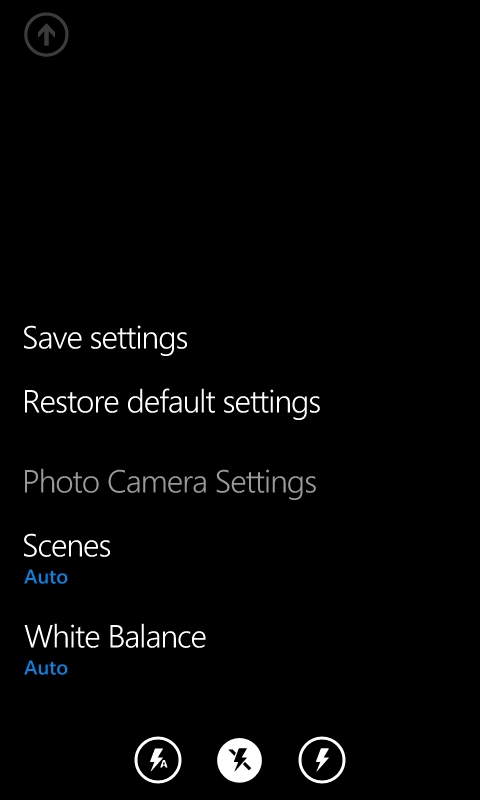
The camera software interface is the same across all of the Windows Phones, but the difference in resolution between hardware specs will see a difference in the file output.
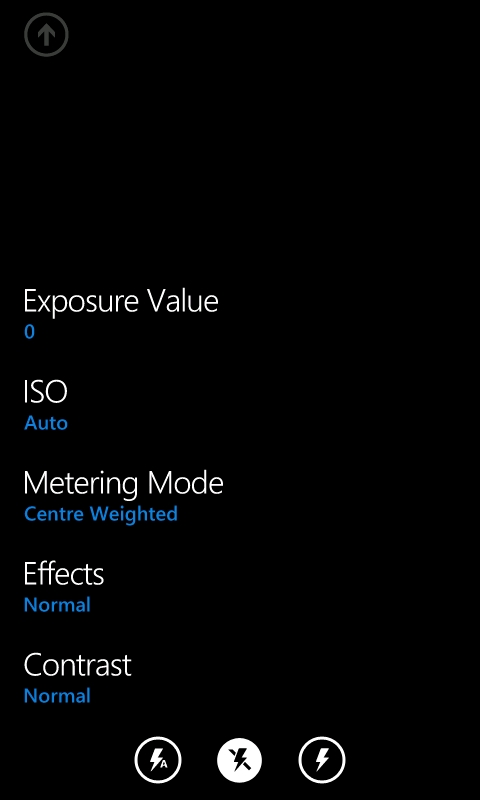
This being said, although the Nokia Lumia 710 has a lower resolution camera than the Nokia Lumia 800, it does have a greater zoom capability, with a 4x digital zoom instead of a 3x one.
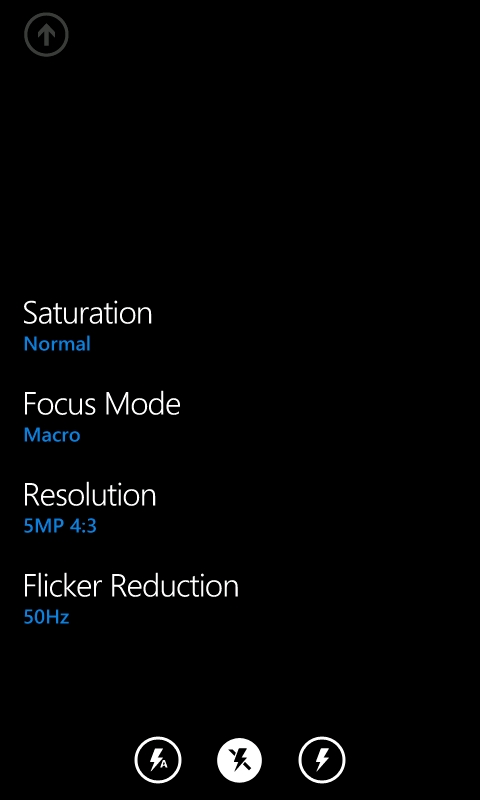
With Windows Phone 7.5 comes touchscreen-based tap to focus and shoot, which is very nice to have.
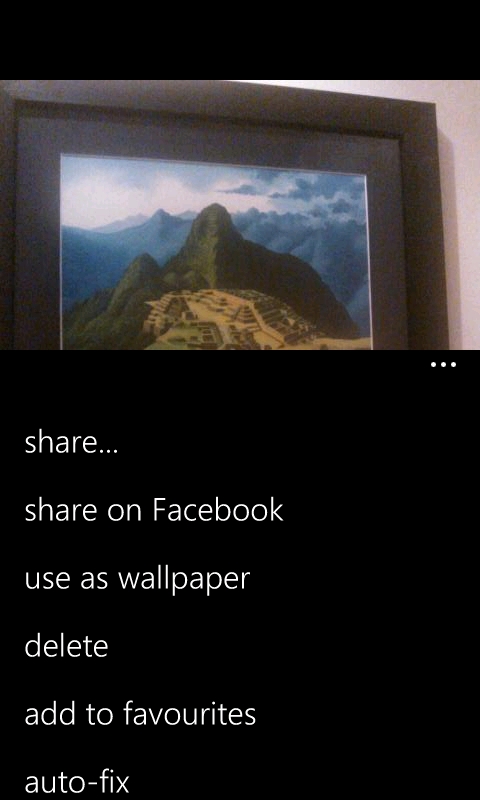
With this default Windows Phone functionality comes the beautiful integration between the Camera and Pictures apps. Take a photograph, tap on the arrow in the top-left corner of the camera screen and you enter the Pictures app in the Camera Roll, where you can auto-fix, face tag and upload the image to your selected quick share account (Facebook, Twitter or SkyDrive) or share it via email or any other social apps you may have installed.
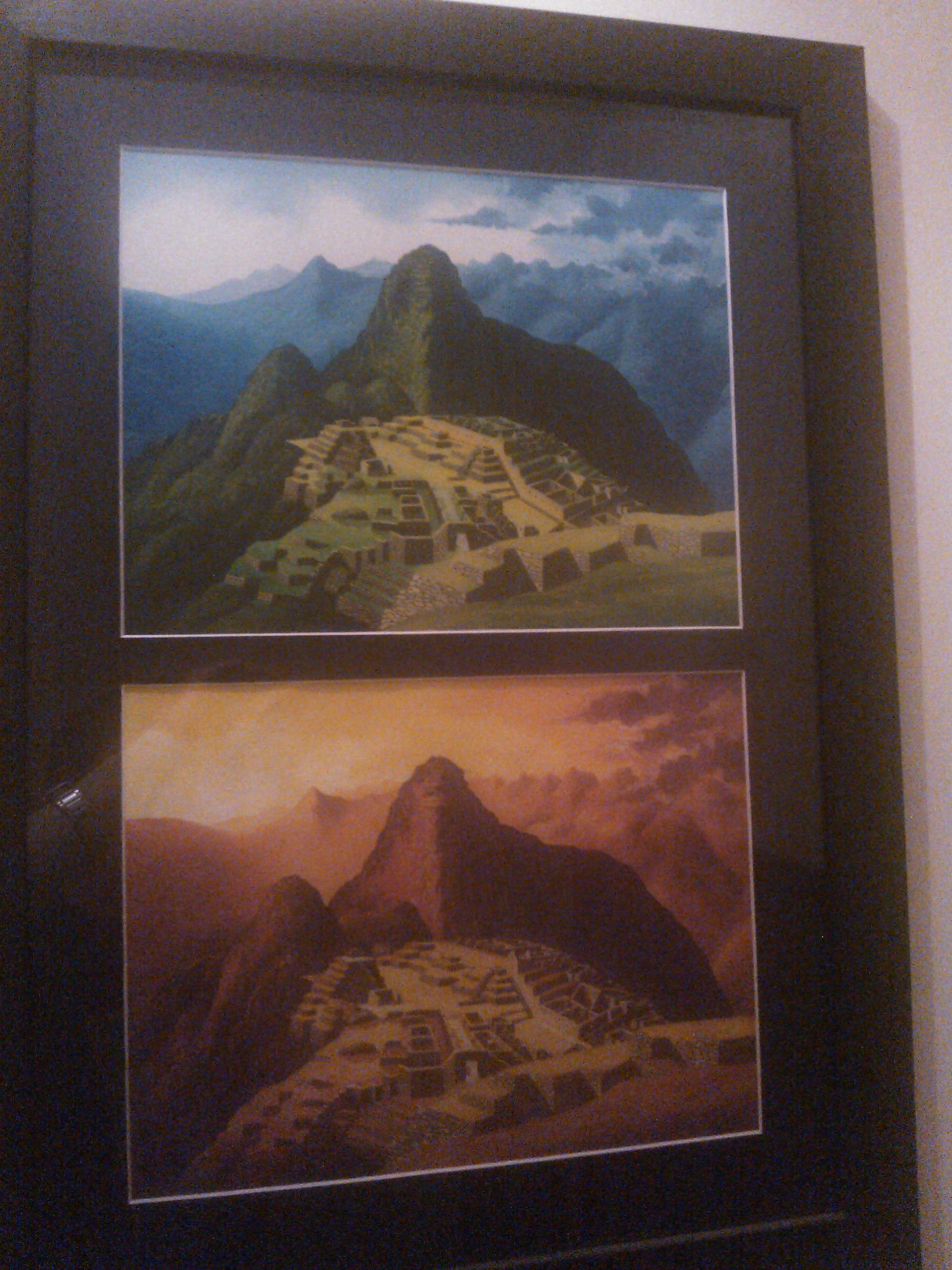
SHARED: Image quality is reduced along with file size when it's shared.

MAXIMUM ZOOM: Images are noisy at full zoom settings.

MINIMUM ZOOM: Zoomed out, images are much clearer.


Although all images were taken in auto mode as this is where most owners will reside, the Nokia Lumia 710 provides a wide range of scene options with the standard Backlight, Macro, Landscape, Night, Portrait and Sports being bolster with Beach, Candlelight, Snow, and Sunset.
In addition to this we were able to change White Balance, Exposure, ISO, Metering Mode, Contrast, Saturation, Focus Mode, Resolution and Flickr Reduction. Sadly however, with all these options there is no option to use red-eye reduction flash.
After a lot of searching around, we found a number of third-party red-eye removal apps, but none have overly impressed, using very low-tech cover up methods.
