Why you can trust TechRadar
Maps
Nokia has its own mapping solution now and it's no surprise the Lumia 720 comes with Here Maps and Here Drive Beta pre-installed and ready to roll.
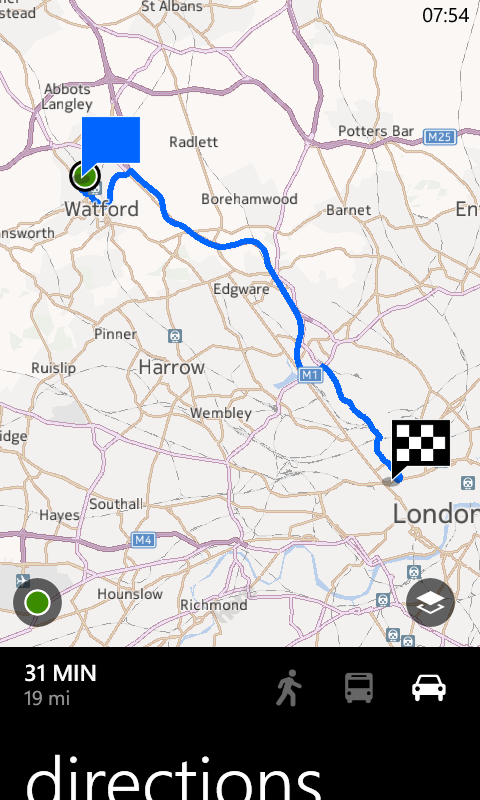
On firing up Here Maps - and waiting a couple of seconds for the app to load - the Lumia 720 usually took less than five seconds to pin point our location and we were able to pan and zoom quickly with relatively smooth transitions.
Obviously if your internet signal isn't particularly strong you'll find the 720 takes a little longer to render the maps, but for the most part we had a fluid mapping experience.
It's not quite as well rounded as Google Maps on Android, but you can view public transport and traffic layers, as well as get directions to and from locations around the world.
Another bonus of Here Maps is the ability to save maps to the handset, allowing you to view them when your internet connection isn't available - perfect if you're travelling aboard.
Downloadable maps are also great when you're using the Here Drive Beta satellite navigation app, as the Lumia 720 won't need to rely on your mobile connection to display the map on screen.

Once again the sat nav function is perfectly workable and does a good job of getting you from A to B - although it's not quite as feature packed as Google's offering.
The large display on the Lumia 720 helps when it comes to viewing maps and using the handset as a sat nav, giving you a good amount of information on screen at one time and although the clarity might not be quite as good as some of its rivals, it still works well.
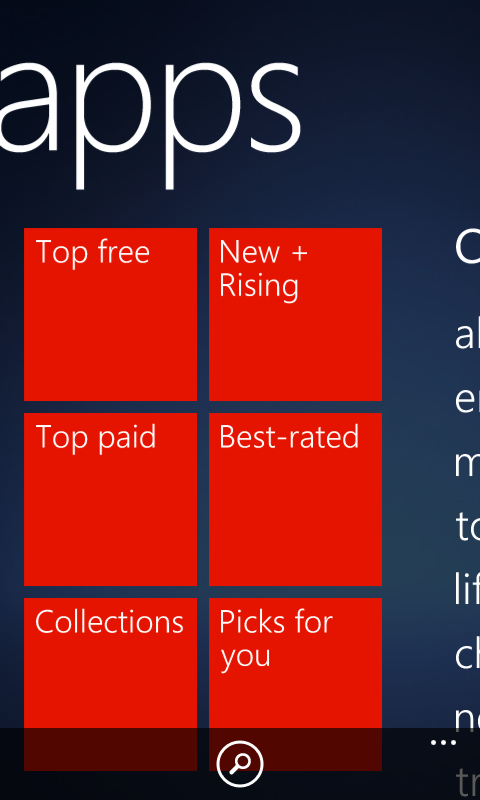
Apps
Windows Phone handsets tend arrive with far fewer apps pre-installed than their Android rivals, with manufacturers restraining from going too overboard before the phone has even hit your hand.
This trend continues with the Nokia Lumia 720 as it doesn't even have the almost obligatory Facebook and Twitter apps pre-installed, although a short trip to the Windows Phone store will quickly sort that out.
The Windows Phone Store is growing every month and while it's still some way off offering the vast swath of apps you get in Apple's App Store and Google Play, a lot of favourites now reside here.
It's pretty easy to navigate round the store with the layout working in a similar way to the sideways scrolling motion you get in the native Windows Phone apps. A decent number of apps are free, while paid-for options start from $0.99/£0.79/AU$0.99.
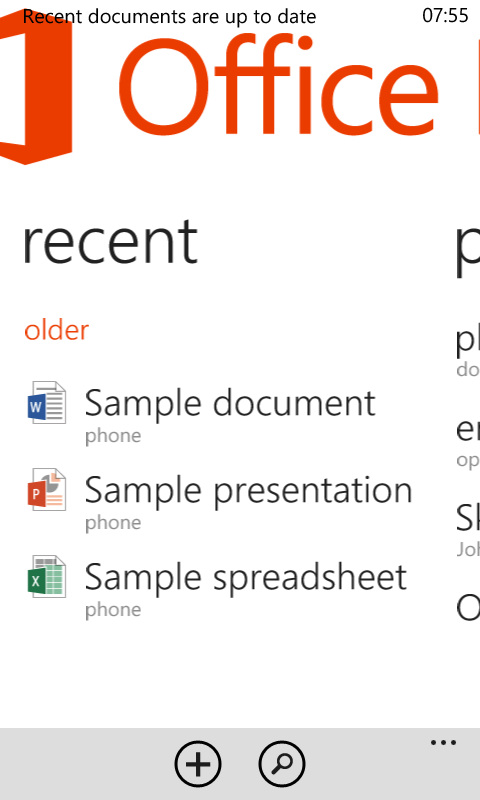
In terms of what is included out of the box there is of course the standard things such as Alarms, Calculator and Calendar alongside the other stock apps we've mentioned throughout this review.
One of the big draws of Windows Phone is the inclusion of the mobile Microsoft Office suite and OneNote on all handsets as standard - giving you access to Word, Excel and PowerPoint files on your phone.
It's great if you need to make a quick change ahead of the meeting, or read an important document on the way to work - although the screen size can hamper more vigorous editing efforts.
There's also a handy PDF Reader present on the Lumuia 720, which we found was perfect for downloading and viewing pub menus from the internet.
You can search PDFs for a specific word or phrase, place a bookmark in the document and share it via SkyDrive - all from within the app.

TechRadar's former Global Managing Editor, John has been a technology journalist for more than a decade, and over the years has built up a vast knowledge of the tech industry. He’s interviewed CEOs from some of the world’s biggest tech firms, visited their HQs, and appeared on live TV and radio, including Sky News, BBC News, BBC World News, Al Jazeera, LBC, and BBC Radio 4.
