Why you can trust TechRadar
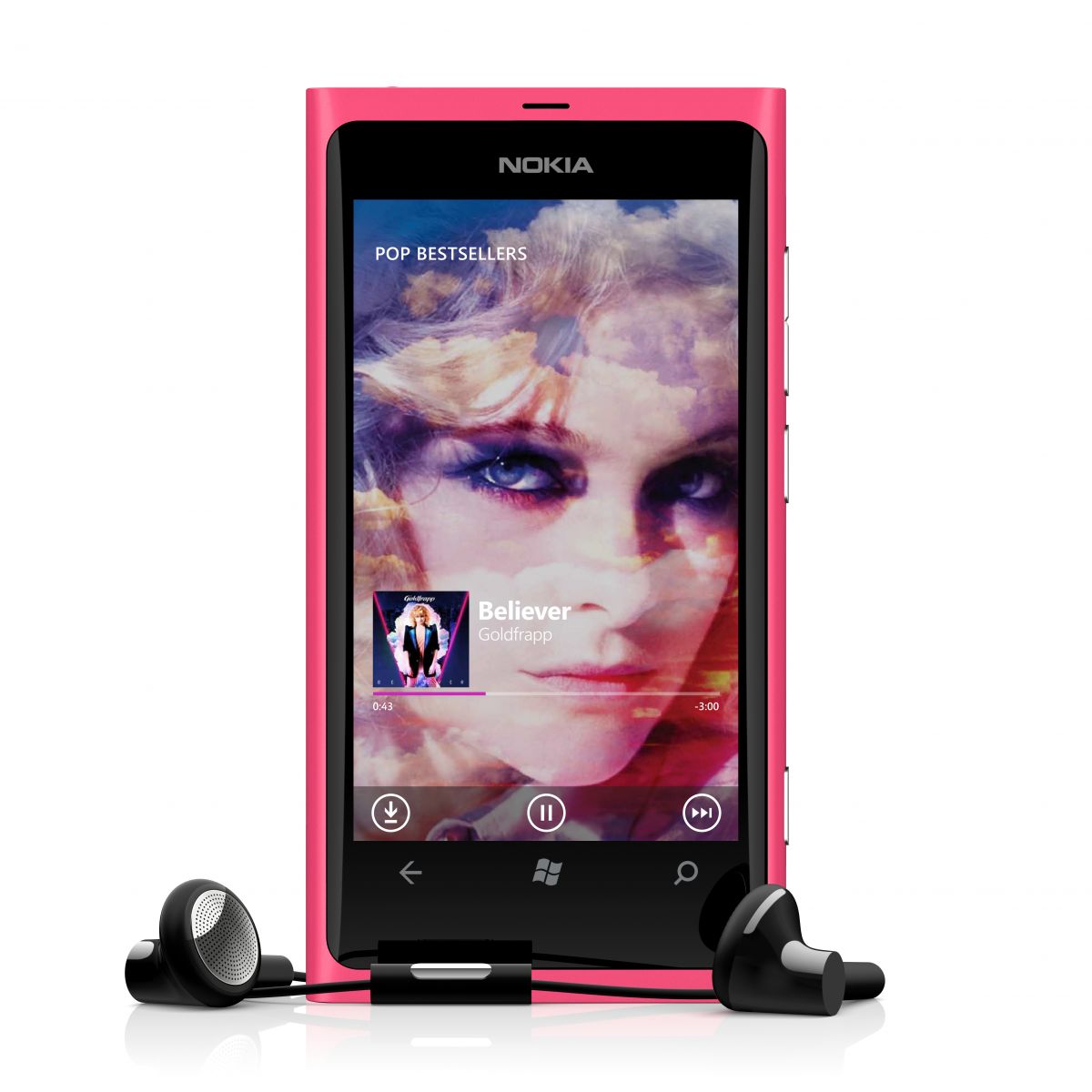
The Nokia Lumia supports the standard SMS, MMS and email with a few differences.
During initial phone set-up you are asked to set up email + accounts settings which enables the user to add Windows Live (Hotmail, Xbox LIVE, Messenger, Calendar and others), Outlook (Exchange and Office 360), Nokia Mail (provided by Yahoo!), Yahoo! Mail, Google (Mail and Calendar), Facebook, Twitter, LinkedIn and other email accounts (POP and IMAP) as well as providing advanced setup to manually use your accounts.
One interesting thing we found was your LinkedIn account is added automatically if it is linked to your Windows Live account. Another thing to note is that during initial phone setup you are asked for a Windows Live and Nokia account. The Windows Live account you use at this point cannot be removed from the phone.
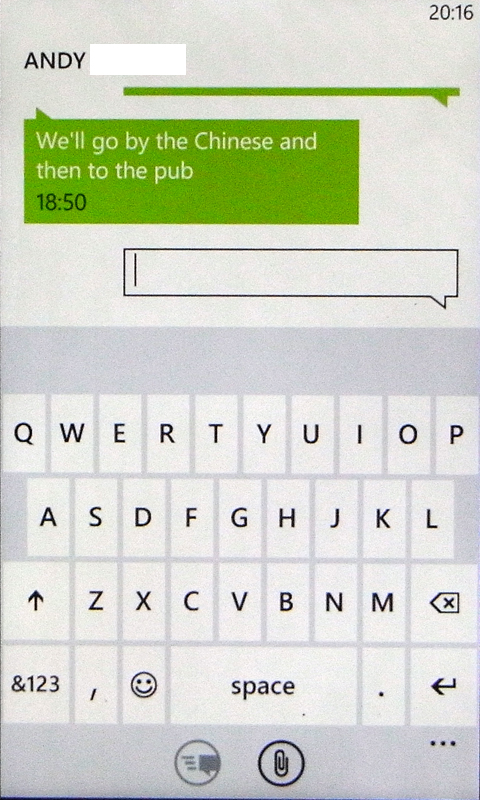
Once all of your accounts are set-up there are a number of ways to get social. The first is the Messaging app which merges SMS, MMS, Windows Messenger and Facebook chat although they are not grouped so you have to laterally swipe to switch between SMS/MMS and Facebook.
We were also surprised that Nokia Chat contacts aren't imported alongside Facebook contacts, since they could be associated with the Windows Live and Nokia accounts already added.
This may be down to Nokia's gradual phasing out of its OVI/Nokia service or the result of the lack of influence Nokia was able to gain over the current Windows OS. Whatever the reason, the impact is minimal based on the alternative social communications methods available.
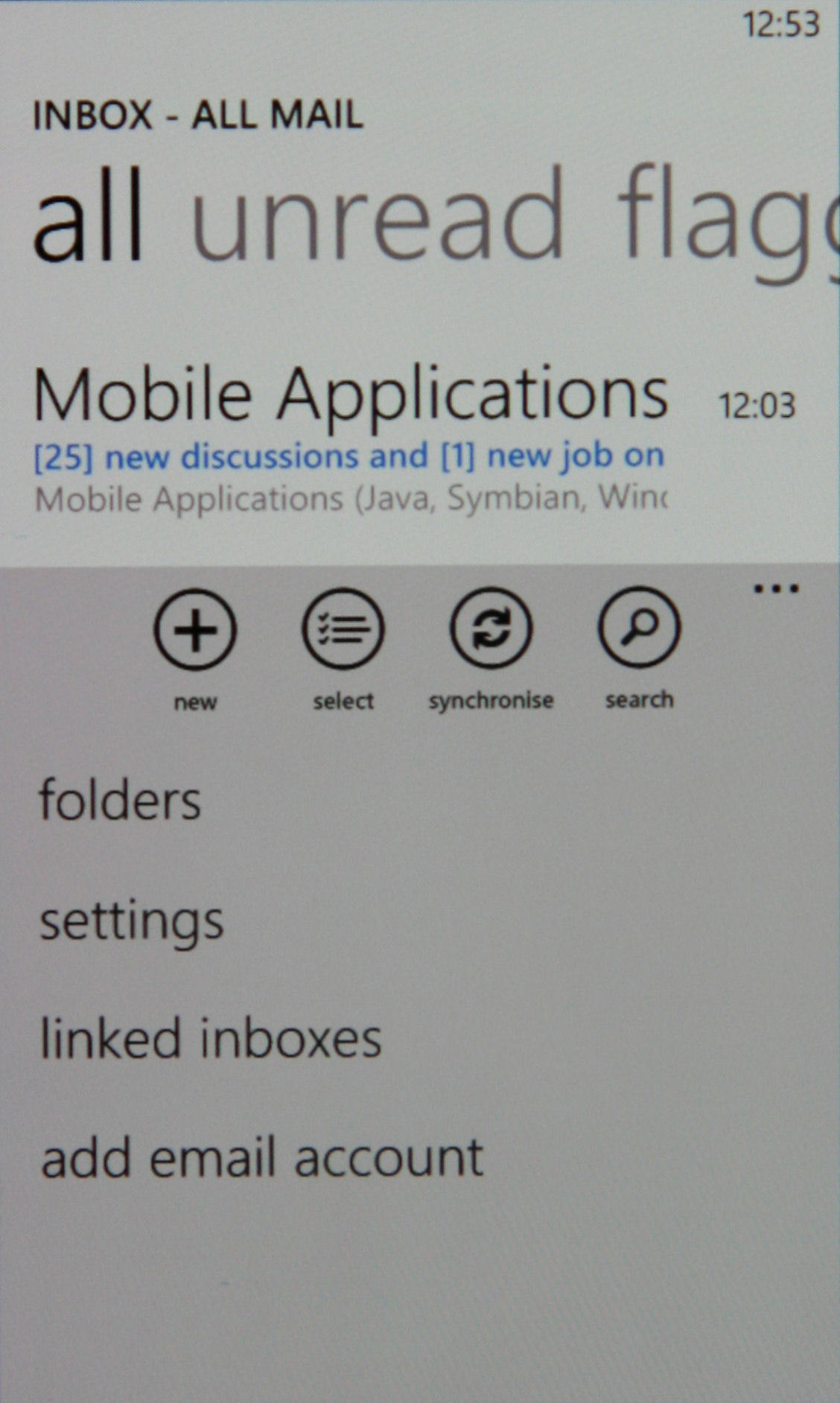
The integration of Facebook and Twitter into the base OS makes communicating easy, with the ability to instant status post and check on People's (contacts') activity quickly from the People or Me app.
If you do wish to do more, Microsoft has created a Facebook app and Twitter has its own. You can also add to this with self-developed apps from Foursquare, Flickr, GetGlue, Evernote and many more.
Text entry is clean and easy with its keys large enough for the average fingers to work around without many incorrect presses and an auto complete suggestions bar between the keyboard and the entry field.
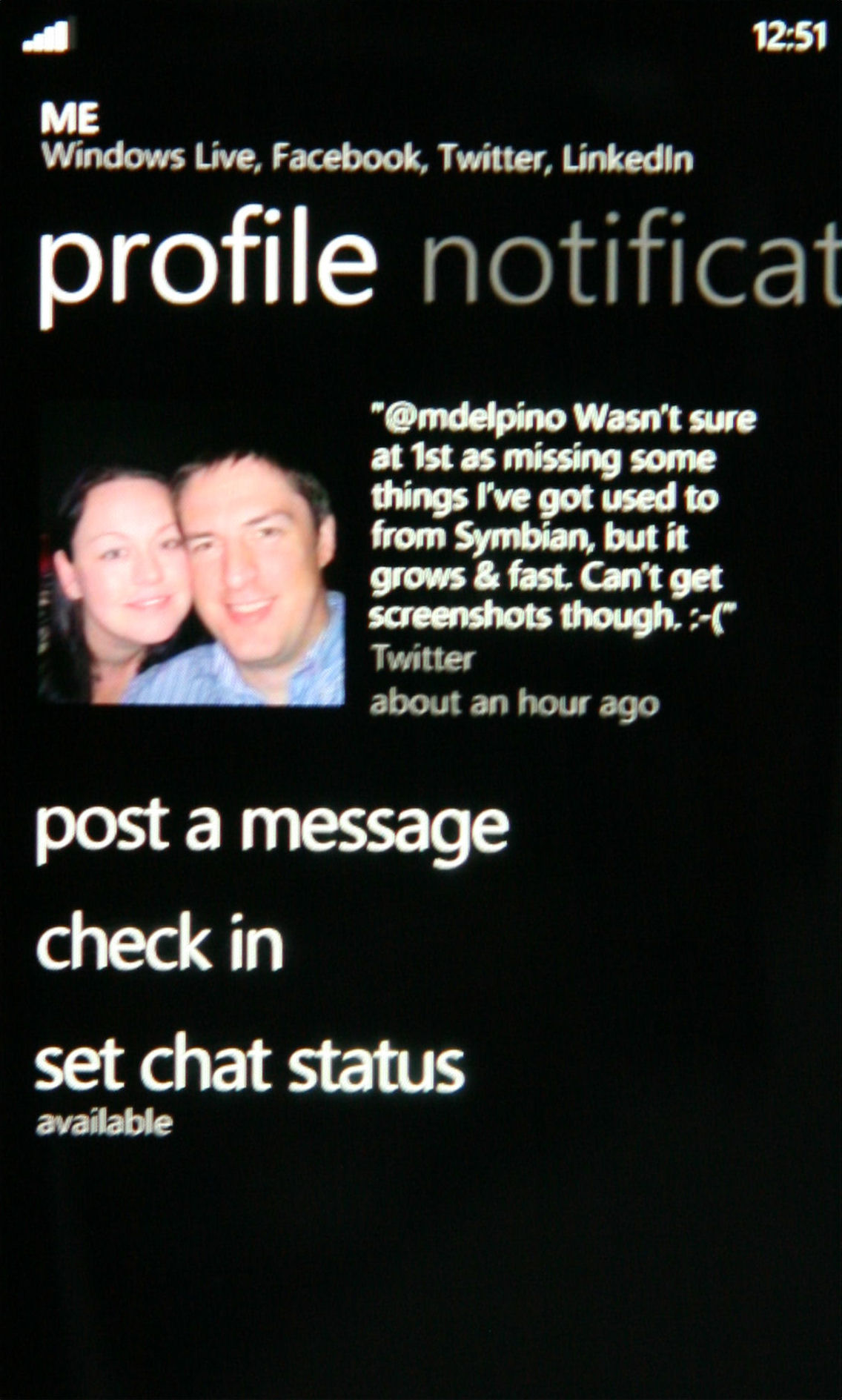
Words are automatically selected depending on which information you're adding, which is a nice touch, and you can tap on a word to be given the option to add it to the dictionary or long press to bring up a cursor to select elements of text.
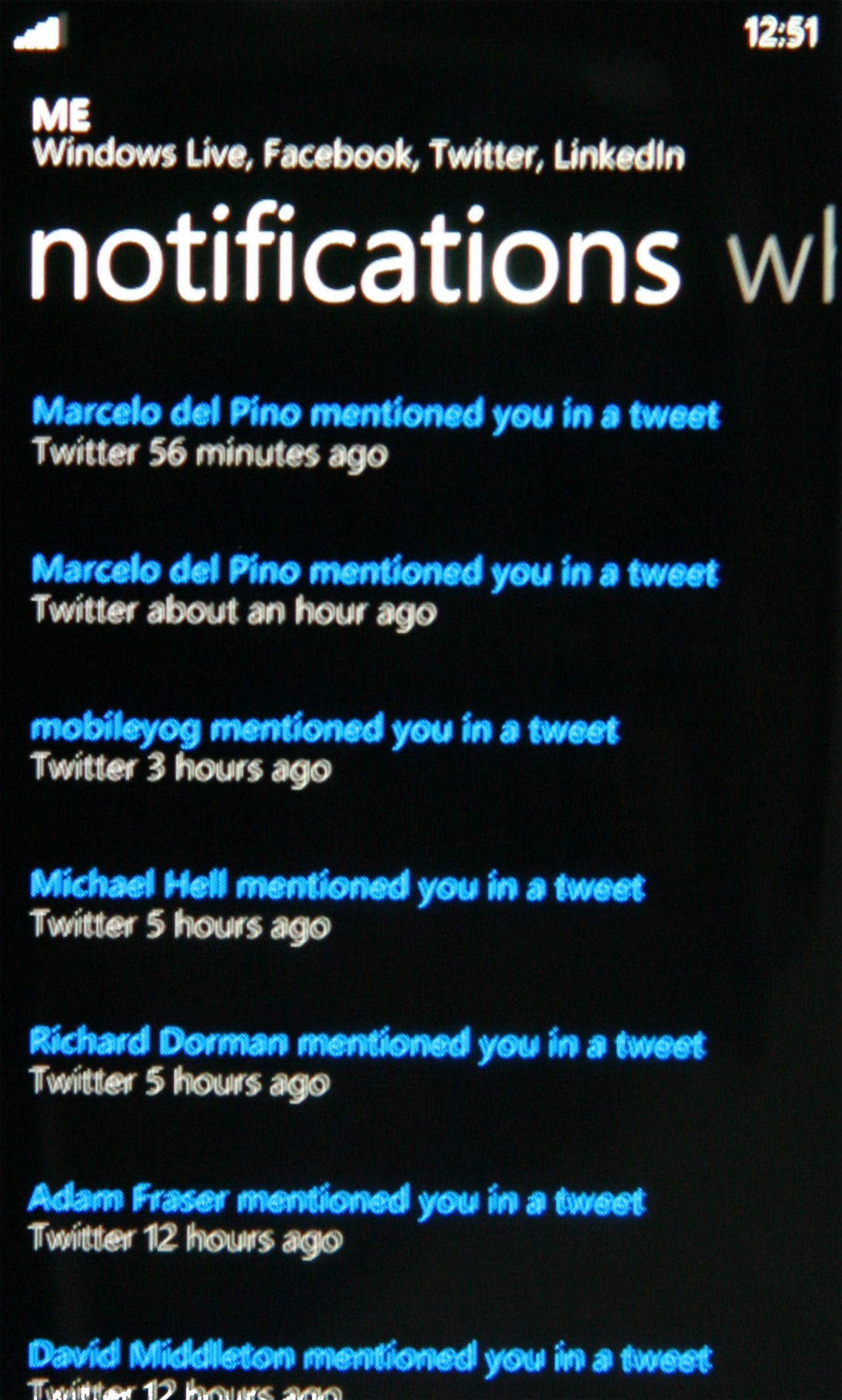
However, this long press takes ages when you're trying to just tap an element of the text to interact with - it's miles slower than the competition. This does leave us reminiscing about the simplicity of operation of simple arrow navigation screens provided on other operating systems.
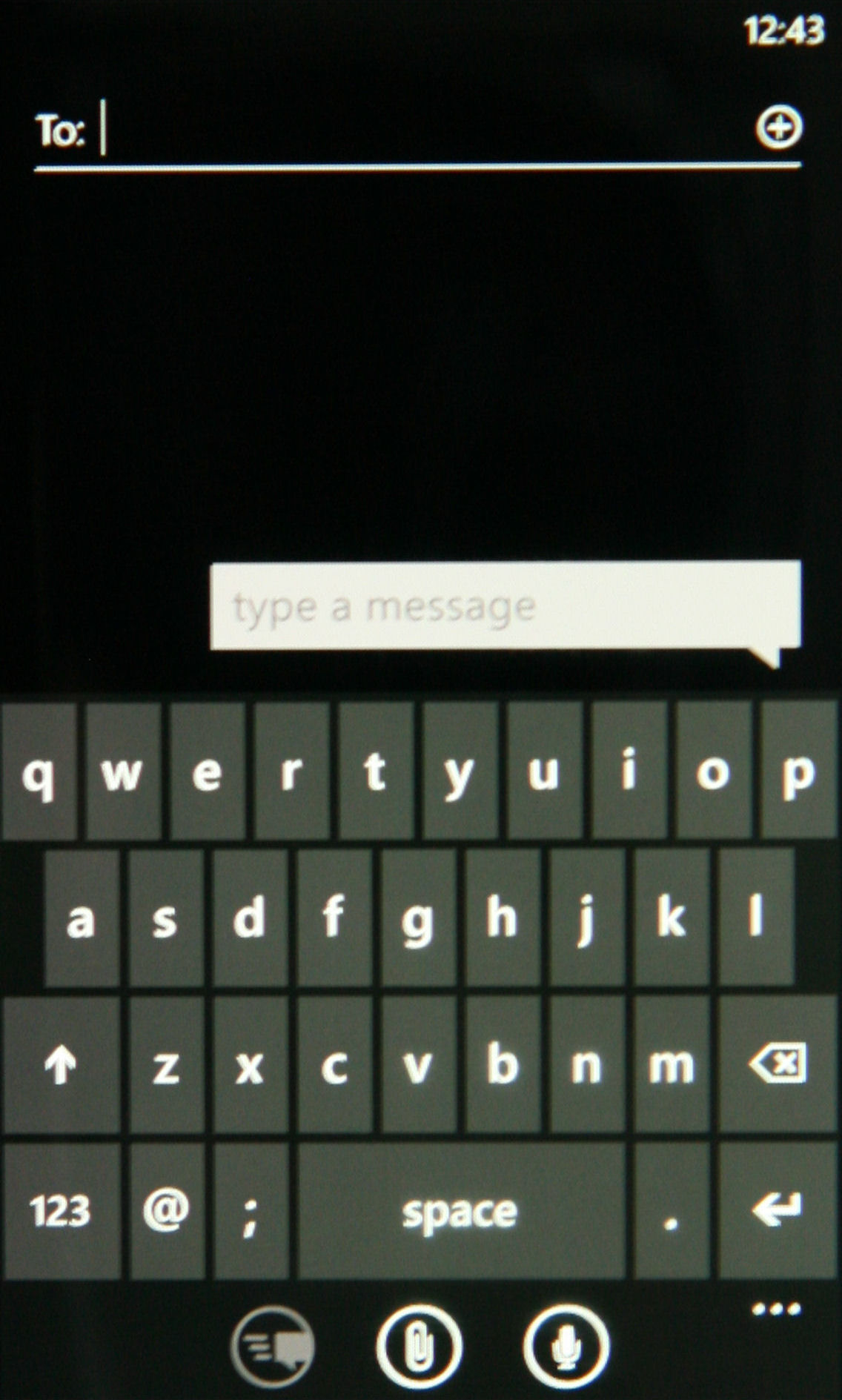
The keyboard is excellent on the Nokia Lumia 800 though, with fast typing speeds easy to attain. But it's not as intuitive as the Symbian, Apple or Android options out there, since we noted around two or three more mistakes per message and less accurate second-guessing of what our fudge-fingered keyboard mashings were actually trying to say.
Finally, we were surprised to see that although Microsoft Communicator has been rolled out to all Nokia Symbian Anna devices, it doesn't appear in the new Nokia Lumia 800. This may be down to the lack of our use of the Nokia Lumia 800's Exchange Server integration and the associated functionality provided.
