Why you can trust TechRadar
The Messaging app on the Lumia 810 is stock Windows Phone 8, which allows both local handset-to-handset exchanges under the Threads banner, while the Online header allows you to connect to Facebook chat and carry on conversations.
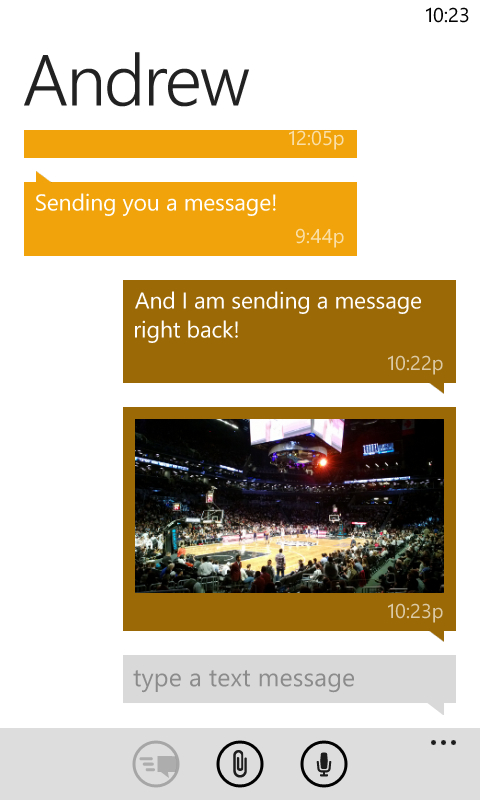
Having everything in one spot makes for a comfortable messaging experience on Windows Phone 8, and as with email, the largest-sized Live Tile will display a preview of unread messages from the Start screen. It's worth the real estate if you plan to swap a lot of messages, otherwise a smaller tile should suffice.
When you receive a message, meanwhile, you'll see a small banner appear atop the screen (much like in iOS 6), which can be quickly tapped to access the conversation whether the phone is locked or in use. Unread messages appear via a small icon on the lock screen if left alone, however, as noted before.
Meanwhile, the stock email app supports numerous services, whether you're a Gmail fan, still rocking a Hotmail or Yahoo! Mail address, or need to pull in an Outlook, POP, or IMAP account. We like the threaded conversation view from the main inbox, and the way it the emails swoosh into view with a tap, though reading mail can be a bit more grating depending on the contents of your inbox.
Windows Phone 8's email app doesn't automatically load images in messages, which may be a considerate nod towards cellular data plans, but tapping the screen with each consecutive email (with no option to whitelist certain addresses) gets old quick.
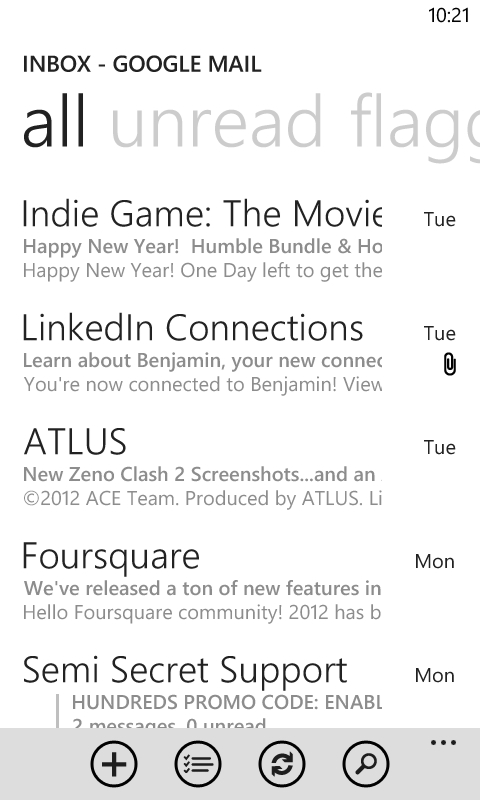
Moreover, the way WP8 renders image-heavy emails can require a fair bit of manual adjustment, as it likes to zoom out significantly to put the full frame in view. While helpful for a quick at-a-glance shot of what's in the email, you'll have to zoom in to actually read the text on this screen.
On the 4.3-inch display of the Lumia 810, we found the virtual keyboard to be just slightly cramped, but overall solidly effective in use. Windows Phone 8 does a great job of suggesting replacement words when typos rear their head into your emails and messages, and you can always turn the phone sideways and use the larger landscape keyboard, though it doesn't fill the frame.
Sadly, Windows Phone 8 doesn't allow third-party keyboard apps, so you can forget about using a swipe-based option or some other variant.
