Why you can trust TechRadar
Much as T-Mobile likes to boast about its 4G network, it's actually HSPA+ service rather than 4G LTE. That means that browsing speeds are just OK, and that it'll often take several seconds or more to load even a mobile version of most sites, let alone the full-fledged page.
Using Wi-Fi, though, you can get a better sense of the browsing capabilities of the Lumia 810, which comes equipped with Microsoft's own stock Internet Explorer. The simplified browser is built for speed, and on a solid Wi-Fi connection, we found it easy to zip around from page to page with little loading delay.
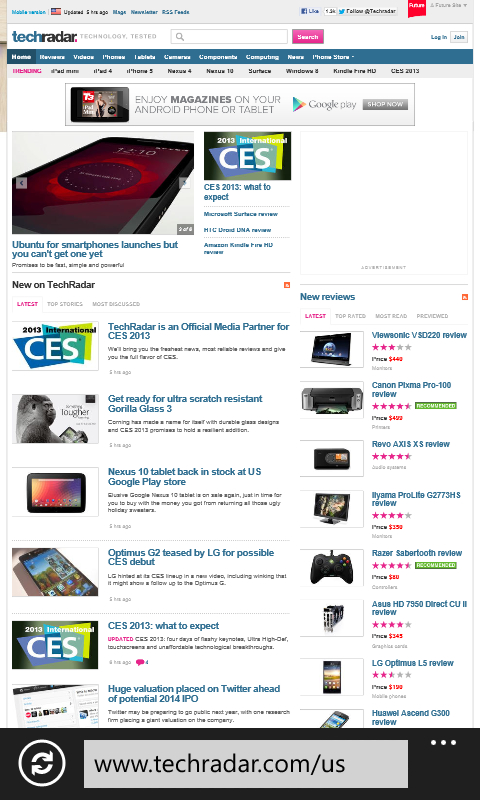
One odd quirk we noticed was IE's tendency to zoom in very close on non-mobile pages upon first loading, rather than serving up the full view to start. But text can be very difficult to read on a screen of this resolution without getting up close, so expect to zoom in and out regularly while browsing.
For those who despise mobile versions of sites, Internet Explorer luckily allows the option of defaulting to full sites instead, which is a helpful perk.
Additionally, you can choose whether the lone on-screen button (next to the lower URL/search bar) is used for stop/reload, tabs, or favorites. Further options are found by tapping the ellipsis to the right of the bar.
Overall, though, it's a very simple offering, and lacks the kind of power features we've come to expect from using Chrome and other third-party options on Android and iOS, such as synced history and options between devices. And since Google and Microsoft can't play nice, there's little chance of Chrome showing up anytime soon.
