Why you can trust TechRadar
As is common for Nokia handsets, the back camera of the Lumia 810 produces great images, and paired with the dedicated camera access and shutter button found on all Windows Phone devices, it's a very good substitute for a point-and-shoot.

Holding down the camera button for a second pulls up the app, and a slightly longer press will even trigger the app when the phone is locked, which is very handy. Lightly holding down the button within the app focuses the shot, with a harder press taking the image. Alternately, you can tap the screen once to both focus and shoot.

Nokia doesn't shy away from promoting its camera offerings, even putting the name of optics company Carl Zeiss alongside its own logo near the lens, but the results bear out such lavish attention.

We pulled clear shots with stellar contrast and color reproduction in good lighting, as expected, but even low-light scenarios produced better-than-expected photos. The short-pulse dual LED flash can help in these scenarios, though we nabbed solid images without in low light. Up-close shots likewise turned out well, even using the auto scene setting.
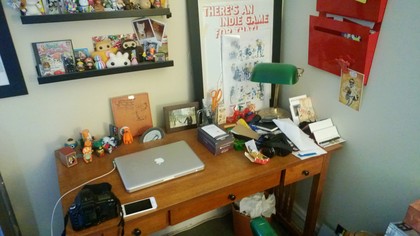
The app includes numerous options, including scene selection (Auto is default, but others include Night, Sports, and Close-up), manual or auto ISO choice, Exposure Value, and White Balance, plus you can swap between the default 16:9 aspect ratio or more traditional 4:3 photos.

Video shooting is accessed via the same app, with a quick tap of a virtual button, and the large overlay of the amassed length is a nice aesthetic touch. Continuous focus for videos is a helpful feature, while 720p and 1080p quality options are available, with both producing clear and smooth results in our testing.
One of the unique features of the Windows Phone 8 camera experience is that of so-called lenses, which allow you to trigger certain types of shots or access additional photo-related features from within the standard shooting app.

The Lumia 910 ships with a few of them onboard, such as Panorama, which includes guide markers to help you create wide panoramic shots with ease. Cinemagraph, on the other hand, lets you shoot partially animated photos to share, much like in Cinemagram for iOS.
Another is Bing Vision, which lets you scan barcodes, QR codes, and more to discover information about the item in view. Additional lenses can be downloaded from the app storefront, and while these apps can be accessed outside of the main Camera app, it's handy to have them all listed in one spot.
