Why you can trust TechRadar
Maps
When it comes to map applications on the Nokia Lumia 820, you'll find the usual fan favourite, Google Maps, is way down the pecking order. So much so that not only is it not installed - it's also absent (in any official capacity) from the Microsoft store.

The good news is that Nokia has done its level best to give us a solid mapping experience of its very own. To be fair, it's had plenty of time to practice as Nokia Maps dates back to the old Symbian devices.
Nokia Maps does look attractive, both using the standard layer and the satellite overlay. There's also a very handy transit layer that shows the Underground lines superimposed on top of the map display.
This is more useful for Londoners obviously, but there are public transport lines shown for other big cities such as Leeds and Manchester.
We found the app picked up our location quickly and accurately and panning and zooming around the British Isles was a quick and easy.

There's the option to download sections of the map for viewing offline - something that Google also offers and that is particularly useful if you're heading off on a long road trip and might not be able to count on Wi-Fi or 3G.
You can search for places by tapping the looking glass icon, or use Nokia Places to explore local restaurants, museums and other attractions near your location. Once you've settled on a location you like, or are planning to visit, you can save it to your favourites list to be easily called up at any point.
When it comes to navigation, Nokia has loaded the Lumia 820 with Nokia Drive (another graduate from the Symbian class) which gives you turn-by-turn navigation and plots your course on the map.
The really useful thing about Drive is that it downloads all the route guidance before you set off so that you don't have to worry about a data connection while you're on your way.
As far as mapping software goes, Nokia Maps is definitely a solid piece of software and after getting used to it, we dare say you'll be happy enough without Google Maps on board.
Apps
App availability has always been the death knell which has sounded the death of Windows Phone in the opinion of many.
In some ways, that's still the case - the app selection on the Windows Phone store can't touch the Apple App Store or Google Play for either variety or sheer numbers. But, it is getting better and has been for some time.
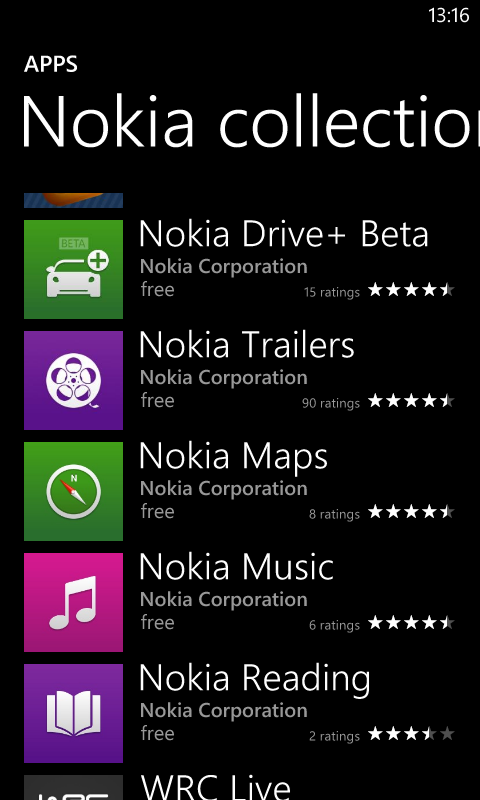
Nearly all the big name apps are available to download, whether it's games like Star Wars Angry Birds, entertainment apps like Flixster or sports apps like Endomondo.
You can get YouTube, iPlayer and Wikipedia all here the same as you can on an iPhone or Android device. The difference is that fostering new developers is still a trick Microsoft has yet to learn.
Chances are that corporations and big companies will simultaneously release for WP8 as well as iOS and Android. But the danger is that the underground hits that go on to become cult favourites are still in danger of missing out Windows Phone altogether.
Riding into the breach, like some heroic knight is Nokia itself, and the Finnish firm should really be commended for recognising the lack of apps and putting in the work.
The HTC Windows Phone 8X might be the signature phone for the Windows Phone 8 OS, but we reckon that when it comes to first-party apps, Nokia has HTC well and truly beat.
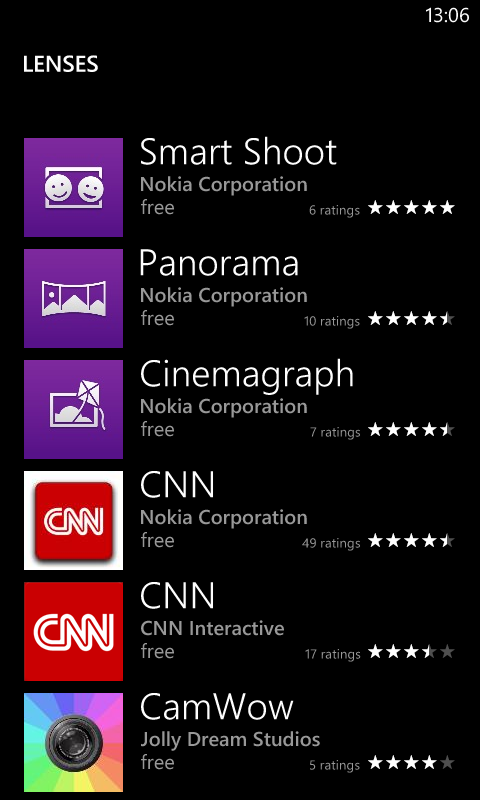
We've already covered the Nokia Lenses apps for the camera, Nokia Music app for tunes and the Nokia Drive app for navigation, but there are a couple of others that deserve a mention.
Firstly, Nokia City lens uses the GPS, mapping and camera to provide you with a real-time augmented reality display of your city showing local shops, services and points of interest right in front of you on the screen.
It's a really interesting piece of software and well worth trying out if the shop assistant will let you take the display model for a little spin before buying.
Next, Nokia Care is a preinstalled guide to using your Lumia 820. Less of an app and more of an interactive instruction manual, it's nevertheless pretty useful for getting to grips with the operating system.
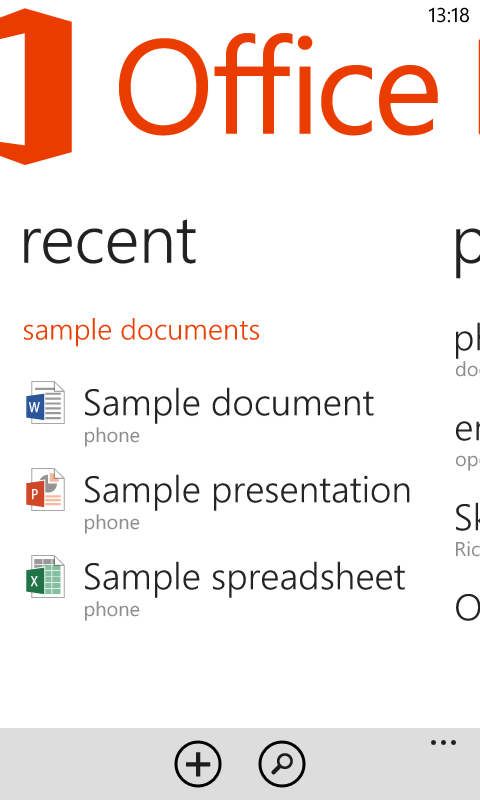
Of course, the other ace up Microsoft's sleeve when it comes to apps is the first-party Office software it bundles with each device. This will be a big draw for many given how frequently we use Microsoft Office in our day-to-day lives.
You get access to Word, Powerpoint and Excel on the Nokia Lumia 820 and each document, graph or sprreadsheet is fully displayed and available to edit and tweak on the move.
When you're finished, the result is saved to the cloud via Skydrive and ready for you to use when you sit back down at your desk.
There's also Microsoft OneNote Mobile preinstalled on the Lumia, which lets you jot down lists and notes and share it with your other Windows devices via the cloud.
Admittedly there are now ways to do this with both Google and Apple products, but we see the integration between Microsoft devices as a big plus point and something the American company should build on in the future.
Current page: Maps and apps
Prev Page Battery life, wireless charging and connectivity Next Page Hands on gallery