Why you can trust TechRadar
If you're an EE customer in the UK or on Optus in Australia, then you'll be able to get hold of the Nokia Lumia 820 on a 4G data plan, giving you access to much faster browsing speeds. Otherwise, you're going to be relying on the regular 3G to accompany standard b/g/n Wi-Fi that is also available.
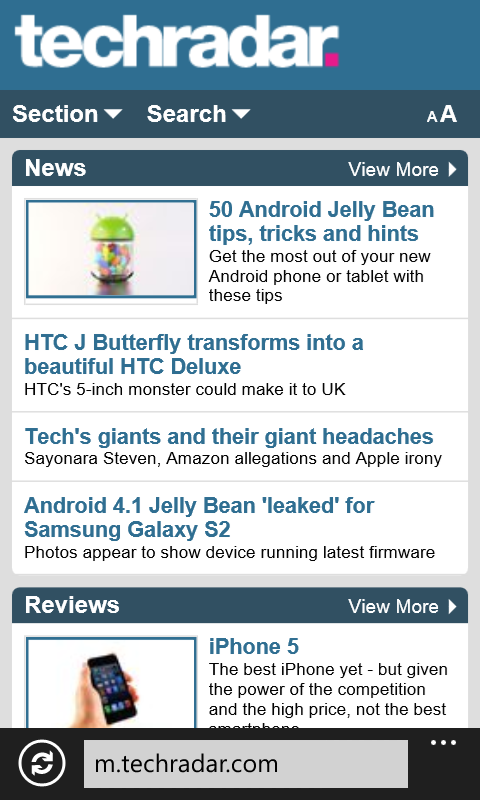
In terms of browser selection, you're a little bit limited with Windows Phone 8. It comes, rather unsurprisingly, packed with Internet Explorer and, as yet, other big-hitters like Safari and Chrome haven't put in an appearance on Microsoft's Windows Phone store.
That said, you do have the very latest in browsing tech in the form of IE 10 and Microsoft is pretty confident in proclaiming it the fastest browser currently available. While we found that even graphic-heavy sites loaded up quickly over a Wi-Fi connection, the same can't really be said for 3G.
Perhaps we're feeling spoiled by the 4G we've already witnessed on other handsets, but we found the Lumia 820 took a good fifteen to twenty seconds to load up a web page over a 3G connection. Longer still when we tried firing up a YouTube video within the browser.
It manages to claw some credibility back when it comes to search. Again, unsurprisingly from Microsoft, Bing is built into the Nokia 820 in a big way. You can access the search engine from anywhere in the operating system and it pretty much handled everything we threw at it.
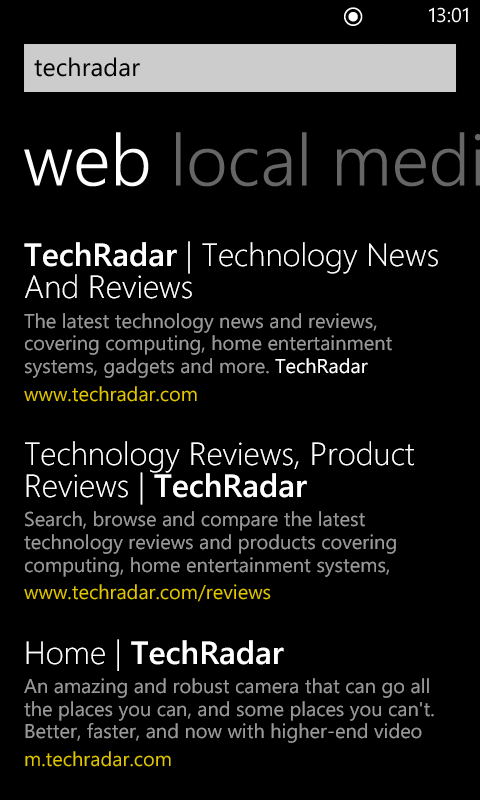
Bing probably doesn't get enough credit as a search engine but in recent years Microsoft has thrown a considerable amount of money at refining and perfecting the service.
It's hardly about to steal a march on Google, but we'd gently suggest giving it a try before completely writing off its ability to direct you around the internet. If you really don't like it, there's an option within IE to make Google the default search engine.
While you're mid-browse, you can tap the three dots at the bottom of the screen to bring up IE's options. Tabbed browsing is present and accounted for, although we didn't really appreciate having to go into the options list to do this. We'd rather Microsoft took notice of Chrome which has the option of a new tab right there on the screen as a standalone function.
Other options are also listed, including the ability to add favourites and quickly share pages over email, Facebook, Twitter or your preferred social network.
You can also pin a specific web page - the Barclay's Premier League table for instance - straight to the home page for quick reference.
Websites themselves look great on the HD 4.3-inch screen and we found both zooming and scrolling to be quick and responsive. In fact, the only aspect of browsing that wasn't buttery smooth was the transition from portrait to landscape.
The accelerometer seemed to take an extra second to process the action before we saw the result on the screen.
Internet Explorer 10 subsists on a diet of nutritious HTML 5, which means that Flash is not supported. It's a minor irritation, as plenty of sites still use Flash - although even Adobe has confirmed the ageing software format is on its way out.
