Why you can trust TechRadar
Probably the most constant feature we can point to when it comes to Nokia phones over the years is the camera. Stretching back to the early N Series of Nokia phones, the Finnish firm has employed Carl Zeiss lenses and the latest in phone camera technology.
The Lumia 820 continues the tradition, with Carl Zeiss proudly etched on the back and a couple of excellent features that help stack this handset against snap happy rivals like the iPhone 5, Sony Xperia T and HTC One X+.

The primary camera on board features a rear-facing 8MP sensor with F2.2 aperture Carl Zeiss Tessar lens. It's capable of shooting stills at up to 3264x2448 pixels and video at full HD 1080p resolution.
You can shoot in either a 16:9 or 4:3 aspect ratio and there's also a front-facing secondary VGA camera for video calling.
We didn't feel the camera on the Lumia 820 was quite as capable as the snapper tucked inside its big brother, the Lumia 920 - but it's still decent enough in its own right and will substitute for a traditional point-and-shoot in most situations.
You're given the usual options to tinker with, including asjusting the ISO, exposure value and the white balance. Seasoned photographers will find these rather limited compared to most digital cameras, but for the enthusiastic amateur there's enough here to get your photographical feet wet.

Perhaps more interesting are the extra features Nokia has introduced in the form of "lenses". These are programs developed for the Lumia series and downloadable from the Windows Phone store that add extra features to your traditional camera.
There are two that come pre-loaded. The first, Bing Vision, is a traditional barcode scanner that looks up the product and gives you a Bing search on similar products. It works a lot like Google Goggles on Android and when we tested it on some everyday products it came up with the required information.
The second is called Smart Shoot and lets you pick a spot on the screen - you select it with a tap on the display - that will then be removed from the resulting picture. The camera shoots five individual pictures, letting you select the best one from the results.
More lenses are avialble to download from the Windows Phone store, including a Nokia-developed Panorama feature.
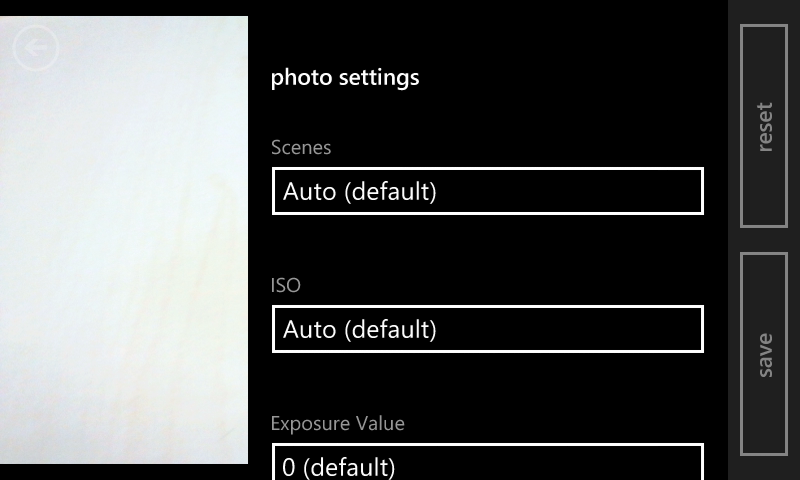
This is feature already present on a great deal of other phones, the iPhone 5 and Sony Xperia T for example, and lets you sweep the camera across to stitch together a grand Panoramic vista.
The really exciting thing about lenses is that Nokia has opened the concept up to third-party developers to create their own. Hopefully over time we'll see more entering the marketplace and giving you even more options to experiment with photo taking on the Lumia 820.
It might seem like a small point, but its also worth pointing out the benefit of having a physical shutter button included on the handset.
This acts as a quick-launch option for the camera app itself and also feels much more comfortable than jabbing at the screen each time you want to take a pic.
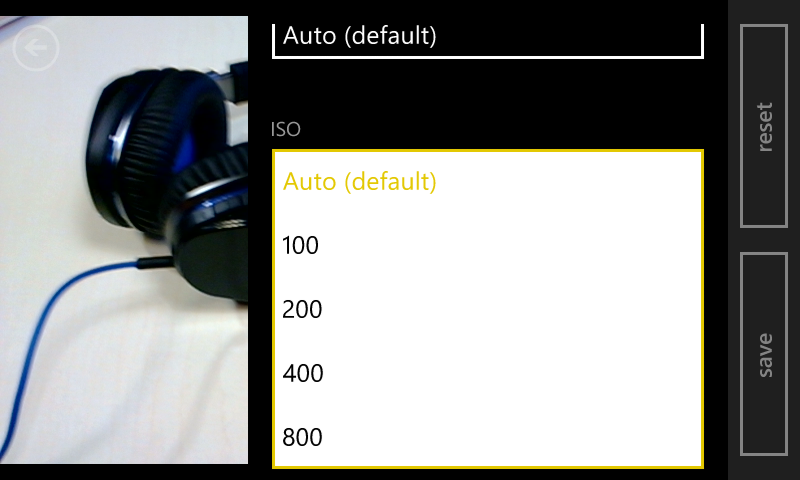
Although, because the entire screen is itself the shutter as well, you'll almost certainly end up accidentally taking a photo when your fingers brush the screen. Rather annoyingly, there's also no way of turning this off in the settings menu.
The Nokia Lumia 820 is also admirable when it comes to shooting in low-light. Aside from manually adjusting the ISO level, you can also utilise the dual LED flash to light up a particularly dark scene.
You can choose to have your Lumia 820 synced to Microsoft's Skydrive cloud storage service which will automatically upload any shots you capture to your Skydrive folder.
This can be turned on and off in the camera' options menu and is a useful backup device that means even if you lose or damage the handset, you'll still have access to all the pictures and videos you took.
Have a look at the pictures below to see how the Nokia Lumia 820 performed in our photographic tests.

Click here to see the full resolution image

Click here to see the full resolution image

Click here to see the full resolution image

Click here to see the full resolution image

Click here to see the full resolution image

Click here to see the full resolution image

