Why you can trust TechRadar
The Lumia 830 runs Windows Phone 8.1, unsurprising given Nokia's recent acquisition by Microsoft. Navigating Windows Phone is done through the Live Tiles, something that will be very familiar to those that have used any versions of Windows Phone since the relaunch as Windows Phone 7, or Windows 8 or 8.1 on tablets and PCs.
These offer up little snippets of information without the need to launch the actual app, much the same way that widgets work on Android. The lack of a background image to place these tiles over is covered with a rather neat feature that creates a collage with the image being set as backgrounds to the tiles themselves. That said, not all the tiles accept this background so you may have to rejig your tiling layout.

While these tiles work much like widgets, there is a real appeal to the uniformity of these tiles that makes it seem far more organised than its Google counterpart.
This level of organisation doesn't translate further into the WP8.1 OS, with menu's seeming to be a little haphazard. The greatest example of this is the settings menu, one that I found myself endlessly flicking through in order to find what I was looking for.
The same can be said for the dialler app, and is a problem that bothered me perhaps a little more than it should. When launching a phone app, the custom is to be greeted by a standard T9 keypad that allows you to type in any number of your choosing before hitting the call button. In its infinite wisdom, Microsoft has added an extra layer where you have to hit a rather small and inconspicuous button at the bottom of the screen.
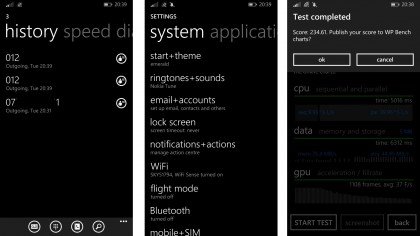
In order to navigate this OS, Microsoft has equipped the Lumia 830 with a quad-core 1.2GHz Snapdragon 400 CPU, 1GB of RAM and an Adreno 305 GPU. This puts it on par with the lower priced Lumia 735, and even the Lumia 635, both of which come with smaller and lower resolution screens.
It also sits alongside the HTC One Mini 2 for power, although the use of Android's KitKat OS rather than Microsoft's Windows Phone will govern how powerful each of these seem.
In order to fully gauge and standardise how well each handset performs, the WPBench app was run with the Lumia 830 scoring an average of 233. This score is lower than both the Lumia 530 and the Lumia 635, both of which scored over 250. It also means it scored fairly similarly to the Lumia 735, perhaps thanks to the HD resolution of these screens.
This was a little unsurprising as the 830 always felt a little sluggish whilst moving throughout. This is a problem that I also encountered on the Lumia 735, with apps taking a noticeable amount of time to load, especially from the lock screen.
On the lower priced of the two Lumias this wait can be somewhat forgiven, but as the Lumia 830 comes in with a higher price tag I'm far more sceptical.
Battery
With the talk of Windows Phone being more power efficient, hence the refrain from using quad-core CPUs until now, you would expect a Lumia running the latest iteration to be rather battery friendly.
Despite this, Microsoft has fitted a 2200mAh battery beneath the hood of the Lumia 830. This means that it sits above the HTC One Mini 2 and Samsung's Galaxy S5 Mini in terms of sheer battery size, with the Android handsets coming in at 2110 and 2100mAh respectively.
This will be needed though, given that both the HTC and Samsung only have 4.5-inch screens where the Nokia has 5.
Thankfully though, much like with the Lumia 735, I can safely say that the Lumia 830 performs well when it comes to battery performance. Based purely on the figure attained from the standard 90 minute HD movie test at full brightness, the Lumia 830 experienced a drop of only 22%.
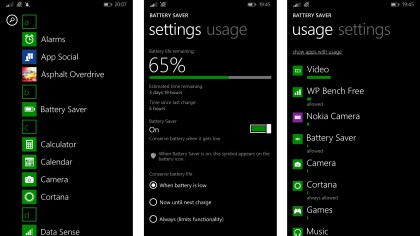
This puts it better than the 29% that the One Mini 2 hit and the 25% of the much higher powered Sony Xperia Z1 Compact, but compares badly against the Galaxy S5 Mini's 16%. It also performs worse than the Lumia 735 which managed to score a rather impressive of 15%.
Throughout my time with the Lumia 830 I found that I could get through a standard days use, although very heavy use of the Skype app and pushing the battery through Temple Run or Asphalt racing games through lunch left the Lumia begging for a little top up before bed.
For those that do want to push the battery life a little further, Microsoft does include a battery saving mode. It is unclear just what this does although limiting data, screen brightness, CPU speed and email refresh seem likely culprits.
This mode can be enabled permanently, until the next charge or whenever the battery gets low. Annoyingly there is no choice of how you define low, is it less than 30% or 15%? Whilst the appeal of being able to preserve battery life is there, the lack of control and explanation is extremely frustrating.
Just look at the work being done by Sony, HTC or Samsung with the Stamina mode, Extreme power saving mode and Ultra power saving mode respectively giving the Android handsets a much greater boost.
