Why you can trust TechRadar
Perhaps one of the biggest reasons that you might opt for the Lumia 830 over either of its cut down rivals is the whopping camera that has been placed on the back. This 10MP sensor dwarves the 8MP snapper on the back of the Samsung Galaxy S5 Mini, but lacks against the 13MP of the One Mini 2.
Both of these camera's take some pretty decent shots, with a further battle being launched against Sony's Xperia Z1 Compact that comes packing a 20MP sensor.
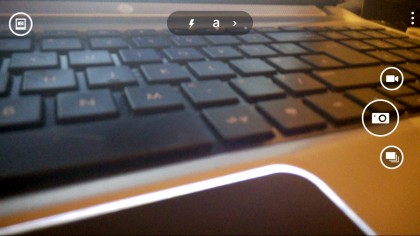
Thankfully the 830 has been blessed with the right weapons: it comes with a decent sized sensor, the PureView technology that has graced higher end Lumia handsets for a while, as well as a Nokia standard in the form of its Carl Zeiss lens. There is even a dedicated shutter button which gains a massive thumbs up.
All of these add up on paper to give a pretty decent snapping experience.
There is a slight issue for the Lumia 830's camera though: where the hardware excels the software falls short.
The whole camera app seems a little confused with the ability to download extra lenses, in the same fashion as the Sony Xperia Z range, being a novelty that soon wears off thanks to its poor integration. These are okay when you're lining up a perfect shot and have all the time in the world, but make no sense when it comes to quick point and shoot.
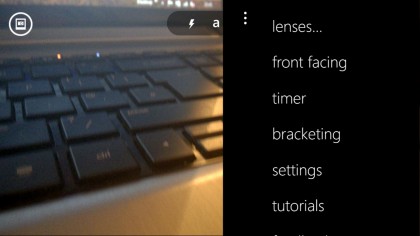
That said, there are a few options that you can make use of in order to try and improve your shot.
For starters, you can take what Microsoft calls a Smart Sequence. In essence this takes a series of photos that you can edit later, such as removing moving objects, changing faces to ensure that your whole group is smiling, select what the software thinks is the best shot or the auto selected action or motion shot.
Elsewhere within the camera app is the standard ability to change the flash, set a timer or add framing grids. You can also take multiple images at different exposures. I found this latter feature to be a little annoying, as the three images aren't all captured in one go. Instead it takes three images one after the other so you will have to stand steady for a while.
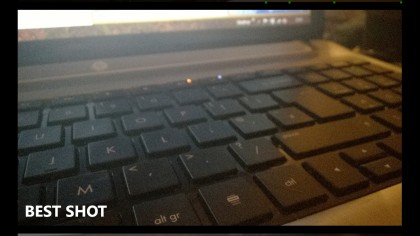
Loading the camera can be done one of two ways, either via long pressing the shutter button or by selecting the app in the menu or live tile. I found myself instinctively going for the shutter key, as it was much quicker to launch.
Even then it still took a good second to load, with the 'resuming' page that is all too familiar popping up from every screen I tried loading the camera from. Whilst this isn't really a problem for taking a perfectly framed portrait or landscape shot, it will prove a problem of snapping your cat being a little silly.
As for the forward facing camera, those that have bought heavily into the selfie craze like myself will want to avoid the Lumia 830. Equipped only with a 0.9MP sensor, it lags heavily behind the other 'Mini' handsets with the Galaxy S5 Mini managing 2.1MP and the One Mini 2 managing 5MP.
Even the cheaper Lumia 735 comes with a 5MP front sensor, but that is its key selling point.
