Why you can trust TechRadar
Maps
Unlike the stock Google Maps offering we get on both iOS and Android handsets, Windows Phone offers up a different experience.
And with the Lumia 900 you don't just get one mapping service preinstalled, oh no, you get two!
First off there's Micrsoft's standard offering – Maps, powered by the software giant's Bing Maps service, which is possibly the biggest rival to Google's version.
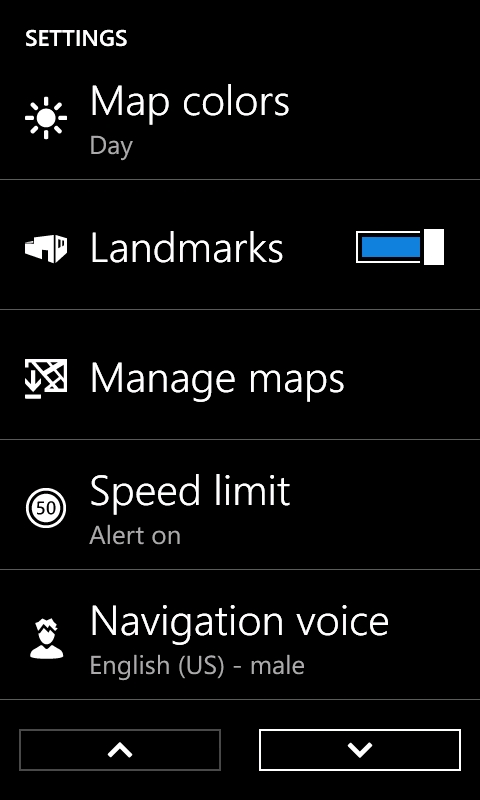
As with Google Maps, Microsoft's app allows you to pan around countries, zooming in to view detailed street maps. There's a direction function, allowing you to plan routes and there's also a traffic filter, which will highlight the busy parts of the roads.
It's easy to use and the Lumia 900 was able to pinpoint our location usually within a couple of seconds, however it did take closer to 10 on some occasions, mainly when we were holed up in an office in London.
Zooming and panning is smooth, with the Lumia 900's 4.3-inch display proving to be a good size for map viewing.
Maps loaded relatively quickly, although it wasn't a quick as the likes of the Samsung Galaxy S2 or iPhone 4S.
As this isn't Google's offering, there's no street view option, which won't be too much of a bother to most people, but it's a nice feature and something Microsoft don't have access to.
However we're not finished there, oh no. If Bing maps doesn't float your boat then Nokia has also included its solution, cleverly named Nokia Maps.
It offers much the same functionality as Bing maps, with satellite and traffic filters, GPS locking of around two seconds and direction generation for both walking and driving routes.
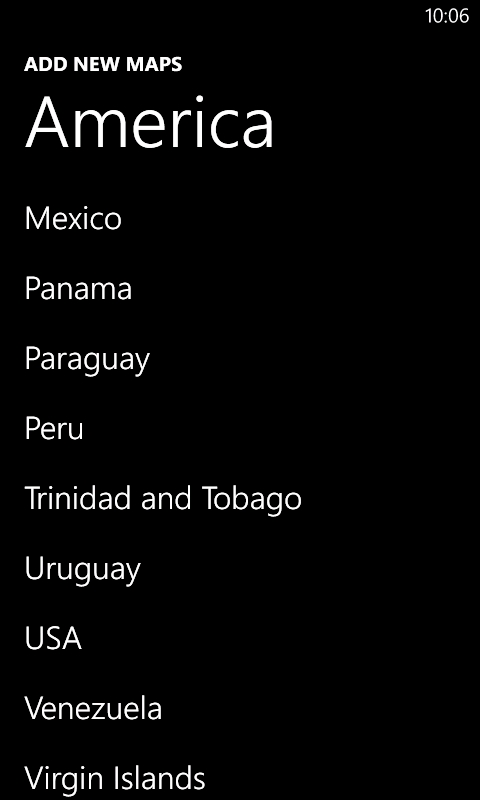
Coupled with Nokia Maps, the Finnish firm has also included its free turn-by-turn navigation app, Nokia Drive, on the Lumia 900, which offers a wide variety of languages and worldwide maps.
You can download maps for each country (the UK is 210MB, while the US weighs in at 1.8GB), the app also allows you to download specific states for better managing available storage space.
It's handy, as it means the phone doesn't require a data connection to render maps, voices etc a la Google's navigation, which will save your data package.
Nokia Drive has to be one of the most barebones navigation apps we've ever seen.
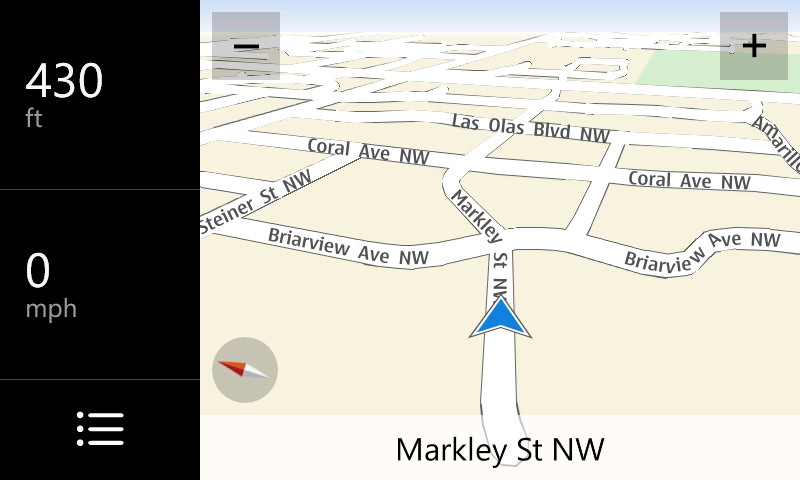
While it performed well on the road with a clean UI and easy to understand directions, the app is incapable of looking up contacts from your device, forcing you to enter addresses by memory – an unforgivable sin in this day and age. Once entered, previous destinations remain available in your history as well.
For those of you in the US, the Nokia apps are not preinstalled, but rather relegated to a prominent "Nokia Collection" section. These free apps will mostly appeal to sports fans with the likes of ESPN, but Nokia Drive, Nokia Maps and Nokia Transit are welcome alternatives to AT&T's paid service.
AT&T Navigator provides the usual TeleNav-based service it offers on other platforms, with a 30-day free trial included. (A day pass can also be purchased for $1.99.) Other key players in the GPS space are notably absent from Windows Phone Marketplace: You'll find no TomTom, no CoPilot Live and no Magellan here.
Apps
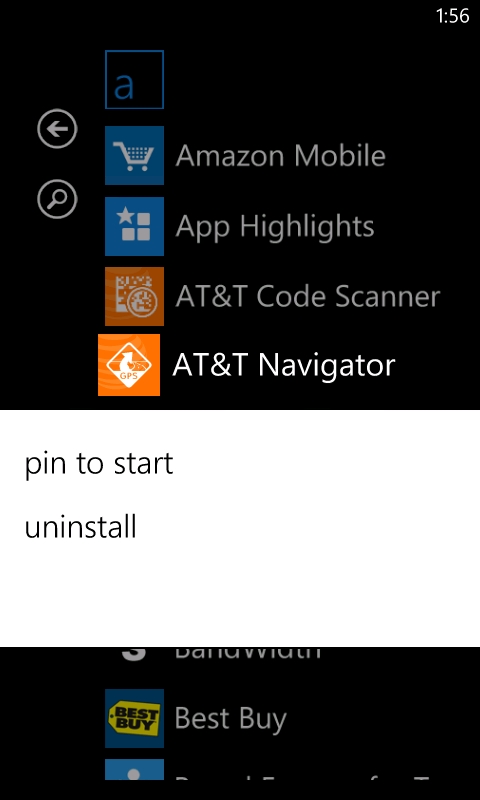
We practically jumped for joy at the discovery that apps preinstalled with the Nokia Lumia 900 can actually be deleted. Imagine that!
Kudos to Microsoft for this little touch, a refreshing change of pace from carrier-branded Android smartphones plagued with an ever-increasing amount of "bloatware."
There are 100,000 apps in the Marketplace, and while that seems like a big number, it's nothing on the 500,000+ apps featured in both Google Play and Apple's App Store.
This means if you're transferring over from an Android or iPhone you're going to find a lot of gaping holes in the marketplace.

Familiar names like Amazon, eBay, Evernote, Flickr, Flixster, Groupon, IMDb and Netflix all have a presence with free, official apps – but others like Dropbox, Hulu Plus, Instapaper or most everything from Google require third-party alternatives, where available.
Windows Phone Marketplace does have two advantages: Apps can be purchased using carrier billing (US only) or credit card, and most paid apps feature a trial mode so you can get the hang of it before purchasing.
However, be careful: Whatever Windows Live or Hotmail account you first sign in with is the one tied to your purchases. The only way around this is to do a complete reset of the Lumia 900 to nuke its data, then start over from scratch with a different account.
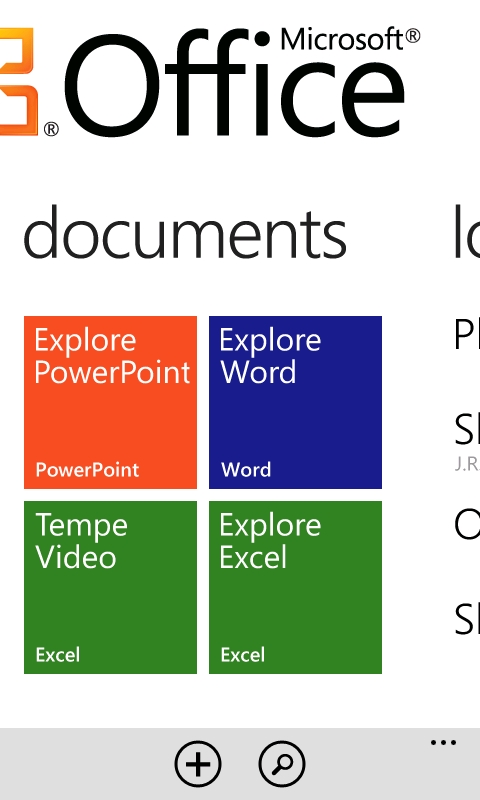
Microsoft does bring one very large bat to this game, however, with the only authentic mobile version of Office.
Users can view, create or edit Word, Excel and PowerPoint documents as well as OneNote notes on the go and access them from onboard storage, SkyDrive, Office 365 or SharePoint.
Of course they are not the full desktop versions of the software, but the paired down offerings provide enough detail for working on the go.
The app works well, but as usual, making changes to an Excel spreadsheet even on a 4.3-inch display is an exercise in patience.
If you're a fan of Xbox then you can keep track of your mates with the official Xbox app which comes preinstalled on the Lumia 900.
You can send and receive Xbox friend requests and messages via the application as well as checking out your own avatar and achievements.
The app also works as a games hub for the Lumia 900, with an offering of games including the infamous Angry Birds.
It's an easy enough app to use, with the familiar metro layout dominating its appearance and will be handy for anyone who spends a lot of time on their Xbox.
Finally Nokia has also included the Tango Video Calls app on the Lumia 900, allowing you to make VoIP calls over Wi-Fi, 3G and 4G networks.
It's basically a Skype clone and works in a very similar way, allowing you to call your friends who also use the service for free, as long as you data package allows it.
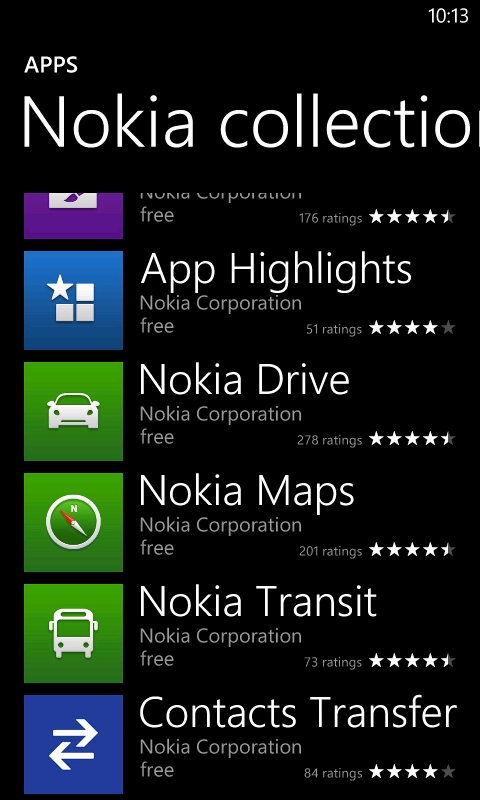
It looks very much like the Windows Phone operating system, with a familiar looking contacts and calls list – which means it's simple to use for those used to the Windows way of life.
Of course if you and your friends all use Skype, just head over to the Marketplace to download the official app.
If you've got a US Lumia 900 you'll also get a handful of AT&T apps preinstalled, but these can be deleted and easily re-downloaded from the "AT&T Featured" section of Marketplace.
No need for AT&T Navigator, AT&T U-verse Mobile or AT&T Radio, all of which require a paid subscription? Tap and hold and select "uninstall" from the pop-up and they're gone.
