Why you can trust TechRadar
Contacts
On Windows Phone 7 devices, contacts live in what's known as the People hub. Contacts can be added from a variety of services with Windows Live and Hotmail getting preferential treatment (little surprise given this is Microsoft's party).
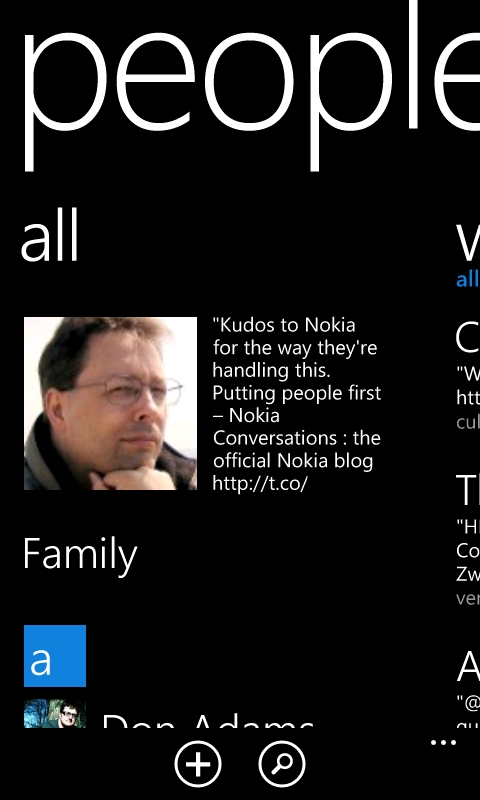
However, Google and social networks like Twitter, Facebook and LinkedIn are also well integrated here.
The People hub is capable of linking the same contacts from multiple services into one profile, a method Palm pioneered with Synergy on their late, great webOS platform.
In practice, linking creates the undesirable impact of unwanted contacts showing up in your address book – for example, Facebook friends you may not actually know in real life and have no interest in connecting with outside that service.
Microsoft gets around this in Windows Phone by allowing contact lists to be filtered, displaying only the services you actually care about.
It's a well executed method, although Windows Phone does bury the option in People settings where average users may never discover them.
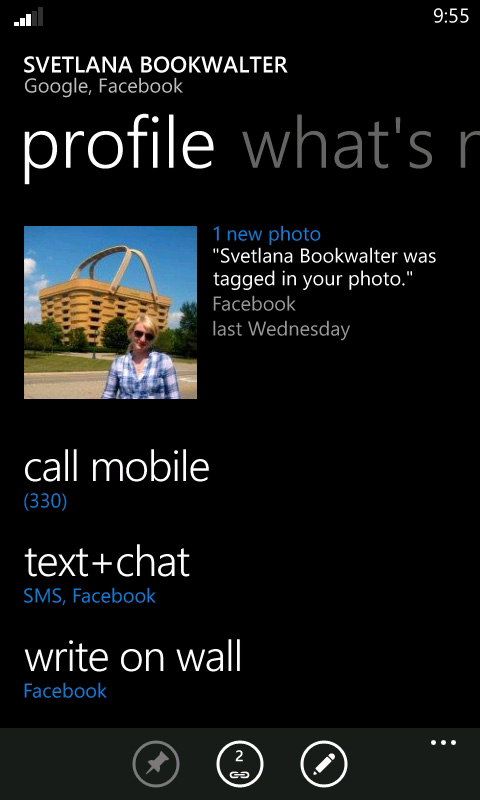
Tapping on the name of a contact brings up their profile, where you can call a phone number, text or chat via SMS or connected services like Facebook, send email or map addresses.
A swipe to the left displays that user's "what's new" activity; another swipe shows their pictures and still another, a history of your contact with that person.
Should Windows Phone mistakenly link any contacts – a problem we certainly didn't encounter – tapping the link button allows you to link or unlink at will.
Individual contacts can also be pinned as a live Start tile for one-tap access to a spouse or significant other. Once you get the hang of this approach, it's hard to go back to the static, unconnected world of iOS or Android.
Swiping left while in People hub also shows you recent status updates from your friends and a history of contacts you've last interacted with. Tapping "all accounts" in blue will filter "what's new" updates to specific services.
If you make a new friend then it's also simple to add them to your contacts list, just hit the plus sign at the bottom of the screen and select new contact, and you'll be whisked into the data entry screen. Simples.
Calling
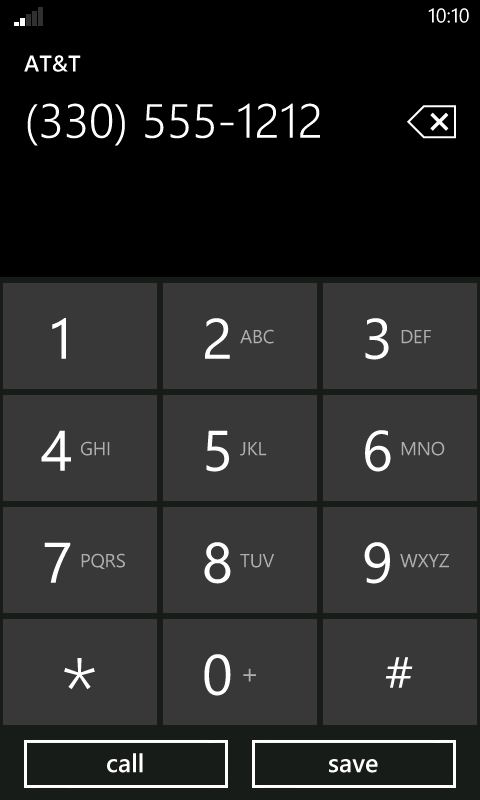
Calls can be made direct from a contact's profile or through the dialler tile. Here you can cycle through call history or visual voicemail (which easily matches or surpasses that on the iPhone), or tap the dialler icon to enter a new number.
Sadly there's no smart dialling options, meaning the Lumia 900 won't give you contact suggestions when you start tapping out a number (and you can't type in a name either).
Call quality on the Nokia Lumia 900 was quite good, and switching calls to the speaker were also loud and clear.
We didn't experience any issues with dropped calls or loss of signal, however we did find the Lumia 900 wasn't always able to get 3G in areas where other phones could.
We were happy to discover the free third-party GoVoice app in the Windows Phone Marketplace – while this Google Voice client isn't as tightly integrated as the one on its native Android, it at least duplicates the experience of making calls we're used to with iOS.
