Why you can trust TechRadar
Contacts
As with all smartphones these days the Nokia Lumia 920 doesn't just give you a list of names with a single number attached to each, oh no it gives you the sort of network integration we've become accustomed to.
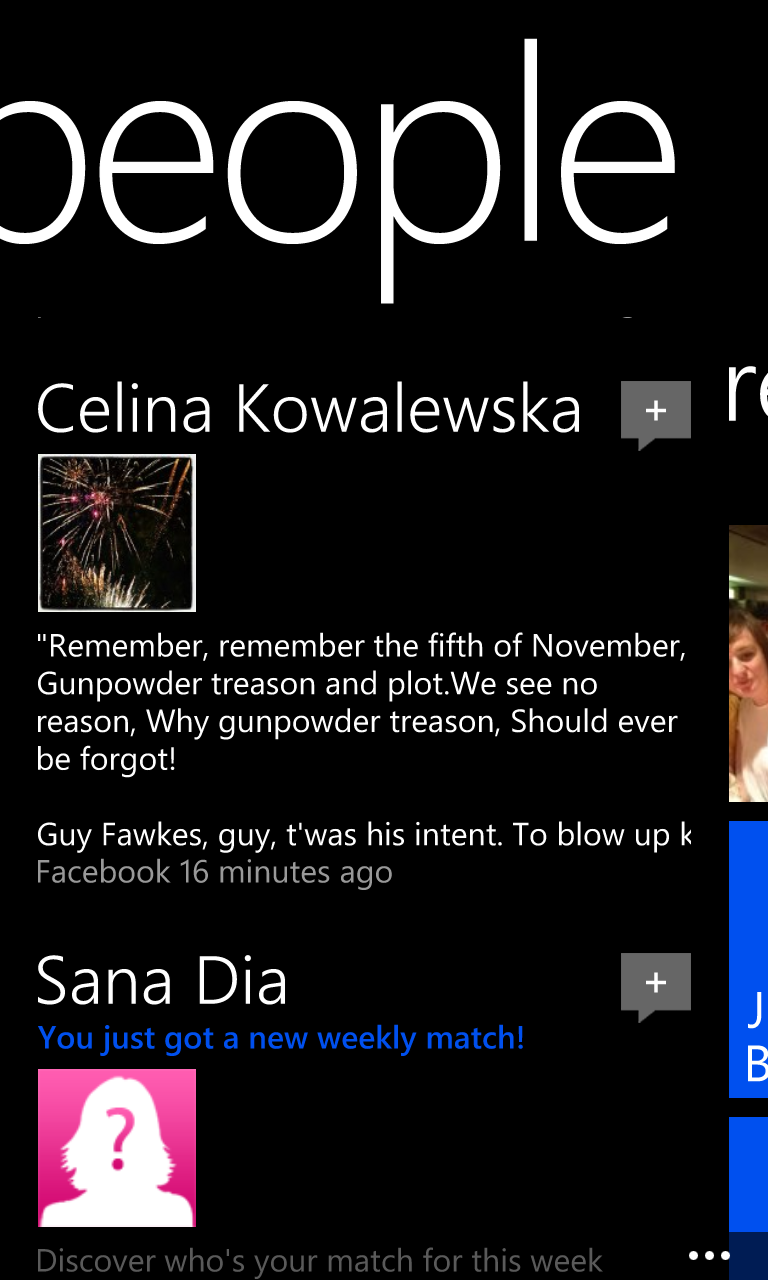
If you're switching over from Android, or upgrading from Windows Phone 7.5, you'll be able to get your contacts onto the Lumia 920 in the matter of seconds, as you're prompted to sign into various accounts including Microsoft and Google during setup.
The Lumia 920 will then sync these accounts in the background, so when you come to open up the People app, you're greeted with all your nearest and dearest.
Social network integration is also in play here: sign in to Facebook and Twitter and once again the Lumia 920 will beaver away behind the scenes pulling in profile pictures to brighten up the vertical contacts list, which sports a similar layout to the app list.
HTC is still the king when it comes to merging contacts with various profiles, but Nokia and Microsoft do a decent job on the Lumia 920, managing to link up the majority of our friends with various Facebook, Twitter and Google accounts.
Unlike the app list, you can jump to sections in the People application – hit any letter divider and an alphabet will appear, allowing you to jump to, for example, 'M' and quickly calling your (or anyone with a first name that begins' with M's) mum.
If you have one or two people you regularly contact you can pin their details to the start screen as a live tile, giving you one click access to their details – something we found rather useful.
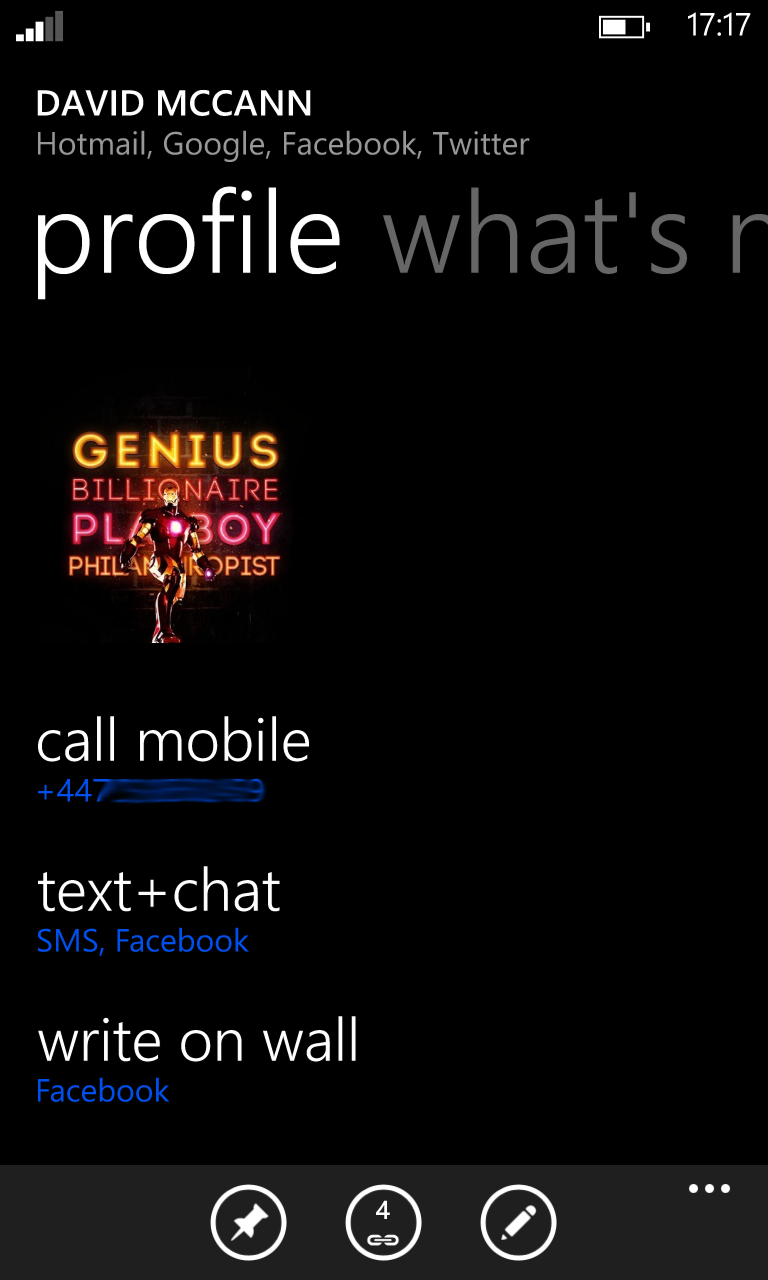
Enchancing the social networking aspect of on the Lumia 920, you can view your friend's latest status updates from within the People app, sweep right when in the app and you'll slide onto the recent tab.
This is a combination of all your social feeds, which you can then filter if you want to focus on one particular source.
Within the contact card you can also view a particular person's social activity – slide across onto the "what's new" tab for all the latest. Keep going and you're onto "photos", which pulls in pictures from the likes of Facebook, and the final panel shows your communication history with that particular person.
Adding a new contact to the Nokia Lumia 920 is just as easy as exploring your current ones, with a plus icon located at the bottom of the screen.
The placement may be alien to those who haven't used Windows Phone before and expect to see these sort of options at the top of the display, but the basement position is consistent throughout Windows Phone 8, so it will come naturally after a while.
Once in the new contact menu, you'll easily be able to add as much or as little detail about your new found friend as you like.
Calling
Of course having loads of contacts is one thing, but actually calling them is a different ball game. Luckily the Nokia Lumia 920 has you covered.
The phone app takes pride of place in the live tile setup when you first switch on the Lumia 920, appearing in the top left of screen.
Tap it and you're taken into your call history, with more options at the bottom; voicemail, keypad, people and search.
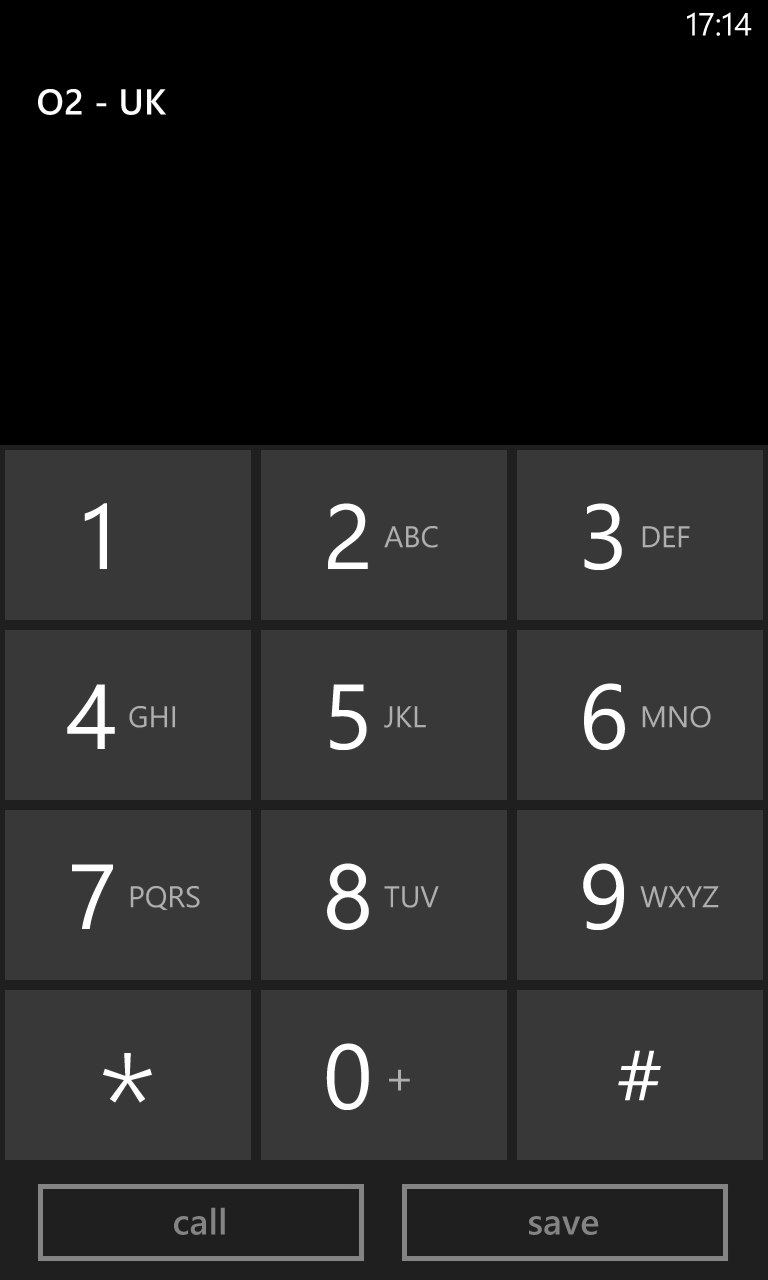
The keypad itself is a very basic affair, there's no smart dialling presence, nor is there any options to make a video call, set up speed dials or block numbers, which is a little disappointing as you'd expect a top end smartphone to come with all the bells and whistles.
In call we found the clarity to be very good, as we were easily able to hear the person on the other end of the line, while we had positive reports from our friends who said they were able to hear us without issue.
A handy feature on the Lumai 920 is the international assist option in the phone app, which will automatically correct numbers which are dialled without the country code, or the wrong country code when you're abroad, cutting confusion when it comes to phoning home.
The Lumia 920 managed to keep hold of signal and we didn't experience any dropped calls during our review process, but with the signal bar hidden for the majority of the time (see the interface section) it's difficult to keep track of how well connected you are.

TechRadar's former Global Managing Editor, John has been a technology journalist for more than a decade, and over the years has built up a vast knowledge of the tech industry. He’s interviewed CEOs from some of the world’s biggest tech firms, visited their HQs, and appeared on live TV and radio, including Sky News, BBC News, BBC World News, Al Jazeera, LBC, and BBC Radio 4.