Why you can trust TechRadar
There are plenty of messaging options available to you on the Nokia Lumia 920, from text messaging and email to social media.
If you signed into to an email account or two during set up you'll find that it's ready for you to peruse when you come to use the Lumia 920.
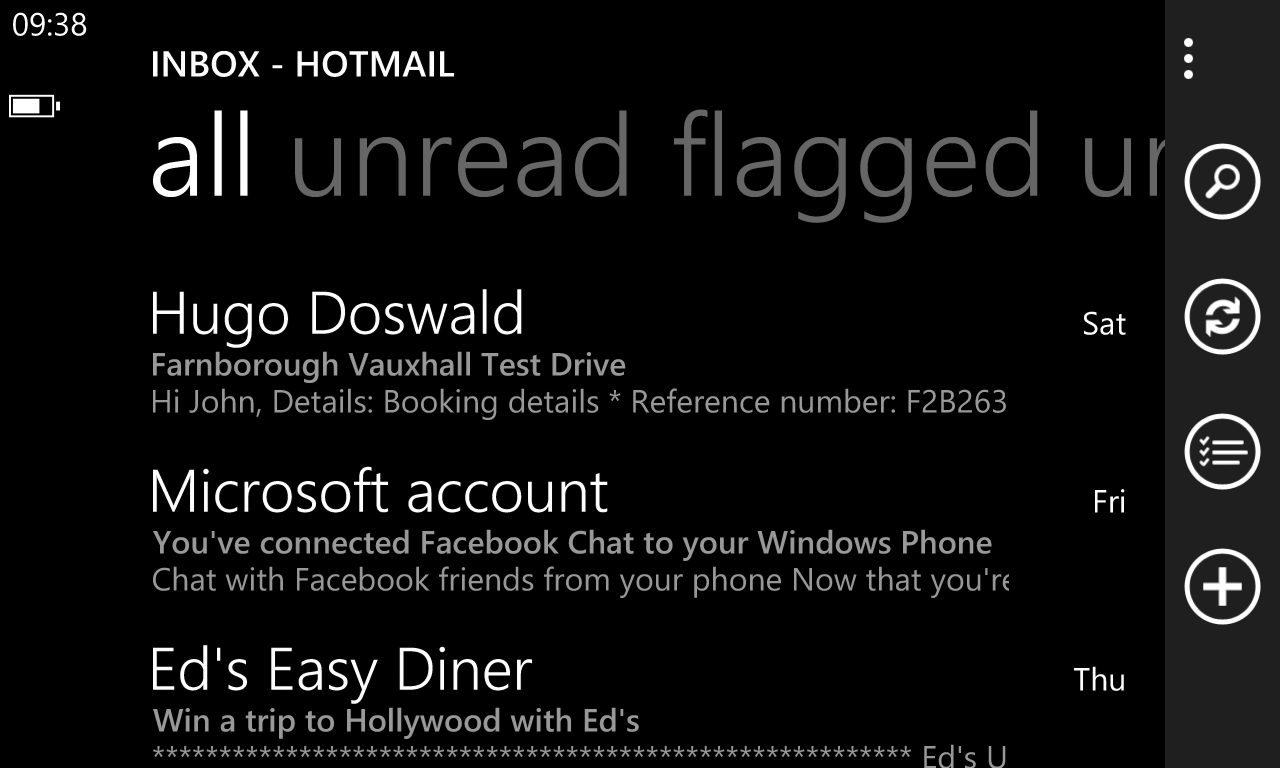
By default your email accounts are divided into separate apps in the app list, but you can combine two or more into a linked inbox, cutting down on the number of applications you have while also making it easier to switch between them.
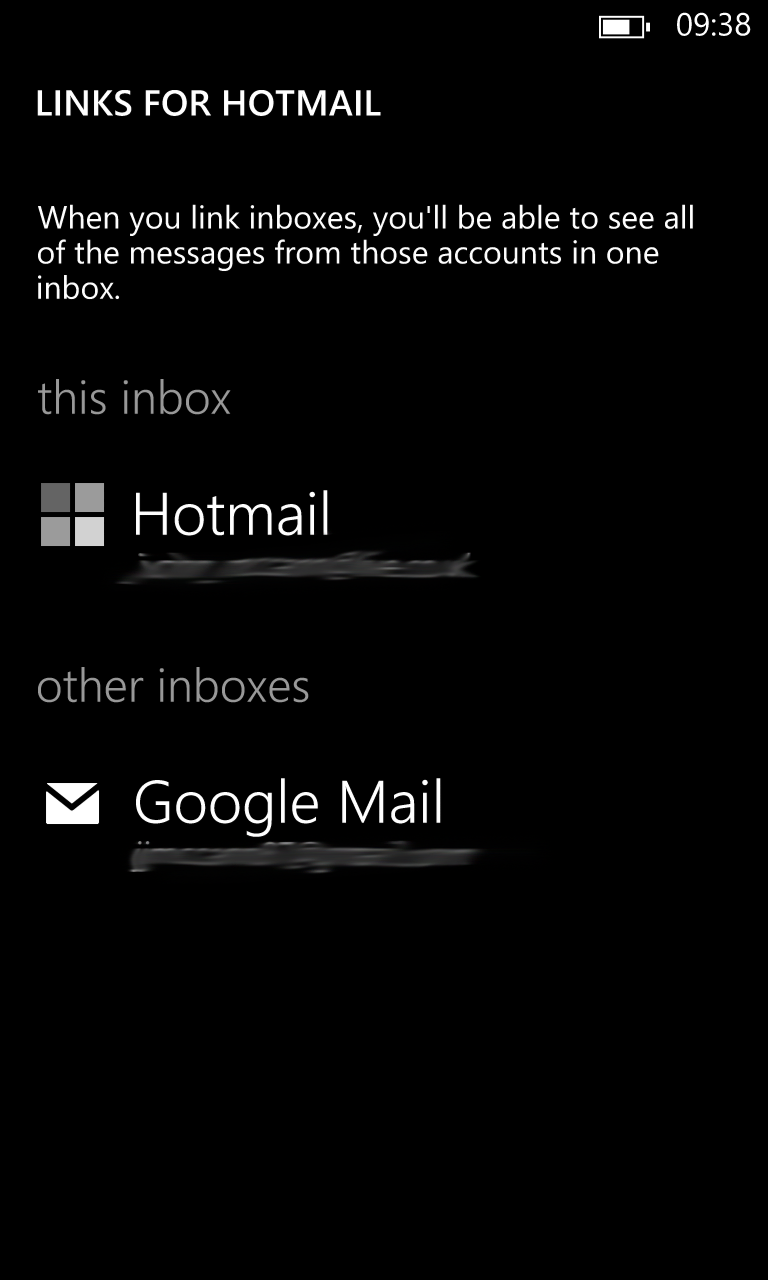
We were easily able to add multiple accounts including Hotmail and Gmail, and we enjoyed the overall email experience offered up on the Lumia 920.
It's easy to link email accounts: just open up one of the clients, hit the three dots in the bottom right of the screen and select linked inboxes to manage your email addresses.
The layout within the email applications is a simple, unfussy affair which makes it easy to see you messages without any confusing detail.
The sideways sliding Windows Phone interface allows you to flick between read, unread and urgent items quickly and it's a setup we're fond of.
The Lumia 920 is able to display full HTML emails, with the large, HD display making it an attractive way to digest your latest newsletter, especially when some handsets don't allow you to zoom out for a full overview.
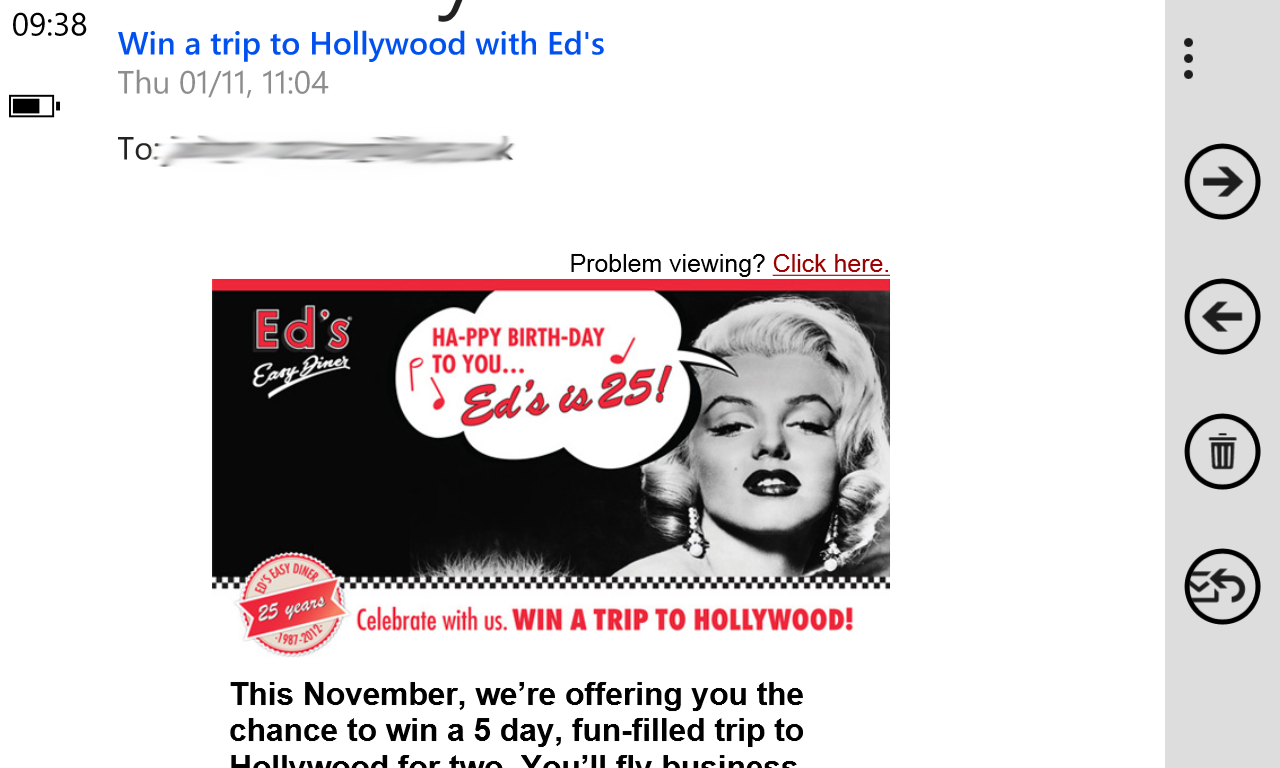
Frustratingly though it doesn't look like you can tell the Lumia 920 to automatically download images in a email, meaning you're left tapping the blank space to see the pictures every time you view a message. It's not a deal breaker, but we wish the option was there.
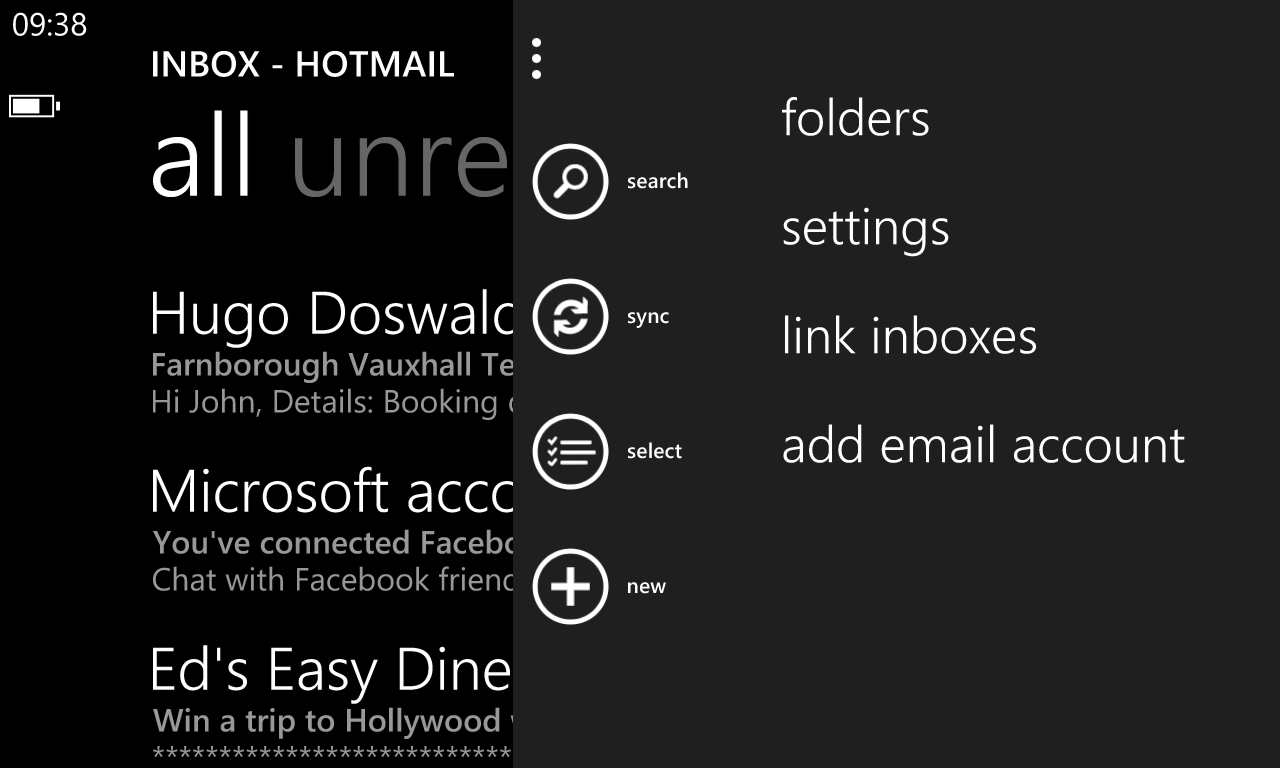
The messaging app is your one-stop-shop for texts, and once again the simplicity of Windows Phone 8 continues here, with the name and message preview appearing in the list – there's no profile picture pulled through here.
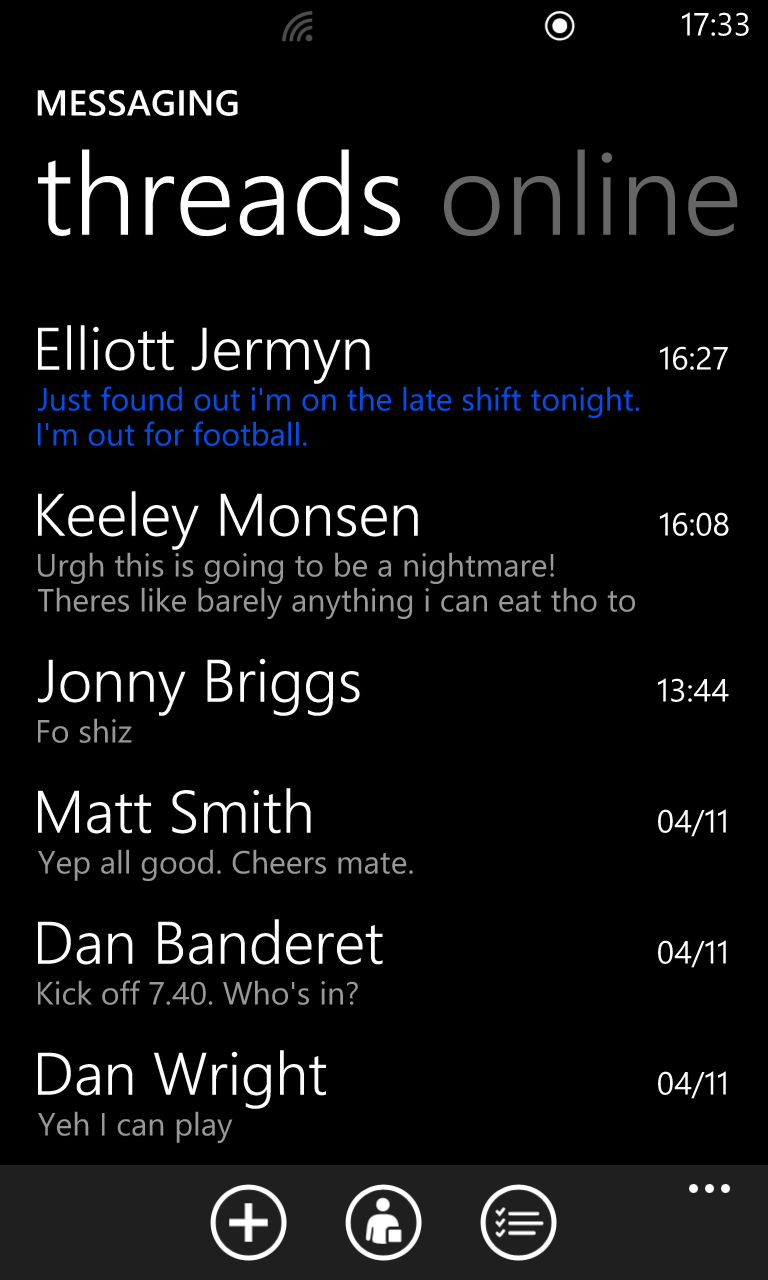
Click through onto a message and the text is shown in bubbles which match the colour of the selected theme in the settings menu. One again there's no profile picture from your friends contact card displayed, and options are limited.
You can tap out a reply and attach an item to your response before you send it, or you can delete the thread, but that's it.
However unlike on iOS and Android, the messaging app doesn't only deal with text messages, it also allows you to chat online via Windows Live Messenger and Facebook chat.
Slide sideways from the message list and you're taken onto the "online" tab, but you'll need to change your status to online using the menu buttons at the bottom of the screen for your friends to pop up.
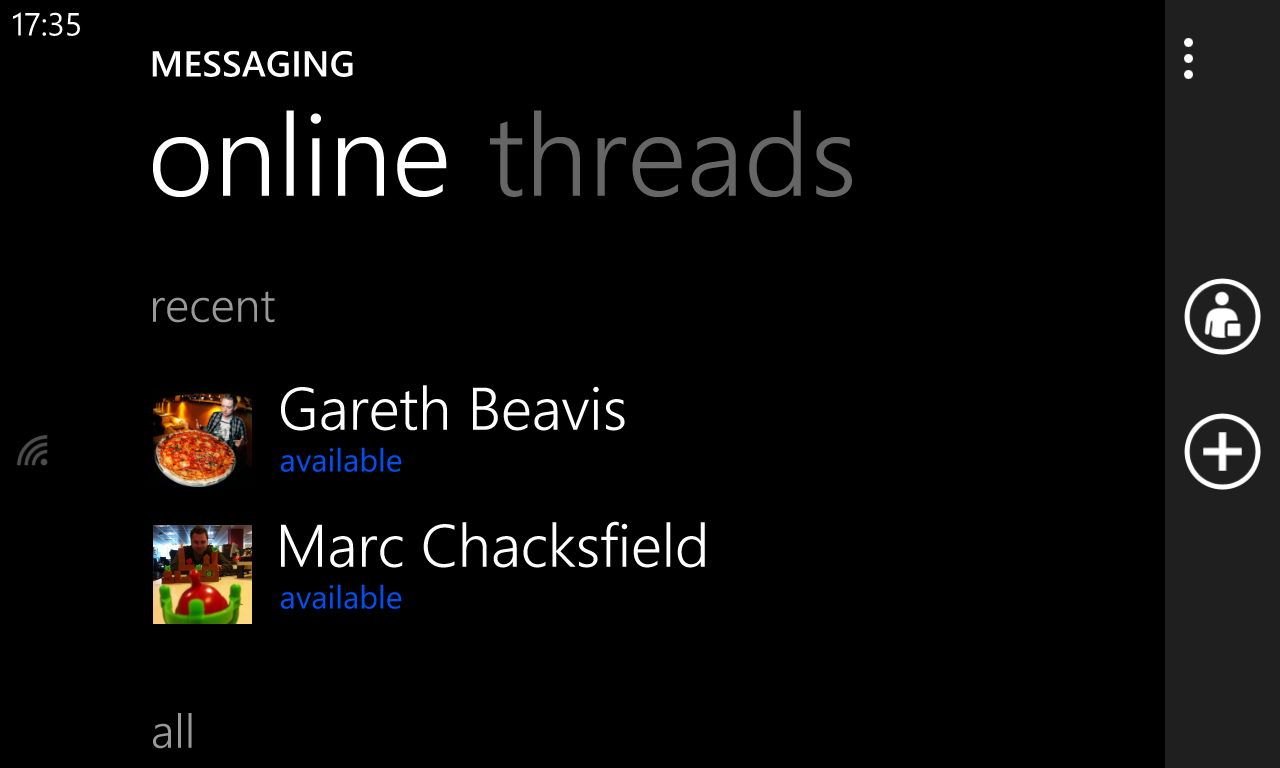
It's a handy feature and means you don't need to download the separate Facebook Chat or Windows Messenger apps as you do on rival platforms, and messages are displayed in the same way as your texts.
We were disappointed to find the Facebook and Twitter apps were not pre-installed on the Lumia 920, but a quick trip to the Windows Phone Store sorted this out - there's currently no Google+ app available on Windows Phone though.
We raised an issue with the keyboard on the HTC 8X, finding it a bit cramped and not overly accurate, and while the same setup is found on the Lumia 920, the larger screen does come to the rescue.
The extra width you get with the 4.5-inch display makes travel between keys slightly more comfortable and we found we made far fewer mistakes on the Lumia 920.
If you require an even bigger board, then rotate the Nokia Lumia 920 by 90 degrees and the keyboard will expand, but you do lose sight of the message you are replying to, plus you'll need pretty big hands to reach the middle of the screen when held in landscape.
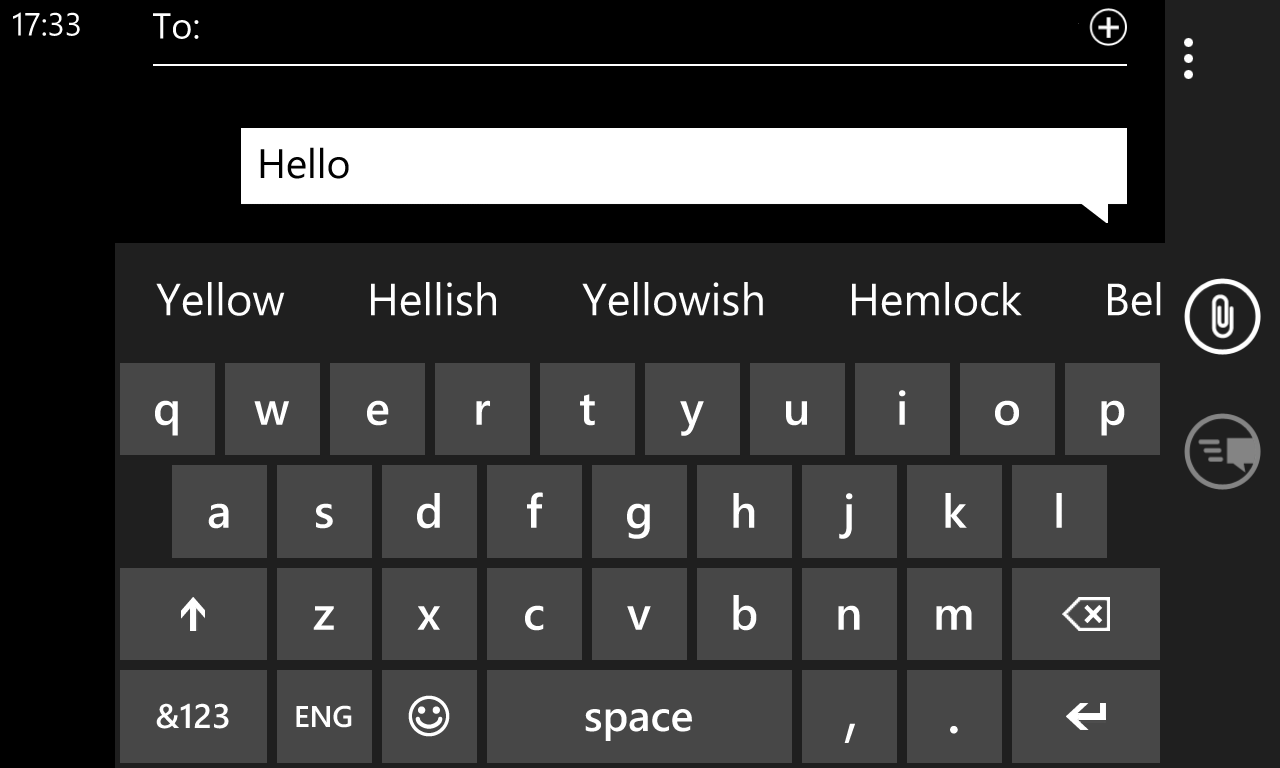
With the responsive screen and relatively smart auto-correct we were able to get up to top typing speed, and while it's still not a brilliant keyboard, with mistakes cropping up and punctuation sometimes difficult to access, it's certainly a better experience than the one found on the Windows Phone 8X.

TechRadar's former Global Managing Editor, John has been a technology journalist for more than a decade, and over the years has built up a vast knowledge of the tech industry. He’s interviewed CEOs from some of the world’s biggest tech firms, visited their HQs, and appeared on live TV and radio, including Sky News, BBC News, BBC World News, Al Jazeera, LBC, and BBC Radio 4.