Why you can trust TechRadar
The Nokia Lumia 920 carries on the Finnish firm's history of powerful snappers in smartphones, with an 8MP, Carl Zeiss lens on the back of the handset.
There's also a front facing 1.6MP camera to help you out when it comes to making video calls or performing vanity checks.
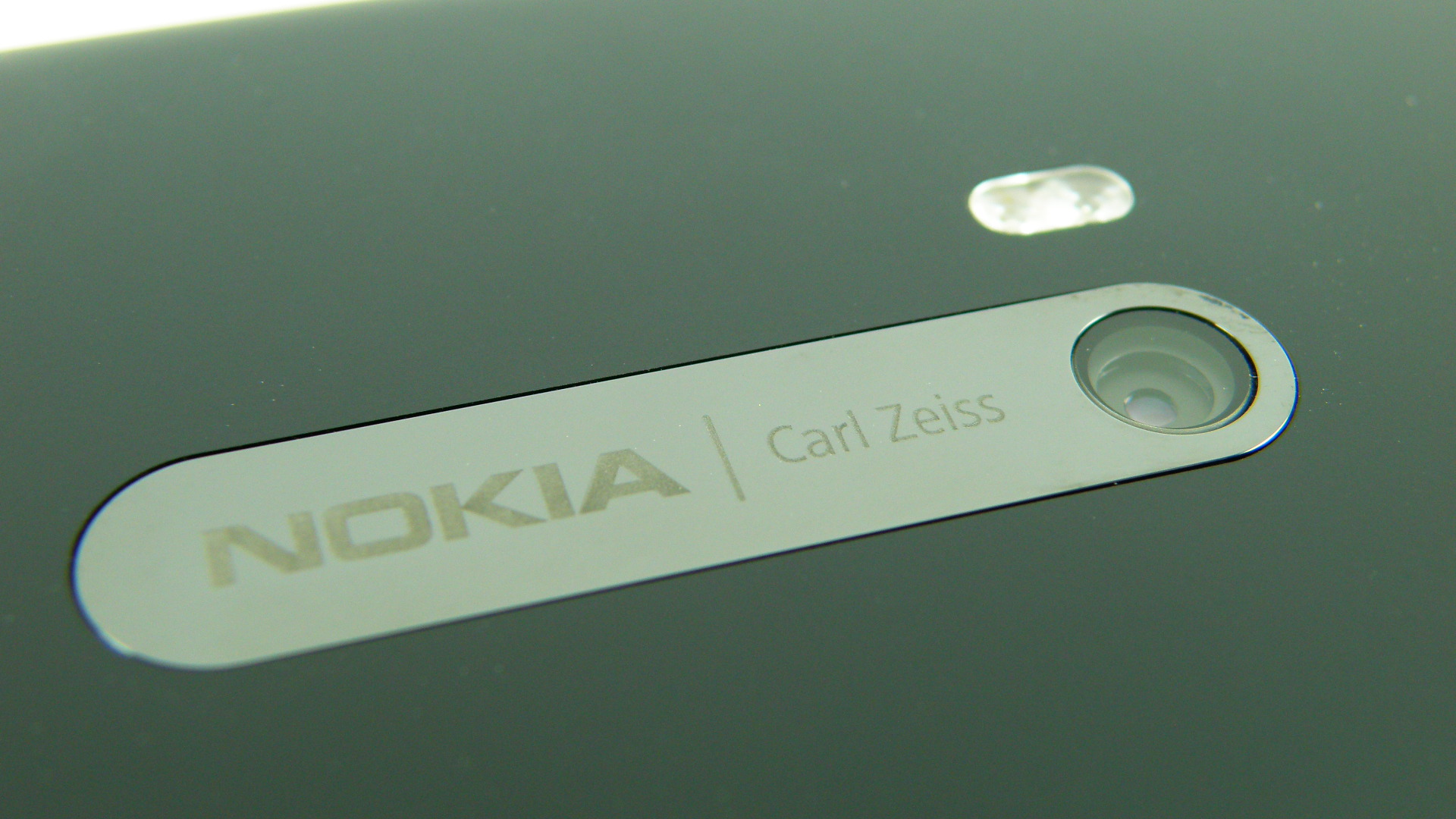
The rear camera features Nokia's Pureview technology which was first featured on the ridiculous 41MP toting 808 PureView, and while the Lumia 920 might not boast such a powerful snapper, it still offers up a tasty proposition.
Thanks to the physical shutter button on the right side of the Lumia 920 you can easily and quickly get to the camera app from anywhere on the phone, even launch it from the lock screen if you wish.

The physical shutter button provides a more natural way of capturing photos, which is easier than trying to tap an on screen button, especially if you're trying to take a photo of yourself and your friends.
With Windows Phone 8 the camera app has received a bit of an upgrade from Windows Phone 7.5, with a couple of new features including the lenses option, which we'll cover in a minute.
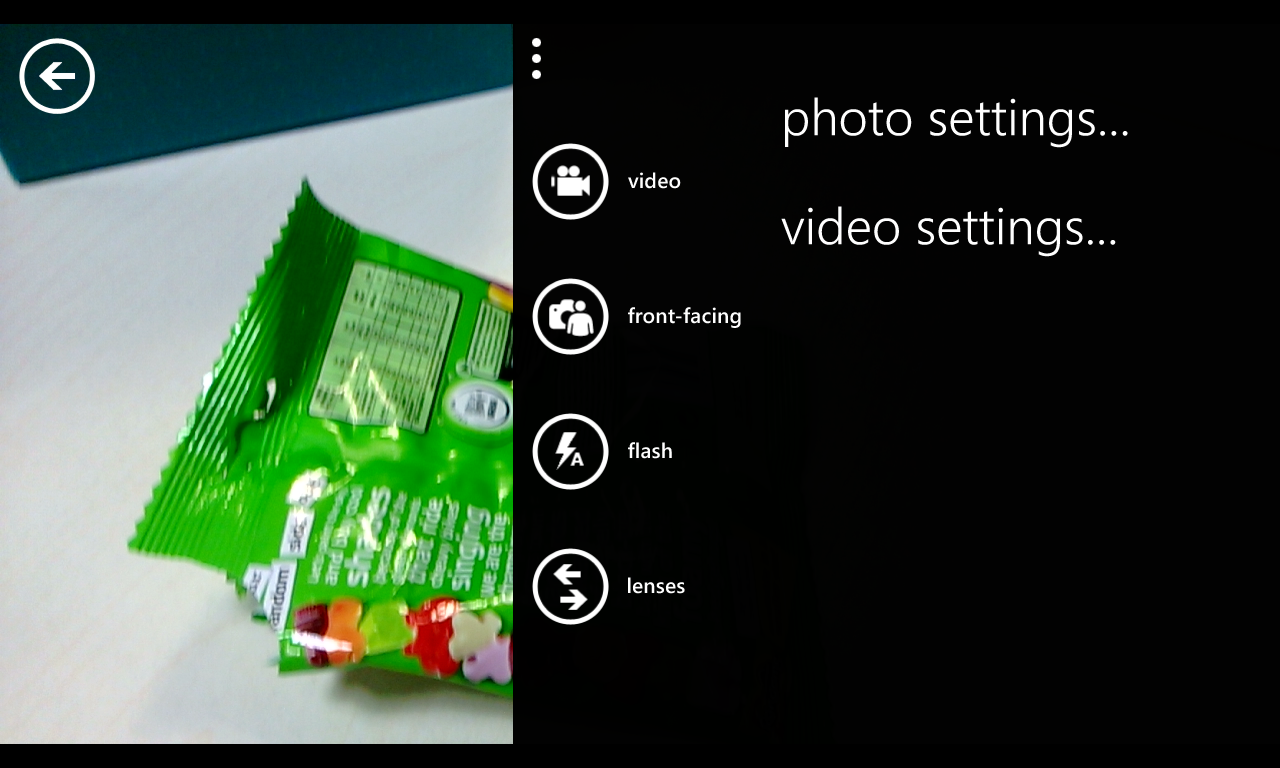
The camera app itself is pretty basic, with four options displayed on screen and no digital shutter key in sight.
Sign up for breaking news, reviews, opinion, top tech deals, and more.
An annoying feature which we wished we could turn off but we unable to was the touch to capture feature, which makes the whole viewfinder a shutter button.
This is great if you're view of the screen is obscured, but a right pain in the posterior if you're trying to hit one of the tiny menu icons or accidentally brush it with a stray finger.
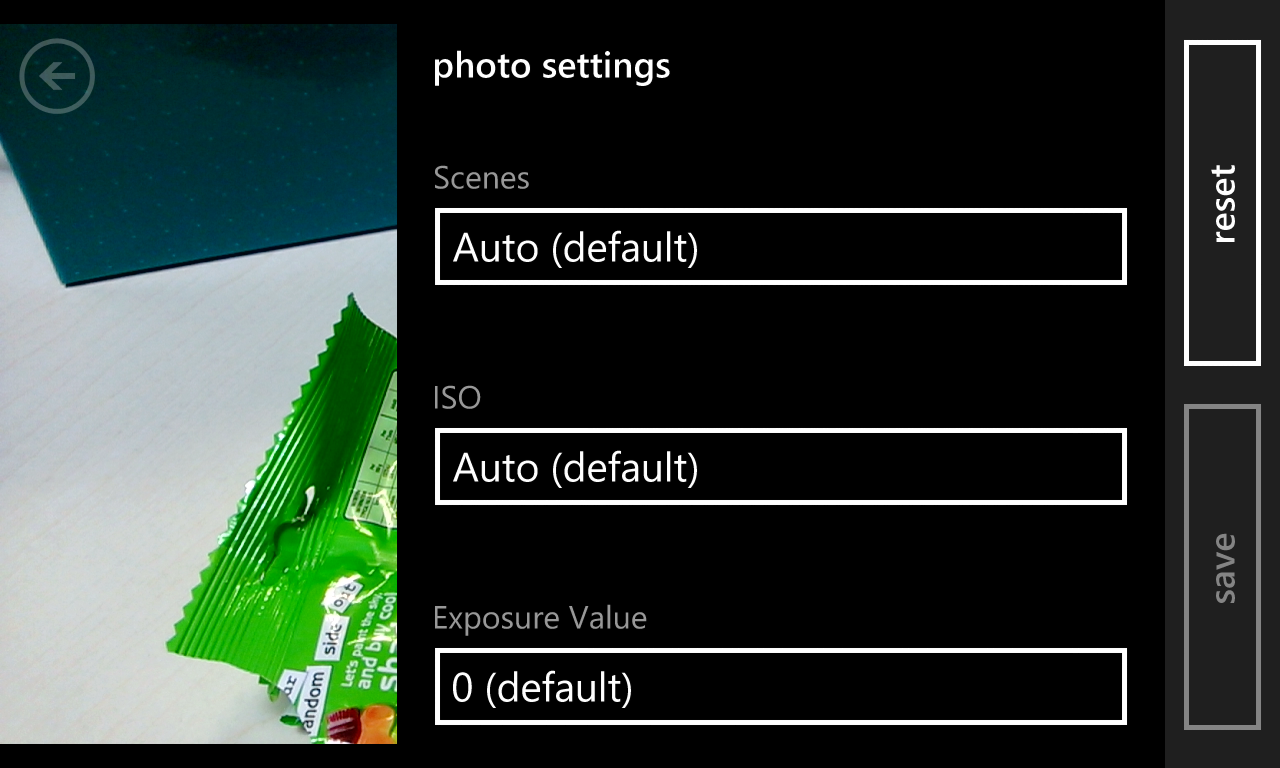
Needless to say, there are a lot of photos of our feet in the gallery,
Hit the three dots in the bottom corner and you'll expand the menu area to view an additional two options; photo settings and video settings, along with the four icons - lenses, flash, front-facing and video.
The latter three are pretty self explanatory, with the flash option giving you control of the dual-LED round the back of the Lumia 920, the front-facing option lets you switch between the two cameras and the video, well, launches you into the video recorder.
Lenses
Lenses is the only one which may cause some confusion, as traditional on cameras this would refer to various attachments you could stick on the front of the device, but on the Lumia 920, and Windows Phone 8 in general, it offers something slightly different.
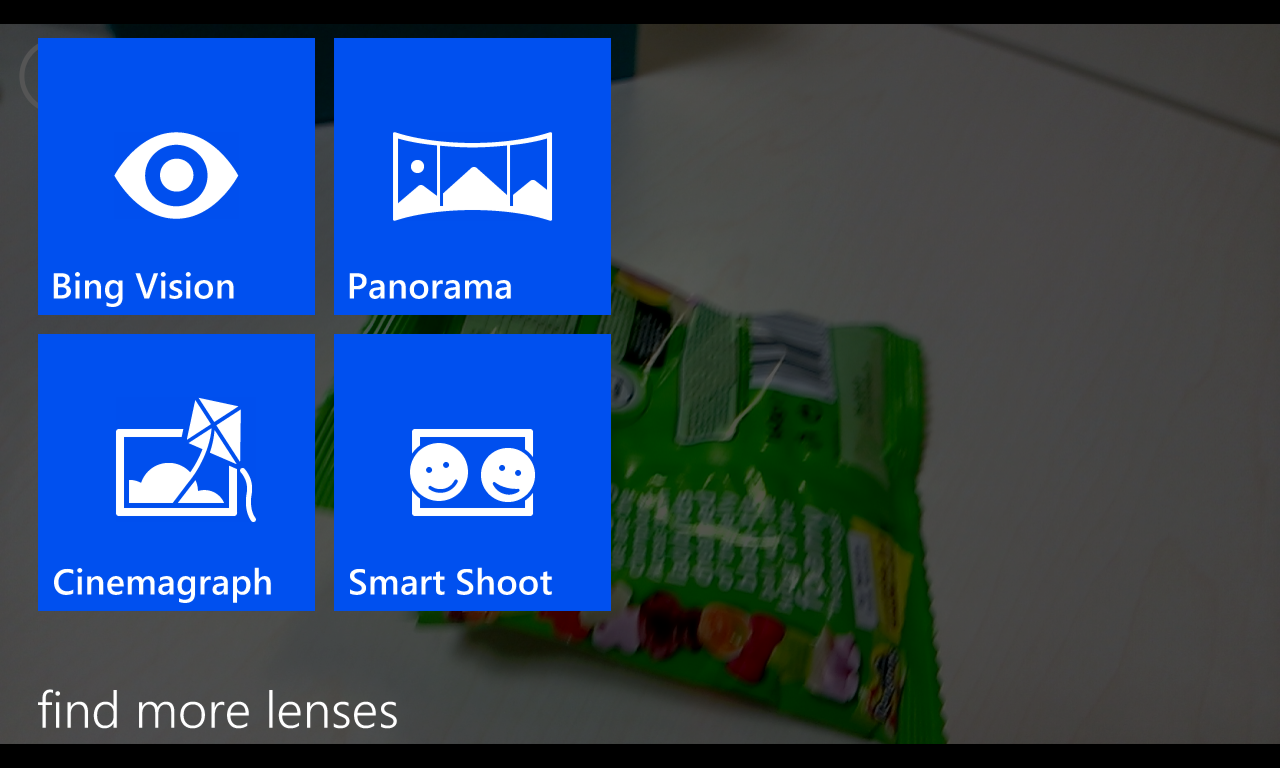
It turns out Lenses is a mash up between scene modes and camera effects, allowing you to have a bit of fun with the 8MP camera on board the Nokia Lumia 920.
When we fired it up we were given four choices. The first is something called Bing Vision, which works in a similar way to Google Goggles on Android – snap a barcode, QR code, book cover, CD or DVD case and Bing will search the web for similar products.
We found Bing Vision worked well when we put it up against our DVD collection and a box of chocolates, but more obscure products such as Asda's own-brand paracetamol left our Lumia 920 confused.
The second lens of offer is panorama, which as you'd expect allows you to take a sweeping scenic shot or a lovely coastline or underground station, but it struggled in confined indoor locations, refusing to take a sweep of our living room.
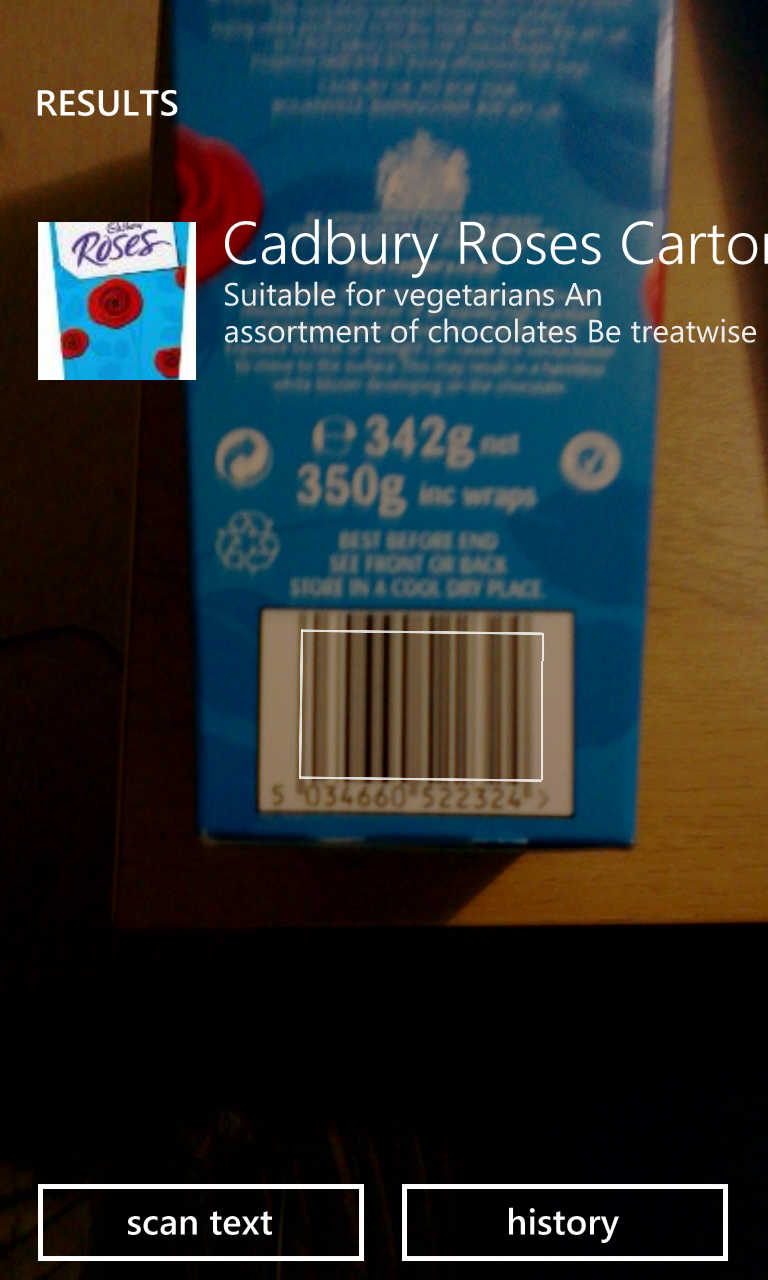
Next up is smart shoot, which takes five pictures in one and then lets you choose the best shot afterwards.
The Lumia 920 will also pick out smiling faces from various shots, to make sure you get a perfect picture of all your beaming mates. It's a nice feature, but a bit of a hassle especially if you're in a rush, so we're not sure how much it would be used.
Finally there's Cinemagraph, something which is unique to the Nokia Windows Phone 8 devices.
In short Cinemargraph allows you to easily make an animated GIF (that's an animated photo), by snapping a simple movement, such as a friend waving their hand.
This is certainly more of a gimmick feature than anything else, with a pretty poor image resolution in the final result, but it's perfect for showing off to your mates down the pub.
Results
Cinemargraph aside, image results from the Nokia Lumia 920 are spectacular, with the Finnish firm's smartphone camera pedigree shining through on this Windows Phone 8 handset.
It really excels in poor light, with us able to capture some good shots in a darkened park just before a fireworks show with nothing more than a bonfire as a light source.
In day light the camera also performs well, colour reproduction is good and colours strong, making the Lumia 920 one of the best camera phones currently on the market.

Click here to see the full resolution image

Click here to see the full resolution image

Click here to see the full resolution image

Click here to see the full resolution image

Click here to see the full resolution image

Click here to see the full resolution image

Click here to see the full resolution image

Click here to see the full resolution image

Click here to see the full resolution image

TechRadar's former Global Managing Editor, John has been a technology journalist for more than a decade, and over the years has built up a vast knowledge of the tech industry. He’s interviewed CEOs from some of the world’s biggest tech firms, visited their HQs, and appeared on live TV and radio, including Sky News, BBC News, BBC World News, Al Jazeera, LBC, and BBC Radio 4.