Why you can trust TechRadar
The Nokia Lumia 920 is one of the very first smartphones to come running Windows Phone 8, the latest version of Microsoft's mobile platform.

While Windows Phone 8 is a very different user interface to the Android and iOS offerings we've become accustomed to, anyone upgrading from Windows Phone 7.5 will feel at home here.
Windows Phone 8 is less of a dramatic overhaul, something RIM is doing with BlackBerry 10, and more of an incremental upgrade, similar to the Ice Cream Sandwich to Jelly Bean transition from Google.
One of the new features to come with WP8 is support for multi-core processors, allowing the Lumia 920 to pack a 1.5GHz dual-core chip backed up with 1GB of RAM, which means there's plenty of power available.
Switch on the Nokia Lumia 920 and you're greeted by the lockscreen which unlike Android, and even Apple's iOS, doesn't offer up any shortcuts for you to jump into apps.

All you can do is slide up on the screen to unlock the handset, or if you fancy taking a picture you can hold down the camera shutter key on the right of the handset for a second or so, which will launch you straight into the camera app.
Although app shortcuts are unavailable there is a range of information that can be displayed on the lock screen.
You can set a particular app to display information as part of the background image, such as Facebook pulling in images from your profile, or stock images from Bing being used as the background.
Additionally you can also set text to appear under the clock, such as your latest Facebook update, or the next event in your calendar.
According to Microsoft you'll be able to select sports or news updates as well to display on the lock screen, but there's no obvious way to get additional apps working on our Lumia 920.
Lastly the lockscreen will also show you the number of next texts, emails, missed calls etc you have received, and you can select which ones you want to display from the settings menu.
Get past the lockscreen and you're greeted with the main Windows Phone 8 landing page – no multiple homescreens or pages of apps at play here, Microsoft are keeping things simple.
The homescreen is adorned with a number of live tiles, which can be moved, removed and resized by holding down on them. Another new feature for Windows Phone 8 is the new, smallest size of live tile, allowing you to cram more on the screen.
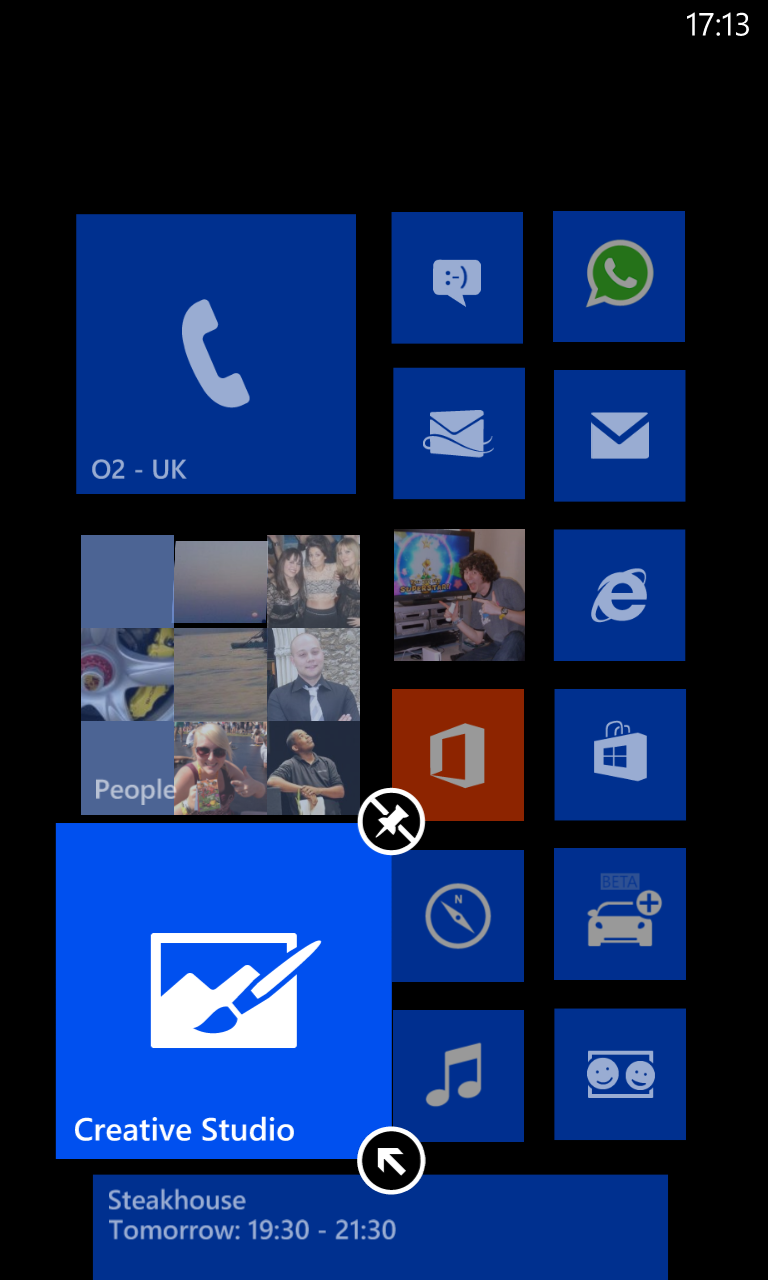
The live tiles makes it easy to jump into your key apps such as messaging, phone and email and the three size options means you can have an efficient and attractive layout.
Expand a live tile to its largest size, which spans the width of the Lumia 920's display, and it will offer up information from the associated app, e.g. the messaging tile with show the text from a new message, while the calendar will display upcoming events.
The tiles which link to stock applications on the Nokia Lumia 920 all sport the same colour, but this can be changed by adjusting the theme in the settings menu, where there's a whole range of lurid shades to pick from.
Third party apps can also be pinned to the start menu, with some displaying useful information if the developer has chosen to implement notifications on the tile.
To view all the apps on the Lumia 920 swipe from left to right, or hit the arrow icon at the bottom of all your live tiles to slide onto the app list.
Instead of having pages and pages of app icons and folders, all your apps are display in one long vertical list, which is easy to navigate at first as there's not too many applications to start with. However if you're someone who likes to have loads of apps on their phone then you'll be doing a lot of scrolling.
There is a search icon at the top of the app list, which allows you to find the app you want quicker, but don't get it confused with the search button below the screen, as this takes you to a Bing web search.
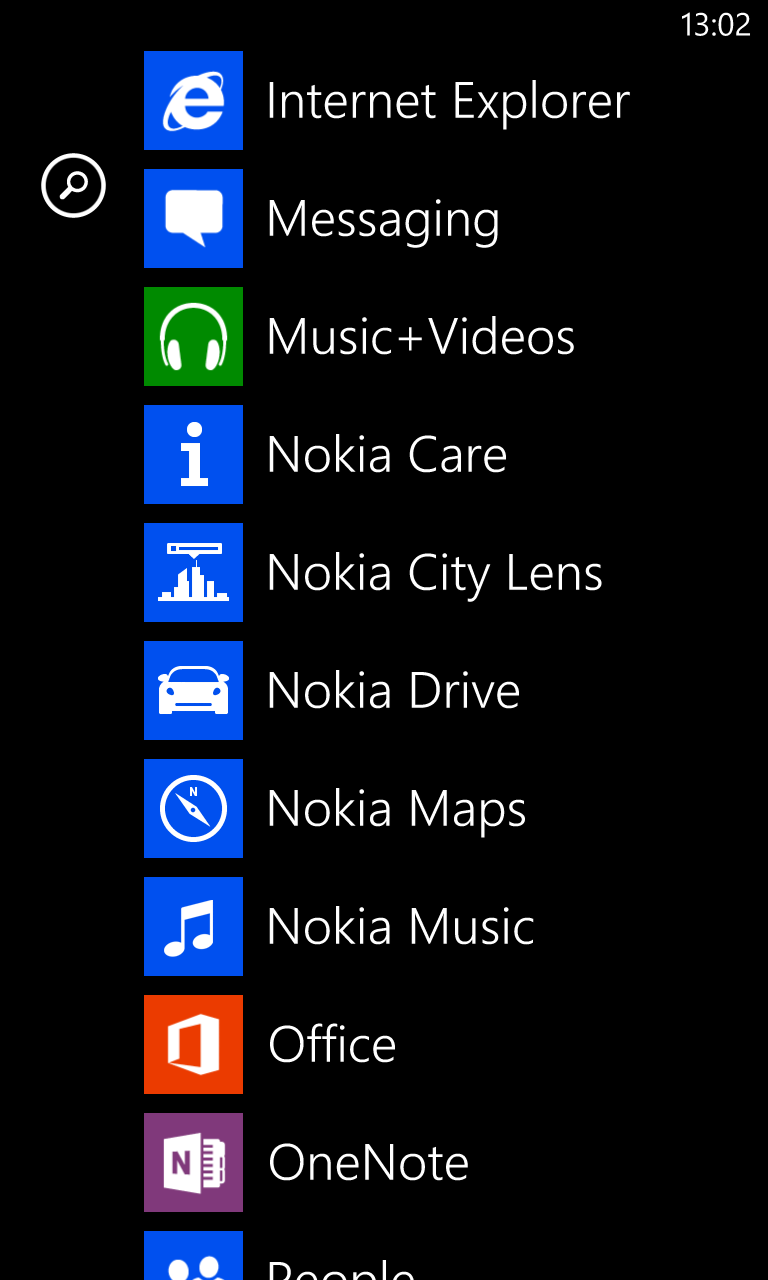
Thanks to the dual-core processor and sizeable amount of RAM in the Nokia Lumia 920, coupled with the non-taxing Windows Phone 8 interface, you're able to speed around the handset without any lag.
Transitions and movements are smooth and the 4.5-inch touchscreen had no trouble picking up our finger taps.
One of Nokia's big tricks on the Lumia 920 is being able to use the phone with gloves; however, this seems like more of a novelty feature than something massively useful.
For instance, using thicker gloves is obviously a no-no, and while thinner gloves do function OK (with a bit of pressure) it's very difficuly to actually manage to fo anything other than perhaps answer a call, as the accuracy with gloves on goes down a fair bit.
Anyway, back to the actual interface: apps generally start up in less than a second, making for a very fluid experience, although those which require an internet connection can take an extra second or two to load up.
A frustrating feature on the Lumia 920, and on Windows Phone 8 in general, is the notification bar which is hidden by default, meaning you can't just glance at the top of the screen and see if you're connected to Wi-Fi or have mobile signal.
You need to tap the top of the screen to make these details appear, while the clock in the top right hand corner is always on display – why not just keep everything visible? It was a problem in Windows Phone 7 and pervades now - Microsoft, we're sorry but your 'clutter-free' reasoning makes no sense.
If you want to quickly skip between apps, holding down the back key will bring up a multi-tasking style menu, providing you with a horizontal thumbnail menu of recently used applications.
It's not strictly a multi-tasking menu, and you can't force close apps from here, but we found it a useful feature and it means you don't have to keep hitting the Windows button and navigating back to an app all the time.
While Windows Phone 8 may be alien to some users when they come to use it for the first time, the simple and intuitive design means it won't take you long to understand the basics and get going with calls, messaging and internet browsing.
It may not have the wide ranging versatility of Android, nor the iconic style of iOS, but the simplistic nature of Windows Phone 8 coupled with the powerful innards and HD display of the Nokia Lumia 920 makes it an effortless and attractive interface.

TechRadar's former Global Managing Editor, John has been a technology journalist for more than a decade, and over the years has built up a vast knowledge of the tech industry. He’s interviewed CEOs from some of the world’s biggest tech firms, visited their HQs, and appeared on live TV and radio, including Sky News, BBC News, BBC World News, Al Jazeera, LBC, and BBC Radio 4.
