Why you can trust TechRadar
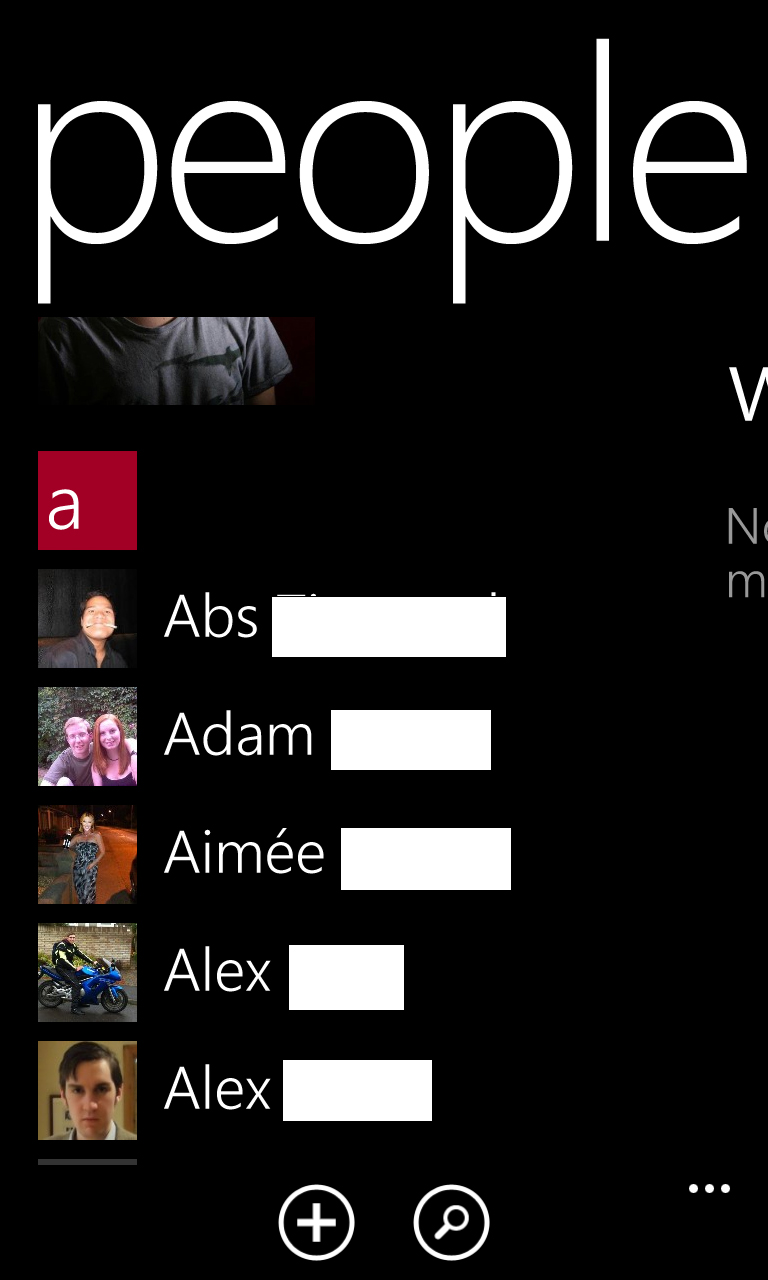
Contacts
In general we're quite fond of the way Microsoft handles contacts with Windows Phone 8, and the implementation on the Nokia Lumia 925 is no different.
Contacts are found in the People app, which itself has three different main screens.
The most important one is an alphabetical list of all your contacts, complete with display pictures pulled from connected social networks.
There's a plus button at the bottom of the screen that enables you to add new contacts, and there are fields for not just name, number and email but also address, anniversary, job title and more besides.
There's also a search button at the bottom of the screen that enables you to type out a contact's name to find them.
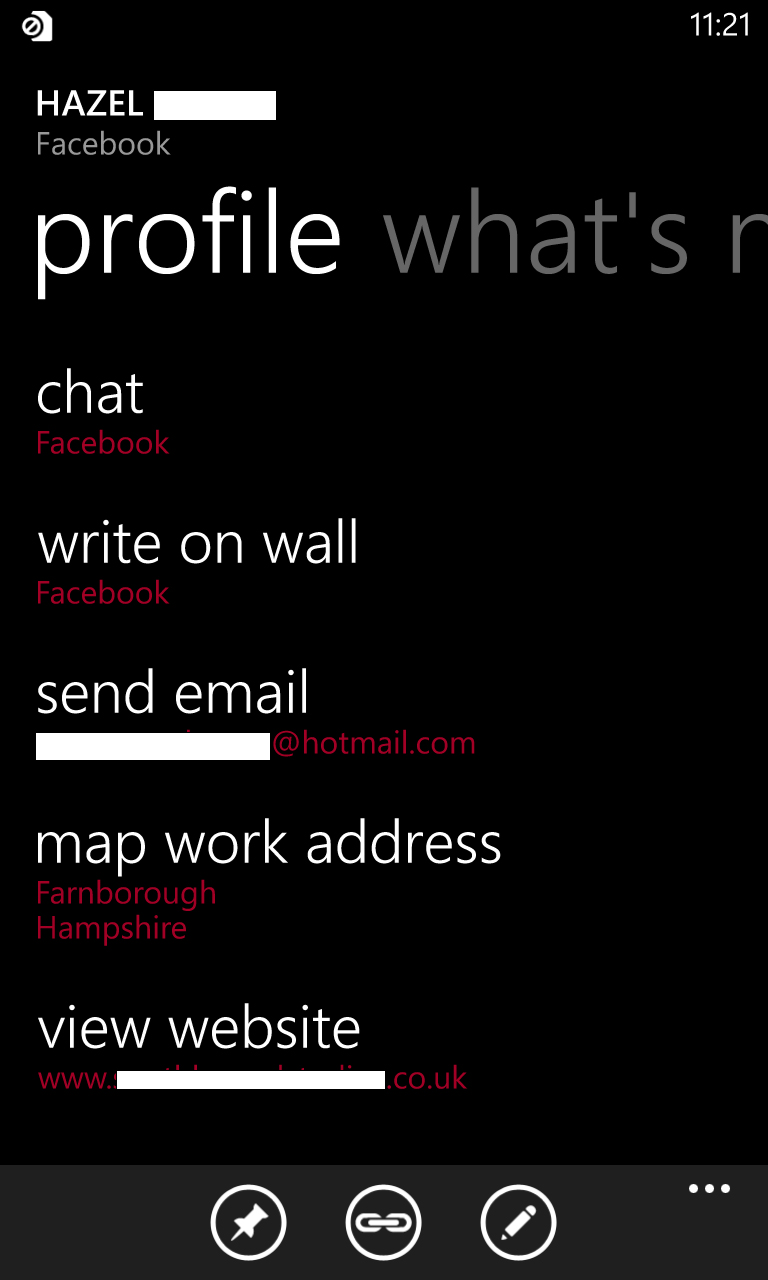
To the right of that there are three little dots that you can tap to go to the Settings screen. This contains options to sort contacts by first or last name, add accounts and choose which accounts to show contacts from.
Back on the main People screen, if you long-press someone's name you'll get options to edit their details or pin them to your start screen, making it quicker to call them in future.
A quick tap on a contact will open their details, displaying their phone number and any other information that you've filled in or that's been imported from Facebook and the like.
Speaking of Facebook, the Nokia Lumia 925 and indeed Windows Phone 8 in general do a great job of integrating it into the handset.
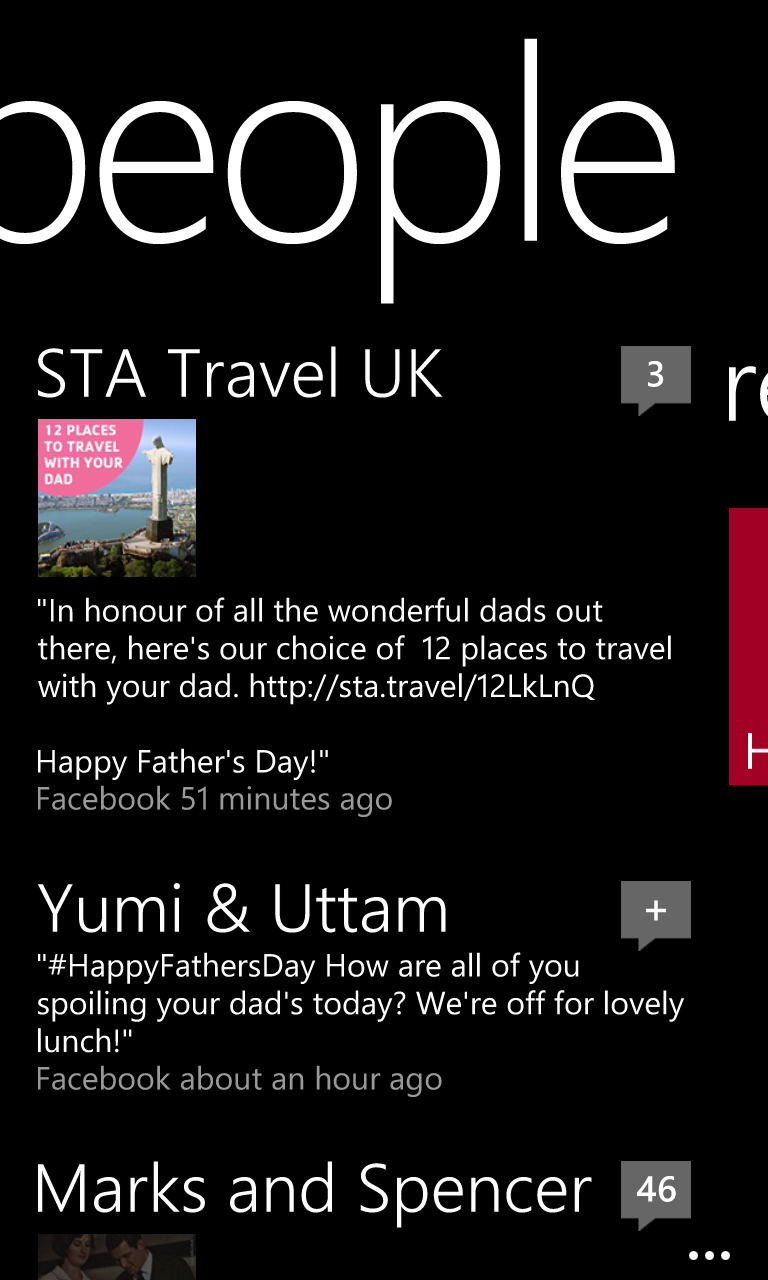
From a contact's screen you can see their display picture and most recent status update, and you can even write on their Facebook wall without leaving that screen.
If they have any addresses listed you can also tap on them to bring them up on a map. That's in addition to more expected options such as being able to call, text or email them by tapping on the relevant field.
At the bottom of this screen there are options to pin them to the start screen, link them to another contact - which is useful if you have more than one entry for a single person from different social networks - or edit their information.
Swiping left or right will bring you even more in-depth social network integration, since you can view What's New on their Facebook timeline or Twitter feed and reply to or like any status updates. You can also see photos they've uploaded and view any recent calls or text conversations between the two of you.
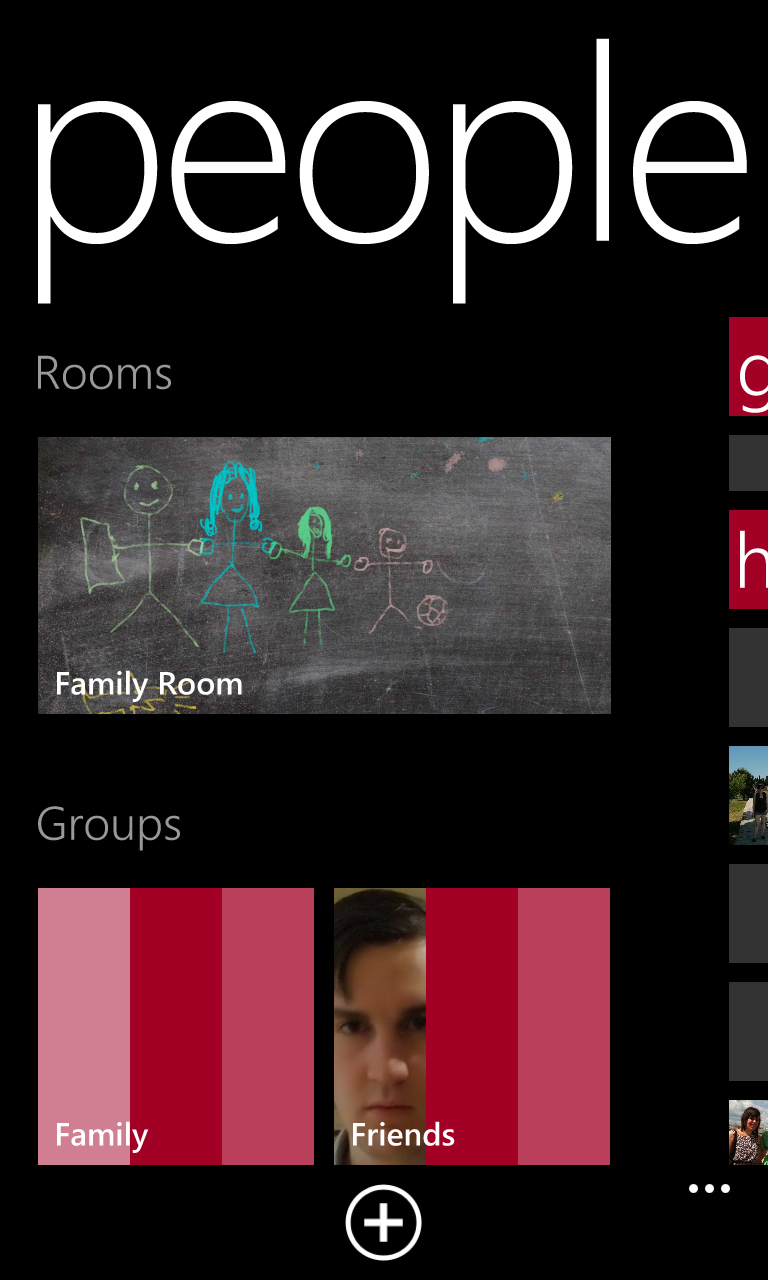
Back on the Nokia Lumia 925's main People screen again there are similar things to be found if you swipe left or right from here.
You can see a combined view of recent updates from all your contacts on a What's New screen, as well as seeing a list of any contacts that you've recently interacted with.
Finally there's a rooms and groups screen, which enables you to create separate groups for contacts, for example Friends or Family, and if you make a 'room' for them you can share calendars, notes and photos and have group chats with everyone in the room.
All in all it's a superb implementation, it's intuitive, requires minimal set up since most of the data is pulled from accounts that you already have and enables you to stay in touch with people through multiple channels all in one place.
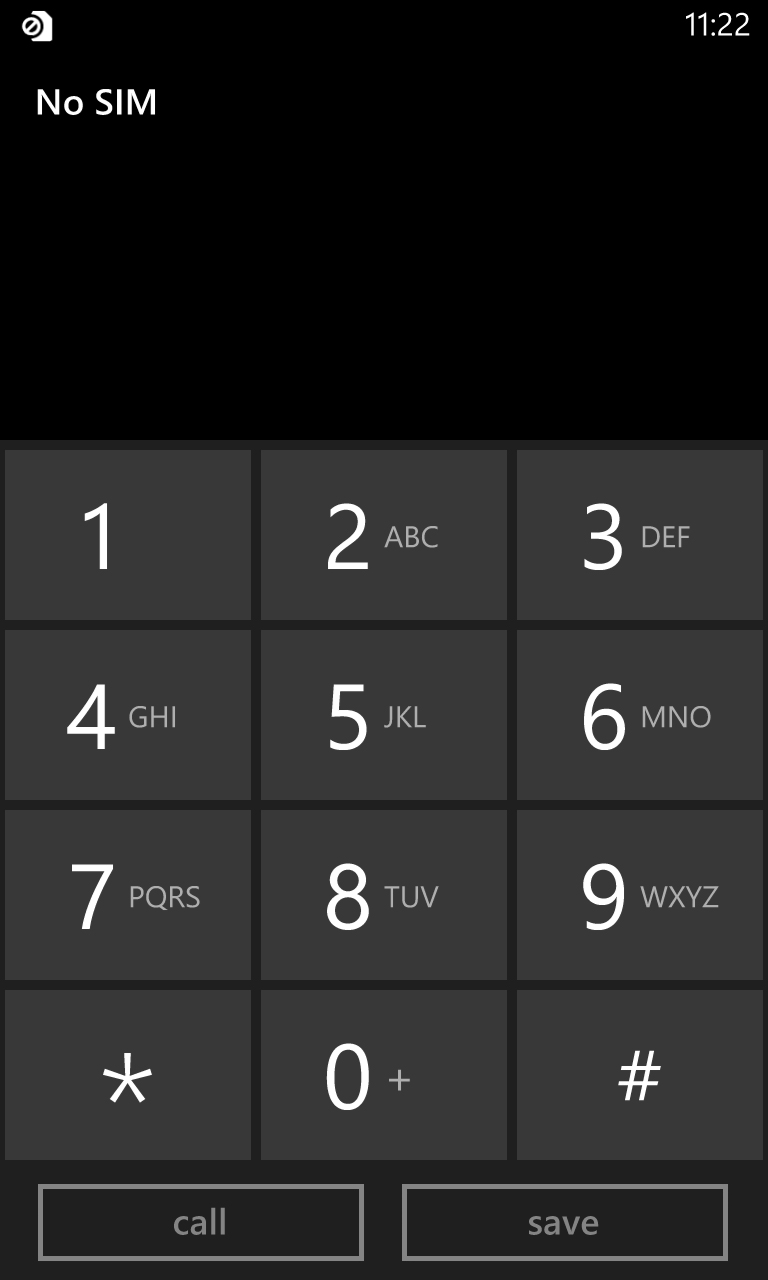
Calling
Calling someone can be done in one of two ways on the Nokia Lumia 925. Either just tap on a contact's phone number from the People screen or head to the Phone screen, where you can use the dial pad to type in a number.
Unfortunately this is one of the few failings of contact integration on the handset, because the dialler doesn't support smart dialling, so even if you're calling a number that's already in your phone book it won't bring up suggestions as you type, or even link the number to a contact's name once you've typed it in full.
Similarly, although the dial pad does list letters next to each number, you can't use them to type a contact's name in.
It's not Nokia's fault, it's just how Windows Phone 8 is, but it's a fairly large oversight by Microsoft.
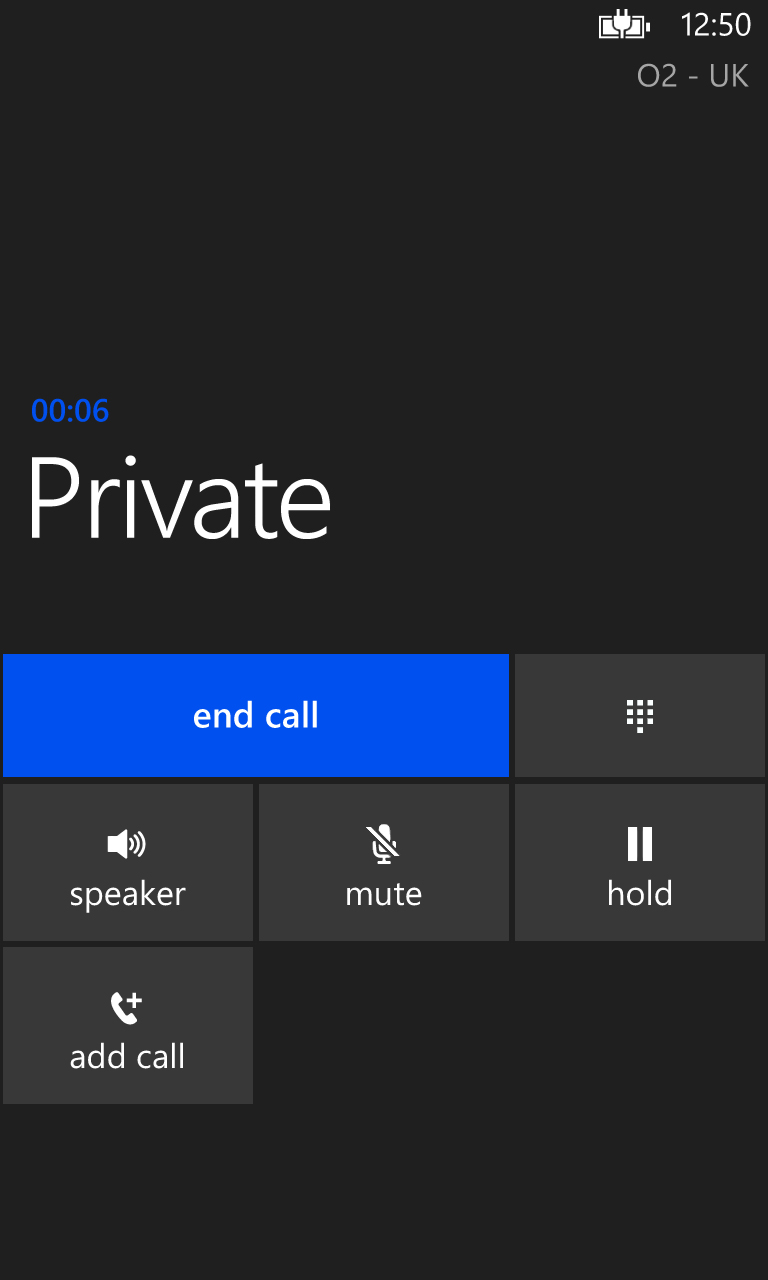
Aside from the dial pad, the Nokia Lumia 925's Phone screen also has an icon that you can tap on to call your voicemail, one that takes you to your phonebook on the People screen and a search button that enables you to search for a contact or number in your call history or phonebook.
Speaking of call history, that's what's displayed whenever you launch the phone app, and tapping on an entry in the history will take you to the caller's profile where you can then call or text them back.
Call quality on the Nokia Lumia 925 is just as good as it was on the Nokia Lumia 920.
There was never an instance when we couldn't hear the person at the other end of the line clearly, and they always reported that they could hear us fine too.
Even the speaker phone worked quite well, though some of the clarity was lost. We didn't suffer any dropped calls either, so all in all the handset put in a good performance.
James is a freelance phones, tablets and wearables writer and sub-editor at TechRadar. He has a love for everything ‘smart’, from watches to lights, and can often be found arguing with AI assistants or drowning in the latest apps. James also contributes to 3G.co.uk, 4G.co.uk and 5G.co.uk and has written for T3, Digital Camera World, Clarity Media and others, with work on the web, in print and on TV.
