Why you can trust TechRadar
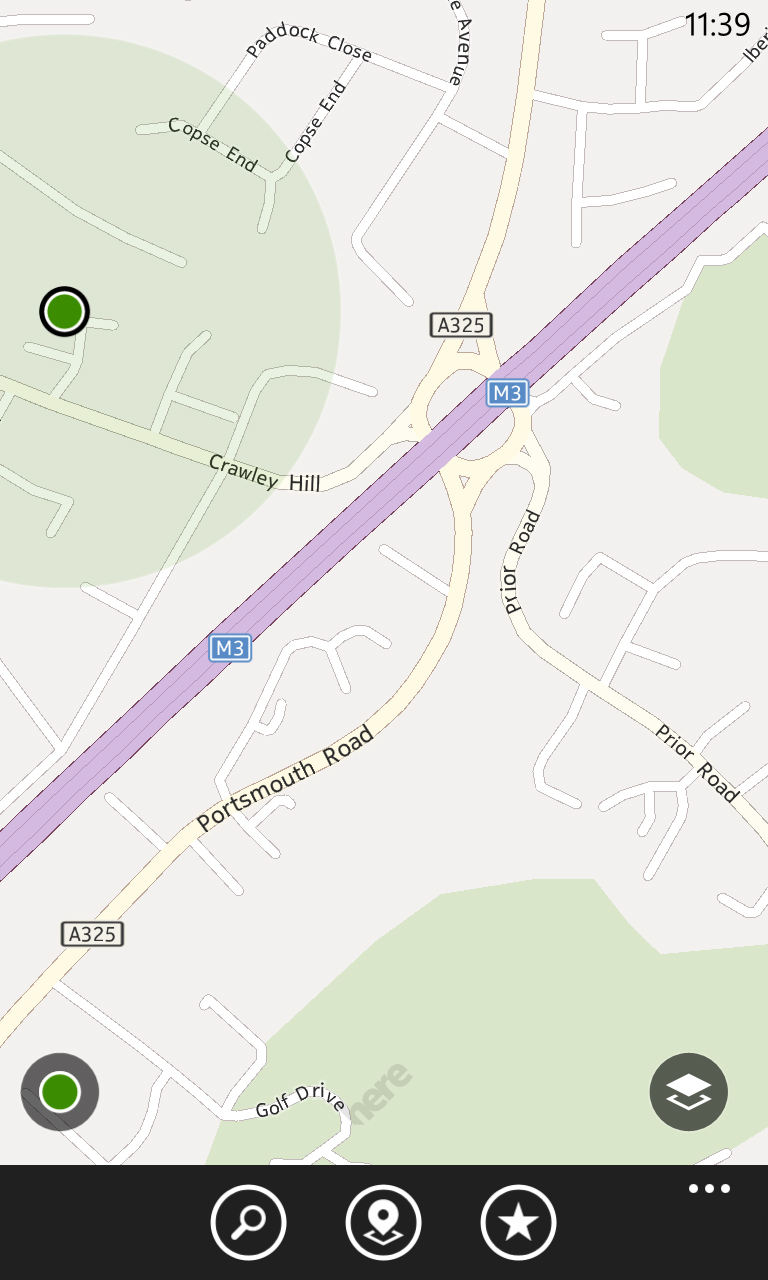
Maps
The Nokia Lumia 925 comes with HERE Maps, which is Nokia's own mapping solution.
It's a pretty good offering, with options to get directions, view traffic data, public transport information or a satellite view of an area.
It will also list nearby places, and you can download maps for offline use, which is very handy when you're travelling. It never had any problem locking on to our location either.
Alongside it there's also HERE Drive, which is a free sat nav app, and is similarly useful.
Like the maps app it can download maps for offline use, plus it can also display maps in either a 2D or 3D view.
Once you set a destination and start driving it will give you both spoken and written instructions, as well as displaying an estimate of your current speed and even an estimated arrival time.
You can change between metric and imperial units, and there are useful extra features such as the ability to show petrol stations and car parks on the map or set an alert to go off if you exceed a certain speed. All in all, for a free offering it's a hugely accomplished app.

Completing the triumvirate of HERE apps, Nokia has also included HERE City Lens on the Lumia 925, which uses your phone's camera and compass to overlay the outside world with markers for places of interest and lead you to them, be they restaurants, museums or shops.
Nokia loves this app, but we're less impressed. We don't need to see where it is, just a list of what's around - the augmented reality element seems more gimmick than useful. It's no better than Google Maps at giving local treasures, so we'd like to see more from the app in the future for us to call it a boon.
Apps
The Nokia Lumia 925 doesn't fare quite so well with other, non-mapping, apps. Most fall into the category of the expected - such as a calendar, a calculator and an alarm clock, all of which are perfectly functional but don't do anything out of the ordinary, or the useless - such as Angry Birds Roost, which is basically just Angry Birds news, ringtones and wallpapers.
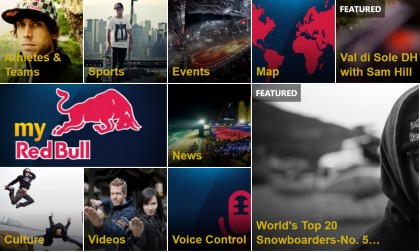
Similarly useless is World of Red Bull, which presents news and videos about athletes and sporting events that are sponsored or hosted by Red Bull.
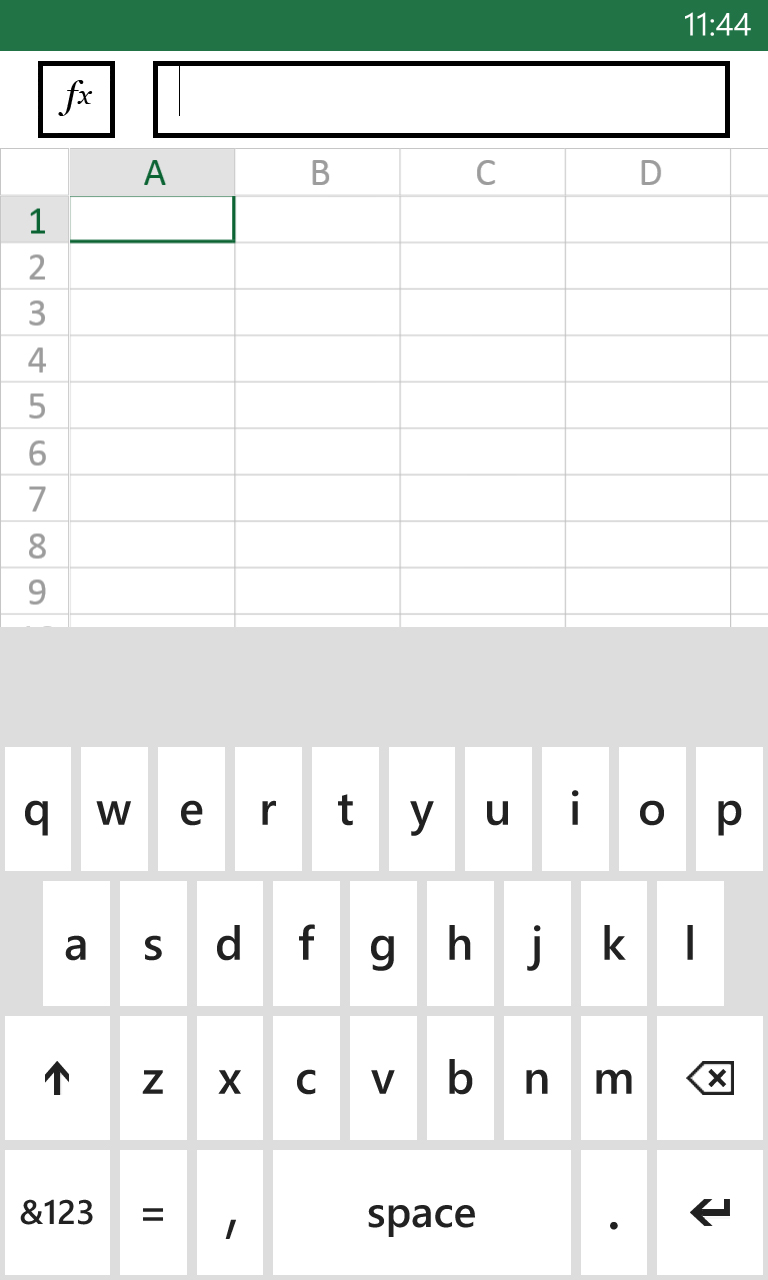
Extreme sports enthusiasts may get some enjoyment out of it but we doubt many people will ever even open it. Plus it doesn't include Sebastian Vettel from Red Bull Racing in F1. What? Why?
It's not a total app write-off though with the Lumia 925, because you also get Data Sense, which is a handy tool for keeping track of how much data you use and ensuring that you don't go over your monthly limit.
There's also Microsoft Office and OneNote, the mobile versions of which while not quite as full featured as their desktop counterparts are still as much as you could ever hope to get from a phone app.
Since many businesses use the desktop versions, having the same software on your phone could come in handy for working on the move.
The biggest problem with apps on the Nokia Lumia 925 is the app store itself, since it's just not all that well stocked.
If we hadn't been spoiled by Apple's App Store and Google Play we might not have minded, but we have and we do.
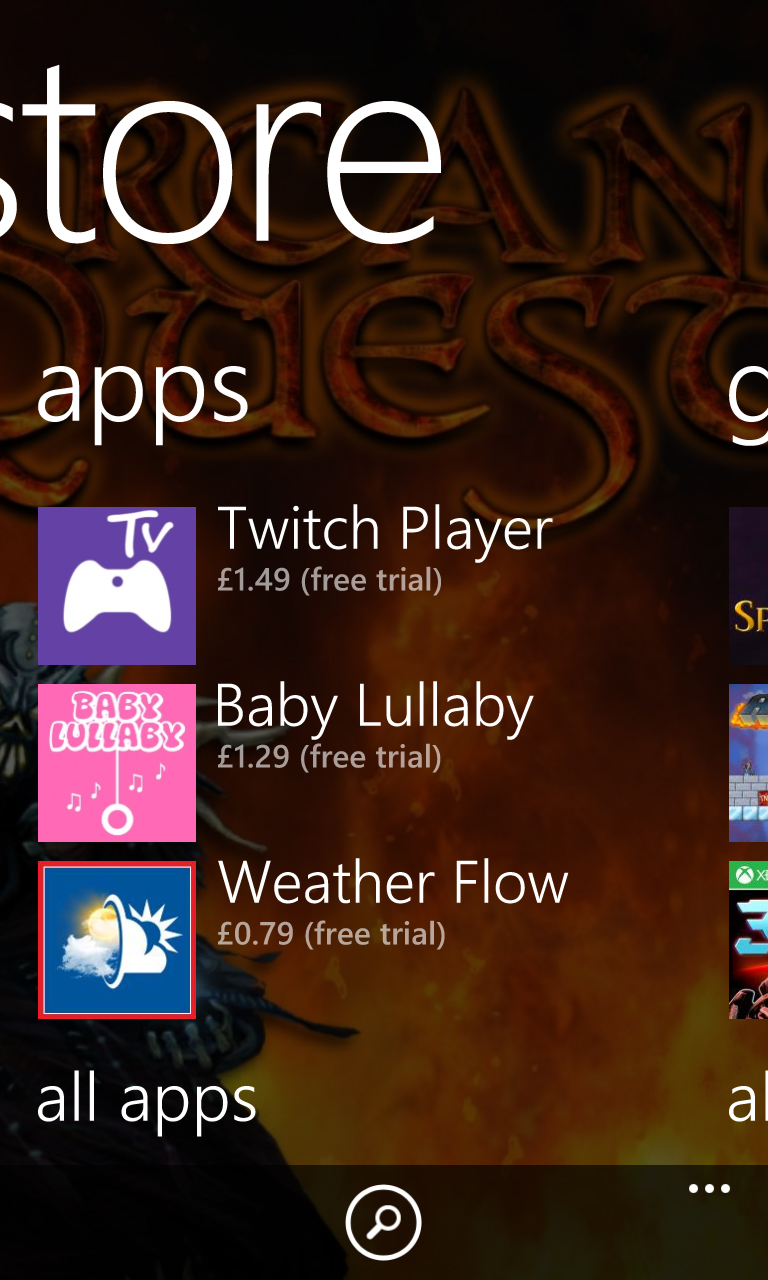
A lot of major apps are covered, for example you can get YouTube and Facebook, but there's nowhere near the number or variety of apps that we'd like to see.
As we explained in the Introduction page, the way apps are organised on the Nokia Lumia 925 is impressive, though.
Apps are represented by Windows Phone 8 tiles, many of which display live information or pictures, such as the number of unread emails in your inbox or a slideshow of your contacts' photos.
Tap on a tile to launch the app or long-press it to move, resize or remove it.
Current page: Maps and apps
Prev Page Battery life and connectivity Next Page Nokia Lumia 925 (T-Mobile)James is a freelance phones, tablets and wearables writer and sub-editor at TechRadar. He has a love for everything ‘smart’, from watches to lights, and can often be found arguing with AI assistants or drowning in the latest apps. James also contributes to 3G.co.uk, 4G.co.uk and 5G.co.uk and has written for T3, Digital Camera World, Clarity Media and others, with work on the web, in print and on TV.
