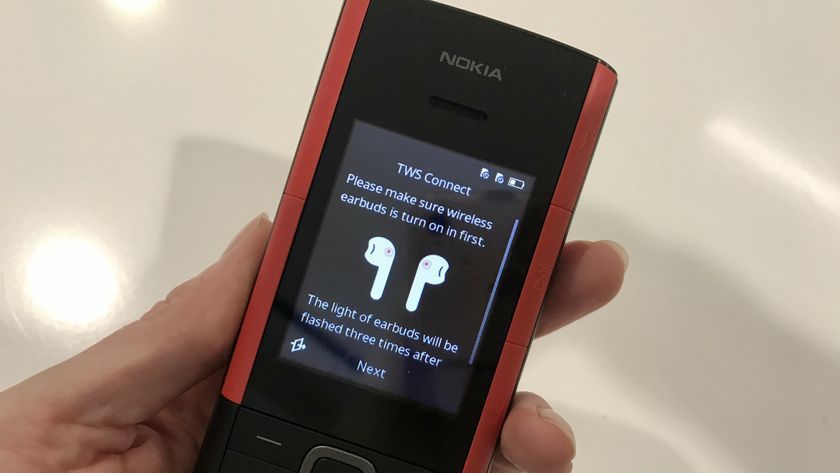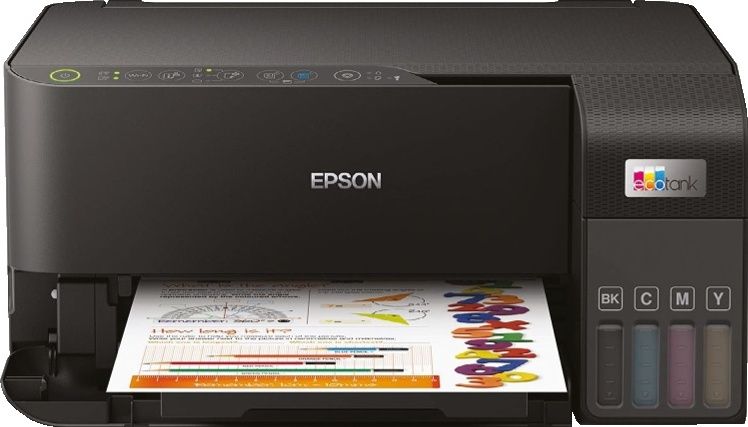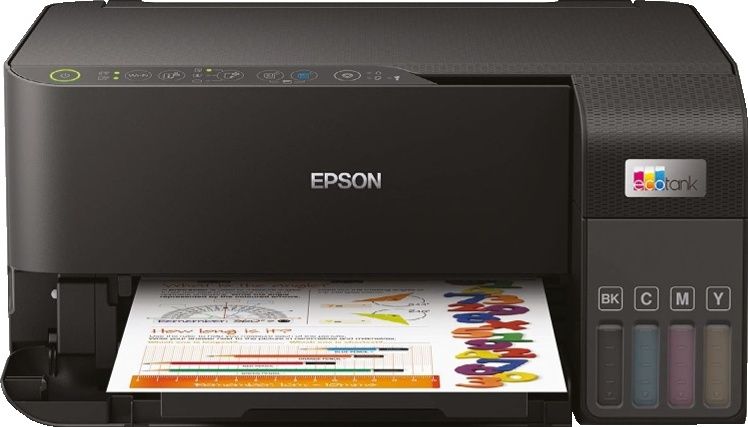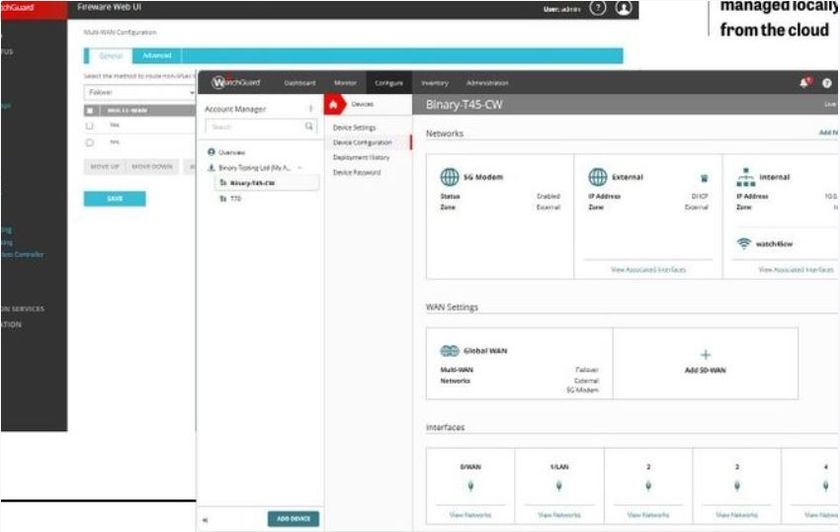Why you can trust TechRadar
The camera is where the Nokia Lumia Icon is supposed to shine, and as far as smartphone photos go, it doesn't necessarily disappoint.
You'll find a 20MP camera in the rear with dual-LED flash. It has a fixed aperture of f/2.4, which allows a good amount of light to hit the sensor.

Color reproduction and low light performance is good, but the images tend to be oversharpened and look like smartphone photos.
I also encountered a similar problem to the Lumia 1020 with shutter lag and shot-to-shot performance. It wasn't as pronounced on the Icon as it was on the 1020, but that's the price you pay for shooting 20MP photos on a smartphone.

The way photos are captured and stored is similar to the Lumia 1020: If you're capturing 19MP stills, a 5MP version is stored for sharing when in the 4:3 ratio. If you change to the 16:9 ratio, you'll be capturing 16MP images with the 5MP files accompanying the larger shots.
Nokia Pro Cam is loaded onto the Lumia Icon, and it works just like I remember it on the Lumia 1020. You can adjust ISO, shutter speed, exposure compensation, white balance and a few other things. Of course, you can't adjust aperture, as I mentioned before, so your control over depth-of-field will be, well, non-existent.

There are other little tricks in the Lumia Icon, like Nokia's Cinemagraph app, which allows you to make animated gifs. The best way to get to know these apps is to discover them for yourself and tinker with them a bit. I feel that each time I get to them, I'm learning how to use them all over again.
See the photo samples below to get an idea of what camera performance is like on the Lumia Icon. Again, it's not bad, but since it's a big selling point for the phone, I expected much better.