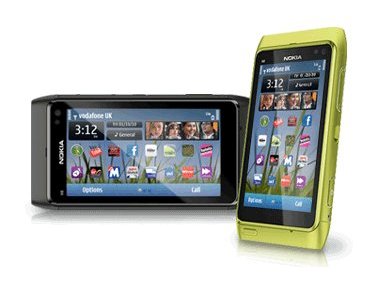Why you can trust TechRadar
The Nokia N8 comes preloaded with some handy applications from the start: the Open Office allows you to browse through Word and Excel documents, and there's a little video editor on there to let you splice up your videos, add transitions, text and music.
It's a little simplistic and won't let you see a preview without saving (plus the controls are really small) but it's easily as good as iMovie on the iPhone - and that costs nearly £3.
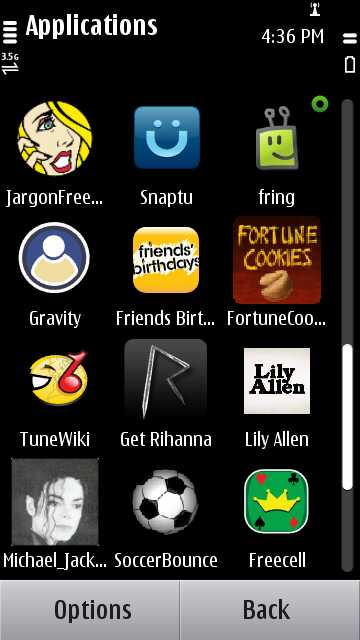
Also BBC iPlayer may only be a link to the relevant mobile site, but the ability to stream or download programmes is really cool.
Then there's the Ovi Store - Nokia's effort at bringing apps to the masses. It's been through a lot of development over the years, but it still lacks the slickness of other stores (although it doesn't hang as much as the Android App Market does on some devices).
It's still a long way off being as easy to use as the Android Market or the Apple App Store, and the range needs to be improved too. Heck, we'd even say the BlackBerry App World has a better UI – and that's a harsh thing to claim indeed.
It offers some great ways to improve things like Twitter use - Gravity, for example, will cost you £8 but it's worth it with a fantastically quick UI and a range of support for other things like Flickr and FourSquare.
However, you can download things like Need For Speed from the Ovi Store for free (whether it will stay free, we don't know) and that does properly show off the power of the Nokia N8 with excellent graphics.
It did judder a couple of times during use, like Galaxy On Fire, another high-graphics game we downloaded, so we're not sure if that's early unoptimised software or leaving too many things open on the multi-tasker.
Nokia's Ovi Store does pack the basics - FourSquare, Angry Birds, a variety of free themes - and the downloads are increasing daily, so we hope to see some more iPhone-matching options on there too as there's clearly a strong demand; hopefully Nokia can improve the UI to match.
Maps
Ovi Maps has been touted as a superior product to Google Maps on mobile phones for a long time, but we can't really see how that claim can be justified.
True, it offers some extra features, such as being able to post your location to Facebook, but for ease of use and overall attractiveness we can't help but favour Google's option.
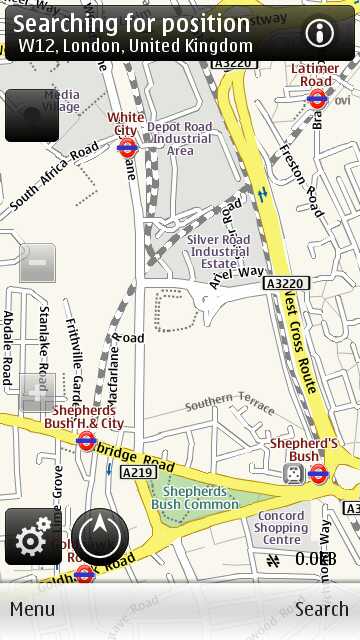
The best thing about Ovi Maps on the Nokia N8 (and all phones running the service) is the pre-cached maps, so there's no need to worry about data even when in foreign countries and you need a sat nav.
GPS lock was strong too, rarely dropping our location and with a sub-10 second cold fix at times which was pretty nifty.
But Google Maps offers multi-touch support, Streetview and a much more attractive user interface.
The Ovi Maps interface is a little ugly and functional too in our opinion - and with no pinch and zoom in sight, it's not the easiest interface to rattle through, and the 3D interface can look too cluttered at times.
If you're going to get a Nokia phone anyway, then Ovi Maps is a brilliant service, as things like being able to download maps for whole countries for free, which is a great thing to offer.
And the mapping service offers a lot of cool and easy to use features (such as Qype, Lonely Planet ratings and Michelin advice) – it's just not, as Nokia claims, the best on the market.
Current page: Nokia N8: Apps and Maps
Prev Page Nokia N8: Battery life and connectivity Next Page Nokia N8: Hands on gallery
Gareth has been part of the consumer technology world in a career spanning three decades. He started life as a staff writer on the fledgling TechRadar, and has grew with the site (primarily as phones, tablets and wearables editor) until becoming Global Editor in Chief in 2018. Gareth has written over 4,000 articles for TechRadar, has contributed expert insight to a number of other publications, chaired panels on zeitgeist technologies, presented at the Gadget Show Live as well as representing the brand on TV and radio for multiple channels including Sky, BBC, ITV and Al-Jazeera. Passionate about fitness, he can bore anyone rigid about stress management, sleep tracking, heart rate variance as well as bemoaning something about the latest iPhone, Galaxy or OLED TV.