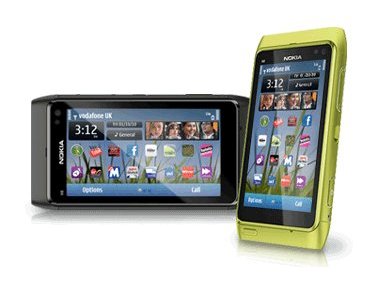Why you can trust TechRadar
Nokia's heritage in using a mobile phone as a phone is on show here, and we're very glad it is; we simply couldn't stand another 'Antenna-gate' like we saw with the iPhone 4.
Contacts
We've criticised Nokia in the past for offering too many options when adding in a contact, but that's thankfully been rectified with the Nokia N8.
The multitude of options (like Assistant's name - we love that one) is still there, but they're at least hidden below a multitude of menus, rather than all given the same importance.
However, the contacts screen is another area where the Nokia N8 is still a bit simplistic in our book, although it's a lot better than on previous versions of Symbian.
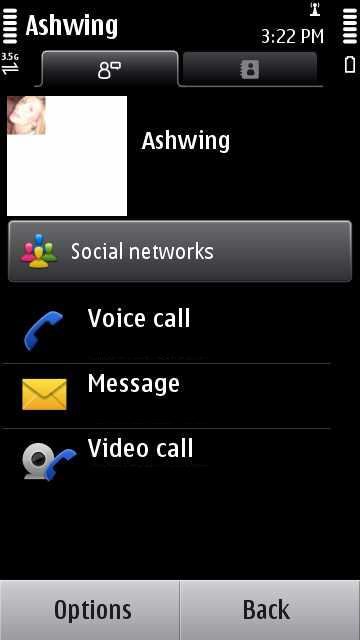
Having synchronised the SIM contacts with your phone (you can use Mail for Exchange to add in your Google contacts via Sync, but with only one Exchange account permitted on the N8 you'll probably want to use that for work email accounts) you'll then be able to add in more detail to each contact.
At the top of that is 'social networks' which, when you click it, requires you to sign into Facebook or Twitter the first time you use it, wait for the Ovi Social Networks app to load, search for the person's name if it's not the same as in the phone book and then click to add.
Even after that it's still only an option to be viewed once the social networks tab on the contact profile has been hit – you can then send a message from there or view the profile of that person.
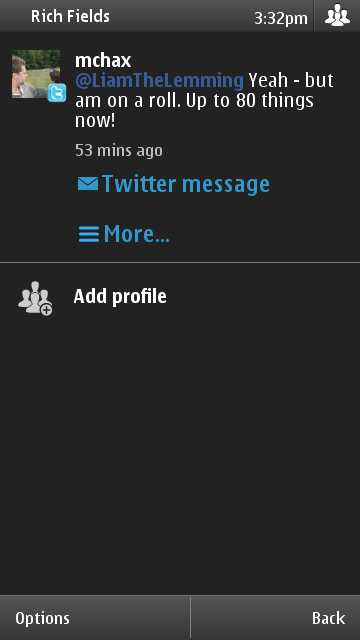
Set up can be long if you press the 'Back' button at the end of every person, as the Social Network app has to boot every time, and will often spend a few seconds lingering on the sign in screen before realising that you are in fact signed in.
Plus the contact picture it pulls from Facebook or Twitter doesn't always match up to the right size of the space on offer, which detracts from the sheen of the social networking linking aspect - you're sometimes better off taking one or using one from your album (although if you have Twitter and Facebook accounts for that person you can choose which picture to use - another may fit better).
Given the excellence of the HTC Sense UI on the new HTC Desire HD, with more information than you'll ever need on a person offered from their contact profile, there's more Nokia could have done with this here, rather than asking you to go into a seperate application to see what's happening with social networks.
Calling
Calling is good on the Nokia N8 – although there's no noise cancelling on offer, despite the noise reduction tool being used in the HD video capture.
All the callers we had conversations with reported being able to hear us easily, and the ear speaker was nice and loud – with a good range of volume offered by playing about with the rocker switch.
We also liked the presence of the smart dialling pad: either start typing a number to see it spring up, or use the number pad as a T9 predictive text-style operation and the names will come up that way too – nice touch.

Video calling – which, as we all know, was invented by Apple this year (although hang on, wasn't it around in 2002...*COMMENT DELETED BY APPLE'S NET PATROL*) is present on the Nokia N8, and it's... well, it's video calling. Yes, useful if you have to see someone at VGA resolution, but that's very rare and ultimately we're still yet to see a groundswell of users utilising it on phones.

At least Nokia has implemented it well here – it's very smooth and easy to use, especially over Wi-Fi.
Another plus is the speaker on the rear phone – while it's a tiny bit tinny, it's certainly very loud and clear, so make sure you only use it for easier conference calling, and not annoying people on the bus with your rather terrible grime-step tunes.
Current page: Nokia N8: Calling and contacts
Prev Page Nokia N8: Interface part one Next Page Nokia N8: Messaging
Gareth has been part of the consumer technology world in a career spanning three decades. He started life as a staff writer on the fledgling TechRadar, and has grew with the site (primarily as phones, tablets and wearables editor) until becoming Global Editor in Chief in 2018. Gareth has written over 4,000 articles for TechRadar, has contributed expert insight to a number of other publications, chaired panels on zeitgeist technologies, presented at the Gadget Show Live as well as representing the brand on TV and radio for multiple channels including Sky, BBC, ITV and Al-Jazeera. Passionate about fitness, he can bore anyone rigid about stress management, sleep tracking, heart rate variance as well as bemoaning something about the latest iPhone, Galaxy or OLED TV.