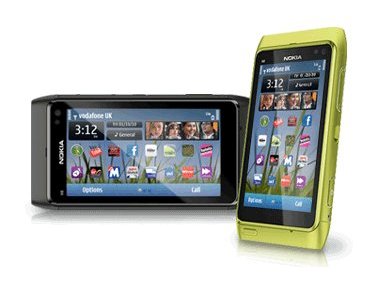Why you can trust TechRadar
Nokia is all about connecting people, and that's why it has traditionally been so strong in messaging.
In fact, it's drawn so heavily on the past it's decided that despite having a 3.5-inch screen, it should be a 12-key multi-tap option in portrait mode on the Nokia N8.
Yes, you get predictive text to make typing a bit faster, but we saw that on the Nokia 3210... and that was back in 1999.
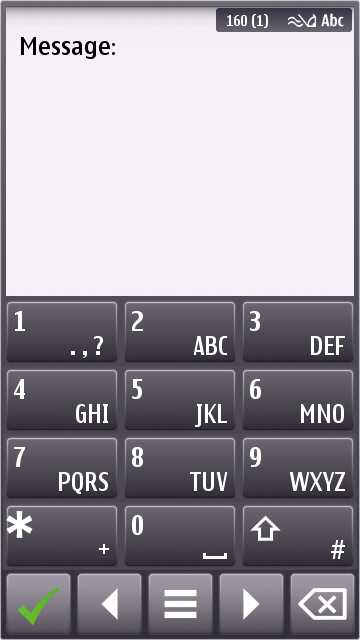
It's 2010 now, and we're living in a world where large touchscreens have replaced a one-inch monochrome screen – so come on Nokia, let's have a mini-QWERTY offering with word correction.
Word is that Swype may be offered in the future as it's currently in beta in Nokia labs - but as it's not on the phone at launch we can't review it as there's no guarantee it will ever land officially.
Obviously there's a full-screen QWERTY keyboard when turning the phone on its side to move into landscape mode, but it can be hard to be accurate at speed meaning a lot of frustrated backspacing until you get used to the system/slow down your typing, especially for the larger-fingered of us.
Word correction is present - you need to activate it through the menu on the landscape keyboard, then hit up the Input Options to activate prediction. In the same menu, you can tweak the settings to to autocomplete words in grey so you don't have to bother tapping out the full set of letters.
However, there are two issues here: one, the suggested alternative word doesn't automatically fill in when you mis-type. If we want to write 'predictive' and fumble in the word 'prwdoctive' then it's clear we want the former, and having to tap the alternative word slows the flow.
Two, when the word autocompletes pressing space does not confirm it, you have to hit the right arrow, which again disrupts flow. Other touch keyboards are much more intuitive, and we doubt many would use predictive text in this form regularly.
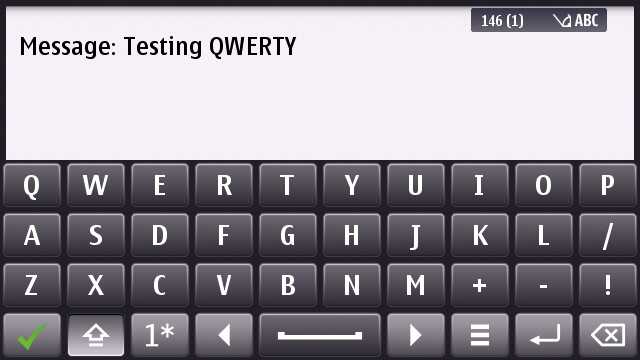
Messaging options are plentiful though: you've got every kind of webmail under the sun, from Google to Yahoo to Hotmail, as well as Exchange support too (although as mentioned, only one Exchange account, so Google Sync is out of the window if you intend to use the Nokia N8 as your corporate device as well.)
Obviously text, MMS and conversations are included from the outset - however make sure you've copied over your contacts to the Nokia N8's memory before you start messaging, as the default Conversations mode will only show numbers and not names until you do - meaning the petrifying possibility of an inappropriate conversation with your Nan as she has a similar-looking number to your girlfriend.
There are a few helpful features in here - namely things like being able to find numbers in the text - although you'll need to activate the 'Automatic Find' mode before this works.
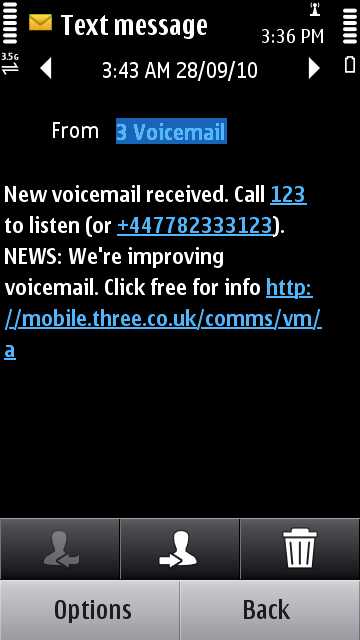
We would like to have seen an overhaul of the messaging UI though - it's the same as the previous iteration of Symbian, and hitting the correct areas to enter names, number or the message are a little hard to do.
Email set up is nice and easy though: you simply need to enter your address and password, and if it's a popular webmail account the Nokia N8 will pop off and find all the settings for it.
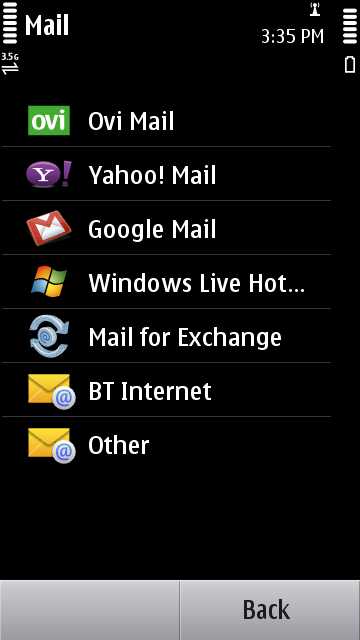
If it's Exchange you're after, you'll need to add in a few more settings, but it's still more painless than on other phones.
Social networking
The only options on the phone for social networking are Twitter and Facebook, which is fine as these are the only ones most people use anyway.
However, their use is poor and implementation confusing on the Nokia N8. For instance, to get to both you'll need to enter the social networks application, which boots up and then gives you a plain UI to play with.
You need to sign into your Ovi account to use the service, and if you turn off the application in the background you'll have to wait as it reloads time and again, although the home screen widget, which can display one tweet or status update at a time, will stay active (although clicking on one to see more will only take you through to the full list, rather than to the specific Tweet/update.
Also, there's no option to post a photo to Facebook or Twitter from the camera, so it's harder to use the service as quickly as you'd like.
Once into the dedicated applications, it's pretty powerful, allowing you to manage events and post them to your calendar for instance, but this can be laggy and hard to use as the Nokia N8 sometimes struggles to keep up with all the new information being downloaded.
There are some good third party applications, but for the first time smartphone user it's probably going to be a slightly confusing experience if they're not used to regularly using Facebook on a mobile phone.
Current page: Nokia N8: Messaging
Prev Page Nokia N8: Calling and contacts Next Page Nokia N8: Internet
Gareth has been part of the consumer technology world in a career spanning three decades. He started life as a staff writer on the fledgling TechRadar, and has grew with the site (primarily as phones, tablets and wearables editor) until becoming Global Editor in Chief in 2018. Gareth has written over 4,000 articles for TechRadar, has contributed expert insight to a number of other publications, chaired panels on zeitgeist technologies, presented at the Gadget Show Live as well as representing the brand on TV and radio for multiple channels including Sky, BBC, ITV and Al-Jazeera. Passionate about fitness, he can bore anyone rigid about stress management, sleep tracking, heart rate variance as well as bemoaning something about the latest iPhone, Galaxy or OLED TV.