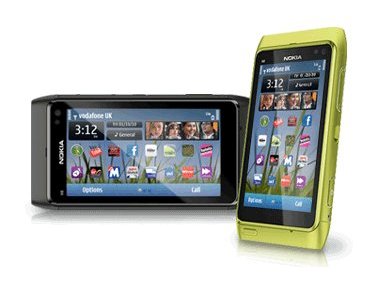Why you can trust TechRadar
Looking at the specs for the Nokia N8 it's easy to get worried about the battery life when you consider it's only 1200mAh, which is a lot less than its competitors, most of which opt for a 1500mAh power cell.
However, the good news is the Nokia N8 belies this spec and actually will outlast a lot of its peers in terms of battery prowess.

We managed to easily knock out two days' use with the phone, although it wouldn't have managed to get far into the third day.
This is with push email turned on, the Wi-Fi scanner in full force and a fair smattering of internet and music too - in short, it's just fantastic and way ahead of nearly all the smartphone competition and shows off one of the plus points of Symbian^3.

However, it should be noted that we found ourselves hitting the internet a lot less frequently than on other devices we've had on test, simply because it's a poorer experience so idly flicking through web pages while Neighbours is on becomes less of an attraction.
It should be noted that the power management of the Nokia N8 is likely down to the decent performance of the CPU - Nokia's decision to put a 680MHz power core in the N8 shows that it's not looking to rev the phone as fast as other devices, but we rarely saw many examples of slowdown in the OS to show this relatively low-power processor.
We can't help but wonder why Nokia has gone with the 1200mAh battery - sure, it has optimised it really well, meaning you won't need to charge regularly, but think of how long the Nokia N8 could have lasted with a battery that was 25% bigger?
It would have probably pushed the phone into three or maybe even four days' use, and that's ridiculous by today's smartphone standards.

We also tested the phone thoroughly offline - the battery performance held up, despite hammering the Bluetooth and Wi-Fi with data transfers to assess performance, and using it for long stints as a music player.
The only downside when it comes to battery life we could see is the fact it's sealed in the phone - we don't know why Nokia's chosen to do this, but it means you can't replace it easily should the power centre go wonky.
Connections
The Nokia N8 is full to the brim with high-end connectivity: Bluetooth 3.0 with A2DP, Wi-Fi up to 802.11n, assisted GPS, 10.2Mbps HSDPA, mini HDMI port, basically everything you could want.
Apart from the odd decision to put the older style of Nokia charger in the box, there's nothing we can fault here.
We were (sadly) quite excited to try out some high end Bluetooth 3.0 transfers, as it promises a jump from 3Mbps to 24Mbps data transfer speeds. We used a Galaxy S (also rocking Bluetooth 3.0) to try sending a song, and the results were a little disappointing: a 3.4MB file took 34 seconds to transfer.
Trying again, making sure all Wi-Fi devices were off and interference was at a minimum, which is far more than the average user will do when trying to send something over Bluetooth, we sent a 13MB video in just under two minutes.

However, we tried it using the BlackBerry Torch (a Bluetooth 2.1 device) and we found that same song took 55 seconds to transfer, so at least the Nokia N8 is faster.
Plus with the Nokia N8 if you want to transfer a file you simply have to ask to send it, the phone asks to turn Bluetooth on, sends the file and then quietly turns off Bluetooth again - nice touch.
It's also handy for connecting to the PC without a wire - it basically opens up the bandwidth so you can transfer more files, or if you're using the Nokia N8 as a modem, chuck more data the way of your PC without a problem.
The other settings all worked well in the background, much as you'd expect them too. However, one of the claims in Symbian^3 is an much more effective management of Wi-Fi and 3G, as other Nokia phones have required the user to set which connection should be used at any one time, and manually prioritise the connections in a ranking list.
Well, that's sort of been done away with here, although at times the Nokia N8 will default to 3G for certain applications even though Wi-Fi is present, and still irritatingly ask you which connection you want to apply when opening some applications.
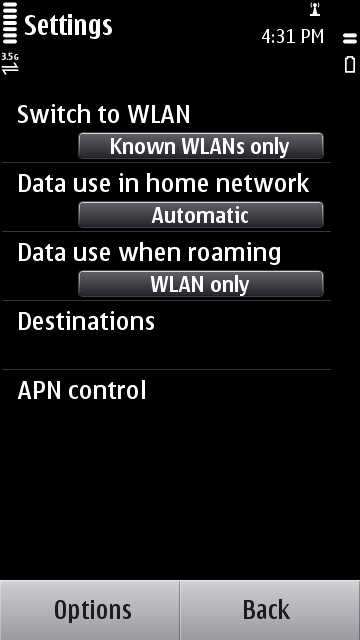
It's not a big problem for some users, but for the noveau smartphone user it will be a little disconcerting - Nokia needs to avoid this kind of thing at all costs and use Wi-Fi when Wi-Fi is there, and go to 3G when not.
Nokia has made a song and dance about it being a smartphone after all, and today's devices are all about data chatter - if you don't want that on a phone you can either a) turn off 3G via the settings or b) buy a less comprehensive phone.
Basically, it's another area where the older version of Symbian comes screaming through, and Nokia needs to throw that rule book out the window and design a whole new OS to take on the bigger boys when it comes to little things like connectivity - which is hopefully what MeeGo will be.
If we want data, we want it over Wi-Fi or 3G - we don't want to see 'Connecting 3G' in the corner when we start an application then have to go into its settings and specify it uses the default internet connection.
PC connectivity
Nokia's attempts to sync your phone up with a PC have been patchy over the years, but with the current Ovi Suite it's doing a lot better; throw Windows 7 into the mix and you've got a fantastically fully featured connection suite for the Nokia N8.
We were ridiculously impressed that our PC recognised the phone so easily (by name and model number), and then offered a variety of options to perform without needing to actually open any programs.
If that's not your bag then you do get the option to open Nokia's Ovi Suite to do all kinds of phone manipulation, or you can hit the Ovi Player to download and copy your music.
Sadly, Ovi Music Unlimited (formerly Nokia's Comes with Music) isn't featured on this phone in the UK – man, we hope Nokia fixes that service soon as it would be awesome on a phone like this.
It's interesting that some operating systems will allow you to convert tracks and videos to a more efficient or palatable format before copying them to the Nokia N8 – it makes interacting with the phone so much easier.
Another plus is using your phone as a modem - you have to still use Ovi Suite for this one, but if you're out and about then simply connect up the phone to the Suite as before, select 'Connect to Internet' in the Tools menu, and you're away.
It's simple and easy, and providing you don't have a beef with your network provider, a nice way to use up any data you're not mobile surfing with.
Current page: Nokia N8: Battery life and connectivity
Prev Page Nokia N8: Media Next Page Nokia N8: Apps and Maps
Gareth has been part of the consumer technology world in a career spanning three decades. He started life as a staff writer on the fledgling TechRadar, and has grew with the site (primarily as phones, tablets and wearables editor) until becoming Global Editor in Chief in 2018. Gareth has written over 4,000 articles for TechRadar, has contributed expert insight to a number of other publications, chaired panels on zeitgeist technologies, presented at the Gadget Show Live as well as representing the brand on TV and radio for multiple channels including Sky, BBC, ITV and Al-Jazeera. Passionate about fitness, he can bore anyone rigid about stress management, sleep tracking, heart rate variance as well as bemoaning something about the latest iPhone, Galaxy or OLED TV.