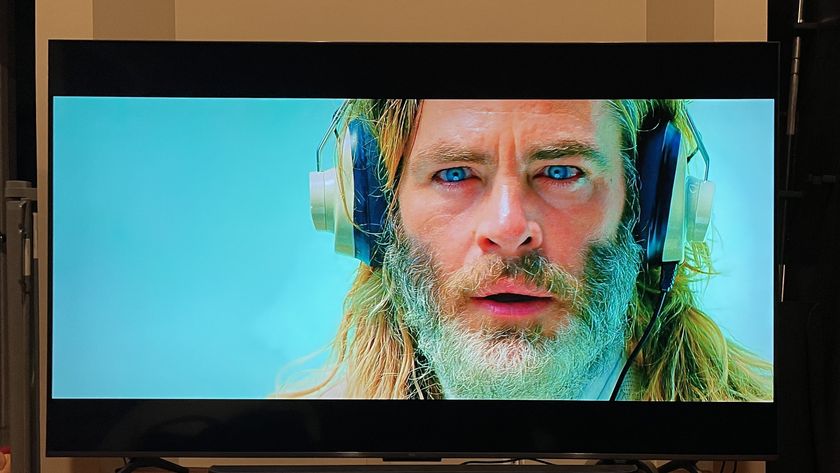TechRadar Verdict
A good phone that shows Nokia has more strings to its smartphone bow than just Symbian
Pros
- +
A great internet experience
- +
Slick UI
- +
Intuitive Maemo OS
- +
Vast array of integrated social network services
- +
Great multi-tasking
Cons
- -
Poor battery life
- -
Prone to freezing
- -
Resistive screen
- -
Juddering maps application
Why you can trust TechRadar
The latest addition to the Nokia family is the first device running Maemo 5, a new OS that takes the best of Nokia's internet tablet range and stuffs it into a phone-sized chassis.
Featuring a huge 3.5-inch screen and full slide-out QWERTY keyboard, it's also packing a seriously strong engine under the hood to power things along. Will the N900 shed the ageing image of Symbian and bring Nokia to the next level to match the likes of the iPhone?
The first thing you notice about the N900 is its size. It's certainly hefty at 110.9 x 59.8 x 18mm, and the weight of 181g means it's not going to win any slimming contests either.
But it's worth pointing out that Nokia hasn't once said that the N900 is a phone, a successor to the N97 or anything along those lines - it sees it as super-charged internet tablet with phone capabilities, rather than the other way around.
That's not to say it doesn't have its phone-related charms, but you need to know what you're getting into with the N900 - it's a hackers delight and it's got a huge screen for the internet, but compared to the likes of the HTC Hero it's a lot, lot bigger.
- Also read: 15 best mobile phones in the world today
But with great size comes great stability, and the N900 feels nice in the hand. Slide open the QWERTY keyboard and while it does feel like the key area should be larger, it's a pleasing motion with a very sturdy feel to it. The large screen dominates the device, and for good reason - the keyboard is an ancillary addition, rather than key to the whole experience.
The outside of the phone feels very stark - as mentioned, the domination of the screen is such that it doesn't leave any space for physical buttons - we're not used to a Nokia phone that doesn't have a call, terminate and menu button to keep us happy.

The outside of the phone houses the buttons (and we feel that a few of these may be in the wrong place). The top of the phone (when held in the landscape format, which you'll be doing 99 per cent of the time) has, from left to right, the up/down volume key, the centrally placed square power button and the camera shutter too.
And - we know you're going to love this - there's an infrared port on the N900 as well. Infrared! We haven't seen that in years, and we're not even sure if it was ever really needed on any phone, but couple that with the old charger adaptor in the box and the N900 has a very old-school feel to it.
But dig a little deeper and you'll see why. We've pointed out before how this is an 'enthusiasts' device, according to Nokia, and while the manual says that this port doesn't control any pre-installed applications, it can be used by third-party developers. This means the N900 has the capability to do things like become a universal remote, which is pretty cool indeed.

Scoot round to the right-hand side and you'll find the lock key, which is a little square slider button. This is where we have the biggest issue - finding this button with your finger requires you to shuffle the phone in the hand a little bit.
Below that there's the headphone socket, which is raised slightly to allow flush connections with the jack. Given the amount of phones these days that have a curved socket, leaving the headphone connection exposed, this is a welcome change.
However this did bring up one problem in that when holding the phone with the headphones plugged in, it was very uncomfortable, with the plug right in the way of where you would naturally want to hold it.

On both the right- and left-hand side sit the stereo speakers, which offer some pretty decent sound for such a device. Also on the left-hand side is the microUSB slot, which has no cover and will likely get easily filled with bits (we have no idea what bits are, but we know they live in your pocket).
Below the headphone jack is where the stylus sits, easily pulled out using a fingernail. We don't like its presence on the N900, and don't really see a need for it, but if you've got a resistive screen you might as well use it on the odd occasion you can't hit some icon or other.
On the back of the phone is the camera and stand. We'd prefer to see said stand (like that seen on the N86 and N96) more central, as the weight of the N900 always makes the phone seem unstable. However, the sliding lens cover for the camera is sturdy enough, and the camera itself well packaged and nicely flush to the chassis.

But in the hand, it somehow feels right. If you're a smartphone connoisseur (and we assume you probably are given that you're looking at the chunky-yet-powerful N900) then you're probably adept at using a touchscreen - and we're so used to such as well that we often forgot to slide open the keyboard.
But when you do it simply feels right in the hand, both in one- and two-handed operation, although the pressure to use it in landscape mode for nearly everything is annoying as there are times when you want to scroll through a list or something with just a single digit, and it's not easy to do so.

While the depth might not be best suited to iPhone- or Hero-like singl- hand operation, it's no problem to use the phone in day-to-day life, even if it leaves a more than unsightly bulge in the trousers. But if you want to put a positive spin on things, think of it as safety - at least you'll know you haven't lost the phone.
In the box
The Nokia boxes are fast becoming fun-filled arenas of gadget extras, and the N900 is no exception. There's the now rudimentary microUSB connection lead, a similar charger (no environmental saving here for Nokia) and the so-so bundled in-ear headphones.
We say so-so as they don't match up to 'proper' in-ear buds, but compared to most others available in the box with a phone they're much, much better, with a range of tips for different ear shapes as well.

In keeping with the new Nokia high-end phone tradition, there's also a TV-out cable, allowing you to pump whatever you've got on the phone onto a bigger screen to share with your friends. And last but not least, a convertor for not only the newer single-pin Nokia charger, but also the older one from donkey's years ago. Whoever would have a Nokia from five years ago and then decide to move to an N900 is beyond us, but it's always useful to cover your bases.
Current page: Nokia N900: Overview, design and feel
Next Page Nokia N900:Interface
Gareth has been part of the consumer technology world in a career spanning three decades. He started life as a staff writer on the fledgling TechRadar, and has grew with the site (primarily as phones, tablets and wearables editor) until becoming Global Editor in Chief in 2018. Gareth has written over 4,000 articles for TechRadar, has contributed expert insight to a number of other publications, chaired panels on zeitgeist technologies, presented at the Gadget Show Live as well as representing the brand on TV and radio for multiple channels including Sky, BBC, ITV and Al-Jazeera. Passionate about fitness, he can bore anyone rigid about stress management, sleep tracking, heart rate variance as well as bemoaning something about the latest iPhone, Galaxy or OLED TV.


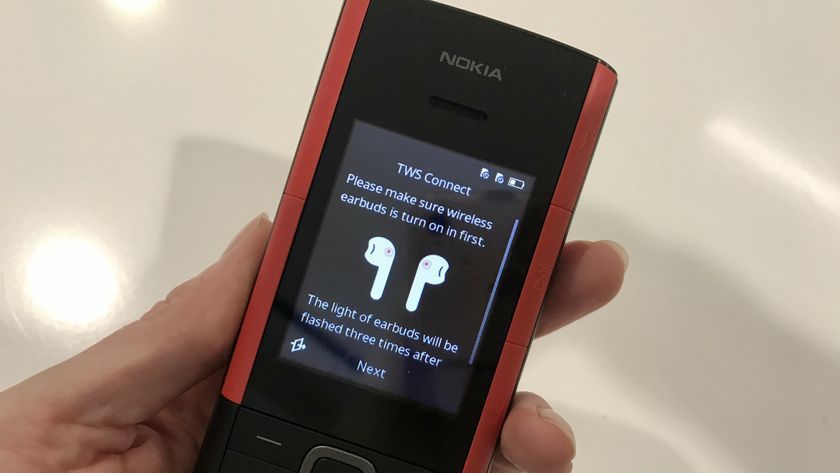








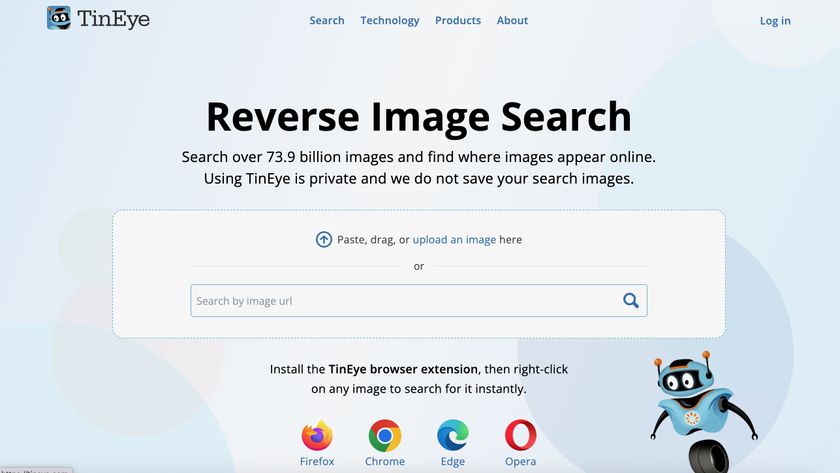

One of the largest laptop manufacturers releases concept pictures of Adapt X, a modular laptop in the same vein as Framework

Anycubic may launch this gorgeous foldable portable 3D printer any day soon, and I can't wait to try it out

5 questions Severance season 3 needs to answer when the Apple TV+ hit returns