Why you can trust TechRadar
Maemo 5 on the N900 is a whole new ball game when it comes to mobile operating systems - at least that's how it will feel for most people when they get their hands on the N900. However, what many will fail to realise is that the likes of the N810 internet tablet range from Nokia have been around for aeons (in technology terms) and have been the plaything of scores of developers in the past.
It appears Nokia has combined this with the usability of Symbian to create a hybrid system that works well for both the power and casual user, if you're prepared to spend a few minutes getting to grips with it.
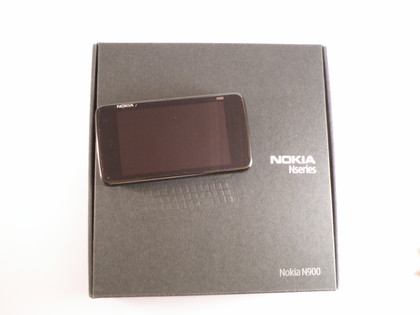
And here's the very good news - it just works. We're talking Android levels of integration and usability, rather than just a simple Symbian touchscreen phone. The reason for this is twofold - the new operating system is built on a simple system of single menus and wide, icon-filled home screens, which means no more drilling down through countless menus simply to set an alarm.
The second advantage is under the chassis - the ARM Cortex A8 600MHz processor might not sound like it has the jazzy specs of the Qualcomm Snapdragon, but believe us it rarely fails to deliver when you're trying to move between applications and work the N900 heavily.
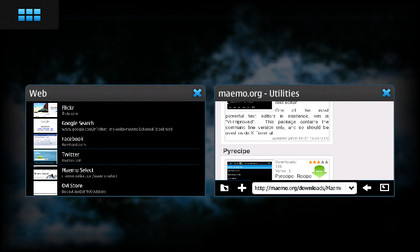
Power VR graphics are also included too, meaning a very eyeball friendly screen set as well. We mentioned how wide the N900's screen is earlier, but there is a downside - it's a resistive, rather than the more responsive capacitive, screen. This usually means slightly longer to register inputs and inaccurate touching.
However, this is one of the better resistive options we've seen on a phone, and if we didn't know from the start that this was such a screen on the N900 then there's a chance we wouldn't have worked it out. And while the screen's tech might not be the most advanced, it does have a glorious widescreen VGA resolution to cushion the blow - 800 x 480 pixels mean content looks amazing on the N900.
The main focus of the N900 is the simple to use screen. We're talking a wide home screen (three home pages and a separate extra screen for further customisation) with a wide variety of places to put your favoured icons. There's a choice between widgets and simple icons, with the former offering larger icons for applications like the calendar and RSS reader so you can interact with the phone's core functionality without having to open up the program.
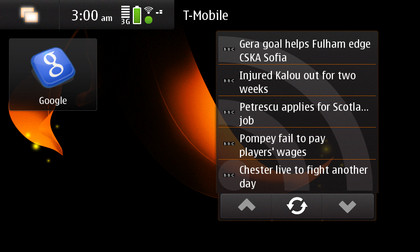
While on Android you've got the helpful physical menu key, on the N900 we're not so lucky, with a drop-down menu at the top to guide you through the different applications' settings and extra functionality.
This is not always available in every application either, with often only minimal menu options offered when clicking it, whereas we'd like to be able to alter the setting and options for more applications within the N900.
Another weird navigation point is when you want to exit a pop up box. The N900 works by bringing the relevant window into focus and then blurring out the rest of the screen. This is cool, but the only way to move back is to strike that blurry section. It makes sense, but just feels a little amateur when we're merrily tapping on any part of the display.

But the thing we like the most is the multi-tasking screen. Not only is it nearly always accessible through the double-rectangle symbol in the top right-hand corner, but it also allows you to see thumbnail panes of each of your open applications. Shutting them down is as simple as hitting the cross on the window in its top right-hand corner, and the whole system works very, very smoothly.
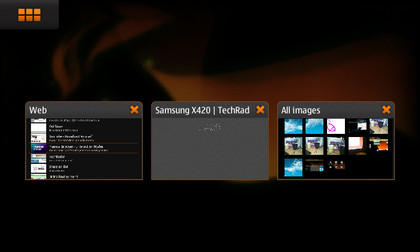
In fact, we had to open nearly nine windows before the phone began to slow down, which was an excellent result. Should you want to go further, tap the same button in the top left of the N900's screen again and you're taken to the full menu screen, when you can begin your navigation quest again.
Current page: Nokia N900:Interface
Prev Page Nokia N900: Overview, design and feel Next Page Nokia N900: Calling and contacts
Gareth has been part of the consumer technology world in a career spanning three decades. He started life as a staff writer on the fledgling TechRadar, and has grew with the site (primarily as phones, tablets and wearables editor) until becoming Global Editor in Chief in 2018. Gareth has written over 4,000 articles for TechRadar, has contributed expert insight to a number of other publications, chaired panels on zeitgeist technologies, presented at the Gadget Show Live as well as representing the brand on TV and radio for multiple channels including Sky, BBC, ITV and Al-Jazeera. Passionate about fitness, he can bore anyone rigid about stress management, sleep tracking, heart rate variance as well as bemoaning something about the latest iPhone, Galaxy or OLED TV.
