Why you can trust TechRadar
Calling on the N900 is almost a secondary consideration, which makes sense when you realise this is a phone second and an internet media tablet first. This means that when you want to make a call it's not as simple as just pressing the green button and bringing up the dial pad, you have to go to the menu screen (which can take a few clicks) and open the 'Phone' icon instead.
From here you're asked whether you want to open a contact, or use the dialling pad to make your call. We're once again big fans of Maemo in this instance, as not only can you make the call 'normally' (ie through the mobile networks) but also via your IM clients to which you're signed in.
While you can't do really cool things like speak through VOIP with Skype to any mobile number (thus saving you money), you are able to make calls to your IM contacts (through Google Talk and Skype and the like) direct from this dial pad. This is simply accessed by pressing the top button, which says 'call type' and choosing from the available options. It's neat and we really like it.
UPDATE: We're told you can call through Skype over a 3G or Wi-Fi connection on the N900 - and that makes sense given the menu offering it to you when looking up a contact.
However, whenever we tried it, the message 'unable to establish a connection' came up time and again - whether this is T-Mobile not letting it through, we don't know, but it appeared to be the same over WLAN as well.
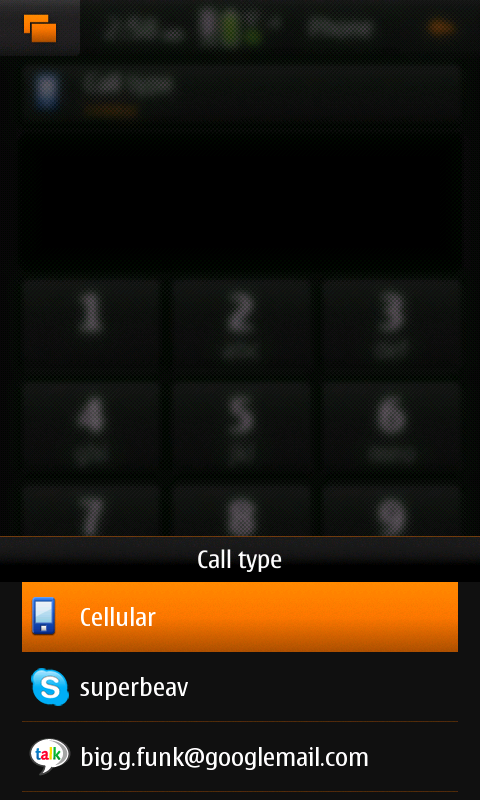
On top of that, the dialler is one of the few times you get to use the N900 in portrait mode. You can do the same thing in landscape, but it's much easier to type numbers and make calls with just one thumb (and the rest of the hand holding the phone, obviously).
And there's a doubly cool function in there too – you can set it so whenever you tilt the phone into portrait mode, it opens the dialler. That's the kind of trickery we'd like to see more of from Nokia.
While the dial pad doesn't support smart dialling (ie pressing the numbers and the phone offering your names in the phone book based on the predictive text words associated with those keys) you can simply type the person's name into the phone using the QWERTY keyboard, and the list of names will be instantly offered for you to call to.
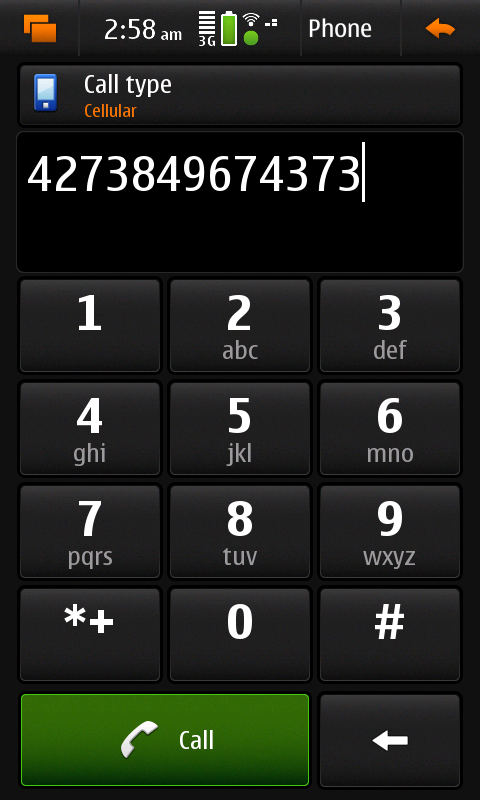
Call quality is pretty good on the N900, even if it does feel like you're holding a huge brick to your head at times. Very rarely did we experience dropped calls, which is a novelty for us these days as most phones appear to have been built with a radio antenna made of rubber bands instead of things that actually pick up a signal.
We tested the N900 on T-Mobile, and we found that call quality and coverage was excellent. What was most pleasing was not only does the N900 'sniff' for new signals rapidly (ie it will re-connect to the signal as fast as possible) it will also default to 2G very quickly when 3G isn't available, and return when it is. The likes of the Sony Ericsson Satio did not manage this feat as well, so it's good to see it working well here.

Contacts are fairly basic on the N900, we'd say, and that's no criticism. There's no need to be all fancy about listing a load of people in your phone, and we especially like how Nokia has followed others in allowing you to type a name into the phone from the home screen and be taken straight to the contact.
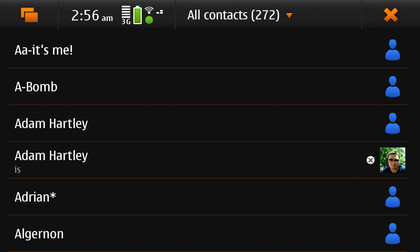
When in the contacts menu however, there's no way to scroll through names by letter or something unless you want to break out the physical keyboard (when sometimes you just want to use the N900 in touch only mode). However, should you turn the phone on its side, the whole issue is somewhat resolved, but it's still annoying having to make extra gestures.
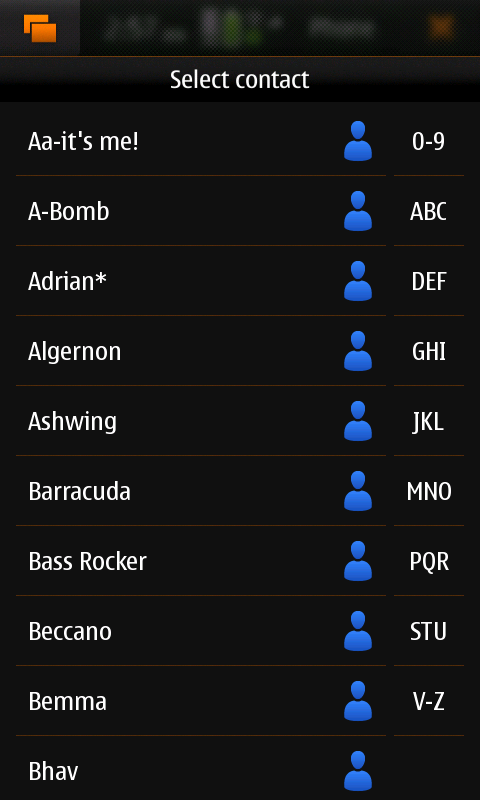
When looking at a contact, there are a number of fields you can add in, with the pertinent information displayed at the top (ie phone number, email and so on). This is flanked by a large contact picture that appears when the phone rings too. We imagine that in the future Facebook applications will be developed that allow integration of the social networking site to the contacts list, and the picture will automatically update, as it already does with Skype.
You can perform any action you desire from the contacts page, simply by clicking on the field to do what you wish, be it email, message or call. Should you have Skype installed, you can also choose to call that way too.
Current page: Nokia N900: Calling and contacts
Prev Page Nokia N900:Interface Next Page Nokia N900: Messaging
Gareth has been part of the consumer technology world in a career spanning three decades. He started life as a staff writer on the fledgling TechRadar, and has grew with the site (primarily as phones, tablets and wearables editor) until becoming Global Editor in Chief in 2018. Gareth has written over 4,000 articles for TechRadar, has contributed expert insight to a number of other publications, chaired panels on zeitgeist technologies, presented at the Gadget Show Live as well as representing the brand on TV and radio for multiple channels including Sky, BBC, ITV and Al-Jazeera. Passionate about fitness, he can bore anyone rigid about stress management, sleep tracking, heart rate variance as well as bemoaning something about the latest iPhone, Galaxy or OLED TV.
