Why you can trust TechRadar
Messaging on any phone with a QWERTY keypad is always a lot nicer than other touch-only phones, and the N900 is no different in that respect. The keys on the QWERTY are nicely sprung with a decent amount of travel, allowing speedy typing throughout. The space bar is still on the right-hand side rather than central, meaning the layout is similar to that of the N97.
However, while a lot of people have moaned about this, we don't have a problem with it, and assume Nokia MUST have done some sort of research that suggests it's a good place to put it.

The main areas of messaging are divided into email, SMS and instant messaging, so we'll deal with each in turn:
The N900 is great in the fact it can take a variety of email accounts and also has support for Mail for Exchange right out of the box. Sadly, while the N900 does pretend to offer communication history, the phone can't mimic Windows Mobile in the way that emails appear as threaded conversations on the phone - with this feature reserved exclusively for SMS and IM chats.
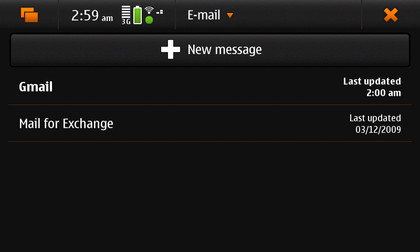
However, email is centralised to one application, which is nice, meaning you can choose to access your webmail and Exchange accounts separately but they are also within easy reach of one another.
Push email from Exchange is available, and you can set the periods of the day you want the N900 to look out for new messages, as well as change the settings to only check for email every so often.
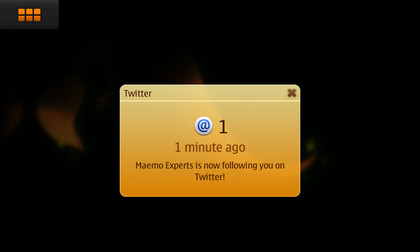
Webmail is a little more basic, but the N900 does download extra folders to the handset as well, so you don't have to sift through a huge pool of correspondence to find one message.
Email + push/Exchange + QWERTY keyboard for quick fire replies = a winning combination.
SMS
The thing with SMS/texting is that there's really no place to go with it these days, so it's just about getting it right - threaded conversations, easy movement from normal SMS to MMS and offering an easy to use view of all your messages. Well, the N900 only manages two out of these three, with little regard for MMS.
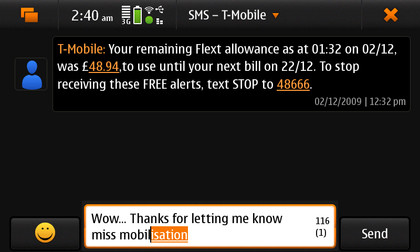
You can start a new SMS from the Conversations window, but beyond adding a smiley emoticon there's not a lot more that you can do - should you want to send a picture you'll have to do it directly from the application on the phone.
But we like being able to fire off a text or two with ease, and at least these communications are put into your history with a contact.
IM
The range of IM clients on the N900 is excellent (and will only get bigger) and the integration of them is very nice. Be it Skype, AOL or Google Talk it's very easy to simply see who's online and click to start a conversation with them.
Despite being able to link contacts details for a person all into one account on the phone (be it phone number, Skype ID and email address), you can't simply switch between methods of communication mid-conversation, which was a feature we much admired in the Palm Pre and hoped would pop up on Maemo 5.
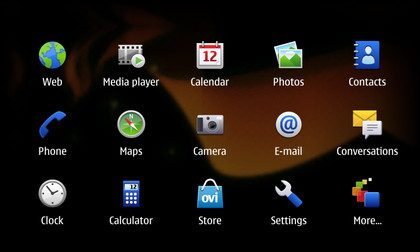
But the threaded conversations and history are a nice touch, and you can even set the phone to notify by LED light when you get a new chat request, which is nice when the phone is left unattended for a while as you'd easily forget to check this part.
Current page: Nokia N900: Messaging
Prev Page Nokia N900: Calling and contacts Next Page Nokia N900: Internet
Gareth has been part of the consumer technology world in a career spanning three decades. He started life as a staff writer on the fledgling TechRadar, and has grew with the site (primarily as phones, tablets and wearables editor) until becoming Global Editor in Chief in 2018. Gareth has written over 4,000 articles for TechRadar, has contributed expert insight to a number of other publications, chaired panels on zeitgeist technologies, presented at the Gadget Show Live as well as representing the brand on TV and radio for multiple channels including Sky, BBC, ITV and Al-Jazeera. Passionate about fitness, he can bore anyone rigid about stress management, sleep tracking, heart rate variance as well as bemoaning something about the latest iPhone, Galaxy or OLED TV.
