Why you can trust TechRadar
While we've been fairly positive about the N900 so far, the internet browser on it is even better. Built with tools from Mozilla, it's a great experience and in our opinion matches the iPhone for speed, ease of use and beats it in terms of functionality.
The main winner for us is the implementation of Flash video - something the iPhone can't/won't do (for some Jobsish reason). 'That's nothing new!' we hear you cry, and you'd be right - the HTC Hero had Flash playback too. But here's the kicker - on the N900 it actually works! We know!
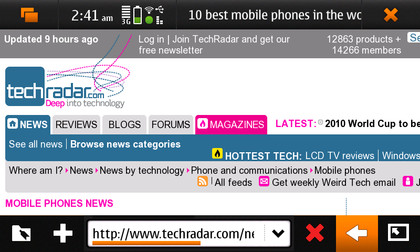
Basically this means if you navigate to the BBC site and wants to see a related video, it will start up when you want it to! Should you want to head on over to YouTube and watch something from the full range on offer - you can!
One problem we did have was with BBC iPlayer - while we could navigate around the site with ease, the videos were a little choppy on playback, which was a real shame as native iPlayer will be a killer application for a mobile phone one day.

But general web usage was pretty darn good in our opinion, with the rendering speed the main positive point. Zoom options came in the shape of double tapping to smart fit the text on the screen to the display and also a weird twirling-your-finger action on the screen to zoom in.
Presumably Nokia looked at the pinch and zoom options used on the HTC Hero and the iPhone and decided to go in a different direction, just to be different.
While it does work, it's a very strange option – especially as the first two rotations of your digit make the display fly around like a rag doll.
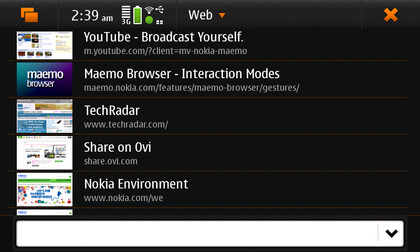
But that aside, the resistive screen (although not as responsive as capacitive) is very good, allowing you to pan and zoom through the web pages as fast as you'd like - content rich sites were especially impressive, as they loaded as fast as the iPhone and HTC Hero, if not faster.
However, one gripe we do have is the zooming is a little laborious and unpredictable at times, meaning that we often had to move the page around once zoomed in to find the section we're looking for. And it's not like we can try and click on the hyperlinks from fully zoomed out, as they're just too hard to hit.
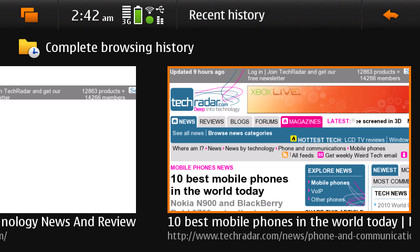
This is especially annoying when viewing flash video, as not only is it hard to hit the 'full screen' option on something like YouTube, it also makes it very difficult to play and pause the video, as you need to have razor sharp fingernails (and no, we're not using the stylus out of principle) to pause and play.
But you can also use the volume key to zoom in and out, and despite the way the phone trend is moving towards touch control, being able to do things using physical buttons is a nice feeling.
Another gripe with the internet comes in the shape of the history list (although we should point out this is displayed in a really cool manner, with the panes all lined up to be swiped through - again, not original, but it works well enough). Well, it works OK - there were a few occasions when it took a few seconds to load up, which was a little too long.
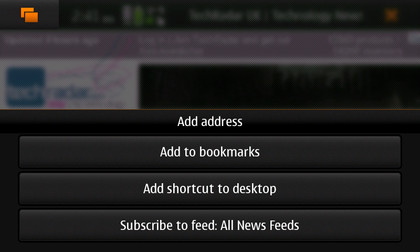
But other treasures on the phone include automatic RSS feed sniffing, with a simple tap of the cross bringing up all the options to with that web page, be it RSS or adding a bookmark to the phone, or widget to the desktop.
Multi window playing is supported in this Mozilla-powered browser and also word scanning on a page just like on a PC - enter whatever you want into the box and the phone will scan the site for you.
Another cool thing is the integration of Google into the web address bar (Firefox leanings once again becoming apparent), where the N900 can recognise when you're not typing in a URL and will automatically send you to Google instead (although it's the mobile version, it still has all the relevant features and works just as well, but with bigger hyperlinks.
We're also a fan of the bookmarks on this phone too, with each being listed in an easy-to-scroll format, and a little tile showing a snapshot too.

It's not clear how text is highlighted on the web browser, meaning we found it impossible to execute copy and paste - however, holding on a web link does bring up a dialogue box where you can copy the address, so at least that's something.
One problem we did encounter (and this was systemic throughout the N900 we're sad to say) is that we often found that moving too quickly between Flash-heavy sites forced the web browser to give up, asking you to close as it wasn't responding. This is likely early bugs in Maemo 5, but we're not sure that it will be fixed before launch.
We know this sounds a lot like the iPhone and Android browsers, and that's mostly because it is. But anyone that's used the Symbian and Mobile Internet Explorer browsers will know how tricky it can be to get this element right, so that's why we're a fan. It's not the best on the market, but it's certainly best of the rest.

Gareth has been part of the consumer technology world in a career spanning three decades. He started life as a staff writer on the fledgling TechRadar, and has grew with the site (primarily as phones, tablets and wearables editor) until becoming Global Editor in Chief in 2018. Gareth has written over 4,000 articles for TechRadar, has contributed expert insight to a number of other publications, chaired panels on zeitgeist technologies, presented at the Gadget Show Live as well as representing the brand on TV and radio for multiple channels including Sky, BBC, ITV and Al-Jazeera. Passionate about fitness, he can bore anyone rigid about stress management, sleep tracking, heart rate variance as well as bemoaning something about the latest iPhone, Galaxy or OLED TV.
