Why you can trust TechRadar
Now, here comes a tricky situation for any reviewer. The N900, being based on Maemo, is a relatively nascent platform, and, as such, doesn't have the Ovi applications store behind it yet. This means you're forced to head to the likes of Maemo.org to dip up the treasures yourself, rather than having them handily categorised and suggested and geolocated, and so on and so on.
The problem is this - we can easily gaze into our crystal balls and see that Nokia will have a thriving community of apps within the year for the N900 - so if you're reading this then when it's turned up with your provider or you're thinking about it on contract, then it will be fine.

But now, it's just annoying that all those users of the substandard N97 get a full (well, sort of) applications store, and the N900 hasn't, so it's with a heavy heart we have to mark it down for such.
However, the inbuilt applications are pretty swish by themselves, so it's not all bad news.
The main one we love is the RSS reader. Not only can you populate it right from the browser, but you can refresh it as often and as automatically as you like, and a little home screen widget will show you the top stories without even having to open it up. It is a bit annoying that you have to have all the feeds blended into one list, but we like it anyway.
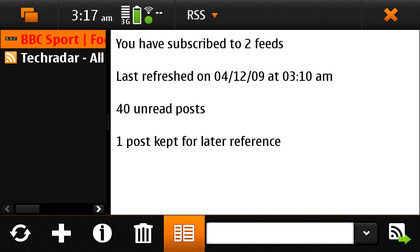
The games section is pretty good too, and harks back to the days when Nokia actually added content to its phones before you bought it, rather than making you pay lots of dollarpounds to pick up Snake 3 or something.
Chess is much as you'd expect, Blocks is such a rip off of Tetris that you think the Russian Mafia will be visiting Finland (although we do think the D-Pad control is pretty good) and Marbles is your basic strategy game that will either frustrate you enough to give up or keep you amused for hours on end.
Other little snippets of fun include Sketch, which is essentially paint using your finger (although doesn't support finger painting, unless you want to get your N900 VERY messy) and doesn't really work that well. We often wonder at the point of including such things, as it does have a tendency to show off the frailty of a resistive screen.
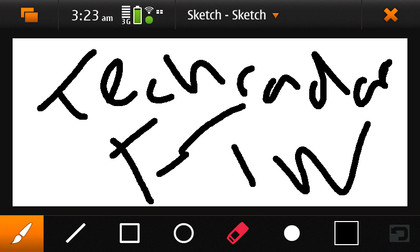
There are the aforementioned applications available to download online too, and these are handled by the natty little applications manager, which basically starts up whenever you want to add a program.
And of course, we have to say hello to Ovi Maps, once again included as Nokia tries to make us feel comfortable with the term Ovi (and stop us feeling like it's another word for a womb).
We're not sure about the effectiveness of the GPS on the N900 - sometimes it locks on harder than a bored bear trap, other times it relies far too heavily on the mobile signal to triangulate your position and stay there.
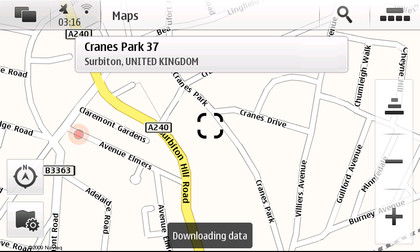
However, it does come preloaded with city maps, and you can plan routes from the phone itself, following your progress merrily on the pin sharp screen.
But there's something eminently unusable about this application that we can't put our finger on - in the case of the N900 it doesn't help that it lags a bit, but it's more than that - either we're Google brainwashed (mmmm... different coloured logos) or Ovi Maps needs to get a bit slicker before it can rival the overlord Master G's Maps effort.
Current page: Nokia N900: Applications
Prev Page Nokia N900: Media Next Page Nokia N900: Battery life and organiser
Gareth has been part of the consumer technology world in a career spanning three decades. He started life as a staff writer on the fledgling TechRadar, and has grew with the site (primarily as phones, tablets and wearables editor) until becoming Global Editor in Chief in 2018. Gareth has written over 4,000 articles for TechRadar, has contributed expert insight to a number of other publications, chaired panels on zeitgeist technologies, presented at the Gadget Show Live as well as representing the brand on TV and radio for multiple channels including Sky, BBC, ITV and Al-Jazeera. Passionate about fitness, he can bore anyone rigid about stress management, sleep tracking, heart rate variance as well as bemoaning something about the latest iPhone, Galaxy or OLED TV.
