Why you can trust TechRadar
The Nokia N97 is the first handset from the Finnish company to have the Ovi Store on the phone from the start, and we took very little time to start having a root around.
We can only hope that the amount of applications available to browse on the phone accelerates quickly as the early selection pales into comparison when placed next to the hundred trillion or so applications available from the Apple App Store.
As mentioned above, we only managed to find one application to solve a problem on the phone, but given the love developers have for being the first to fix a phone's flaw, we can't imagine the problem will last for long.
We delved into a selection of the free ones on offer to see how effectively they worked on the Nokia N97, and we found a mixed bag of results.
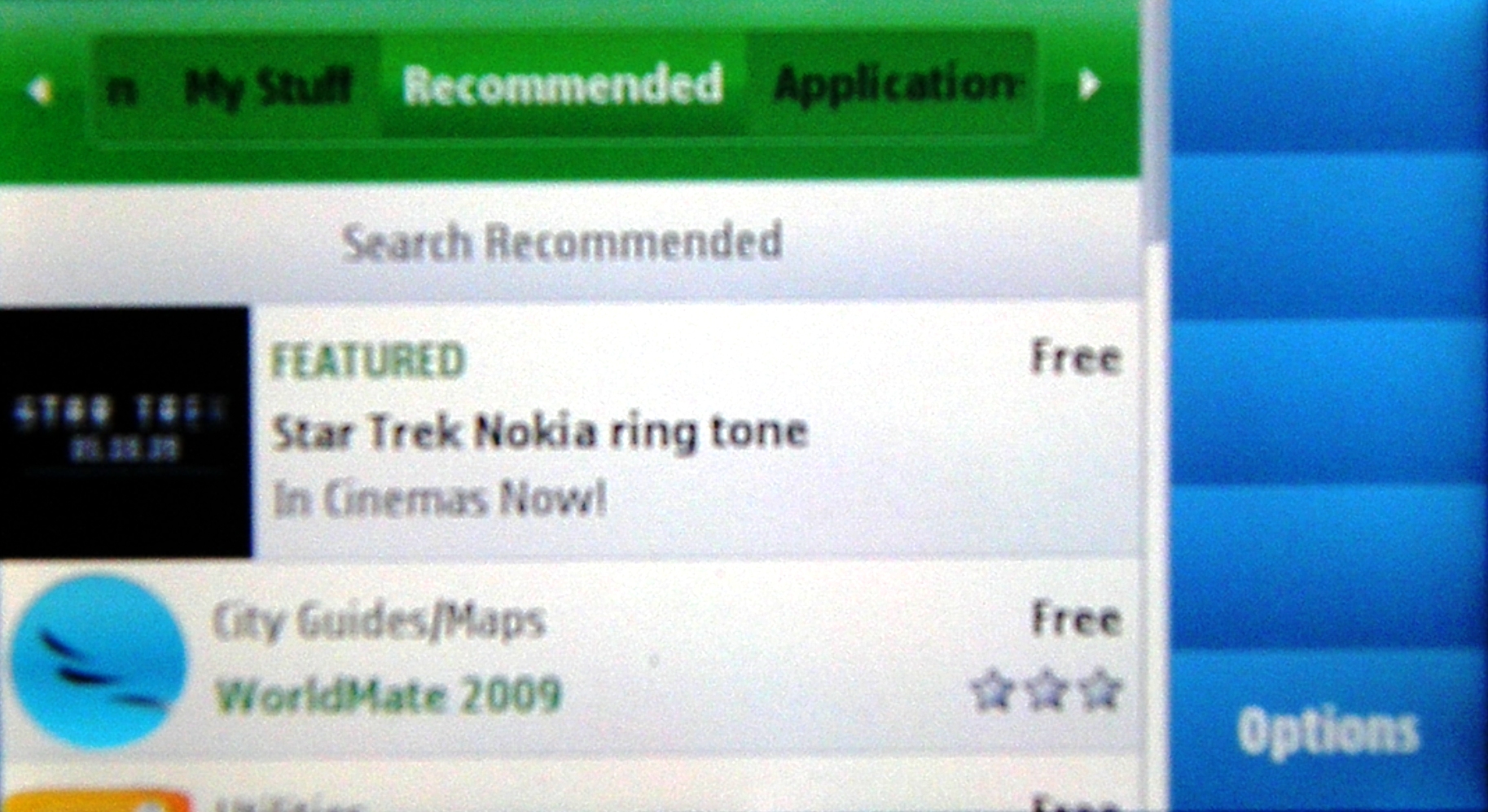
The first, called the Journey, was an interactive game where you needed to physically move to become involved. We started off by moving the 100 or so metres instructed to start our detective's mission, but after walking continuously for around 15 minutes nothing seemed to change and we quickly bored of the mission.
To be fair, we've read great things on the game from others on the internet, so it's certainly one that could showcase the phone's talent, it's just a shame we never solved our first murder.
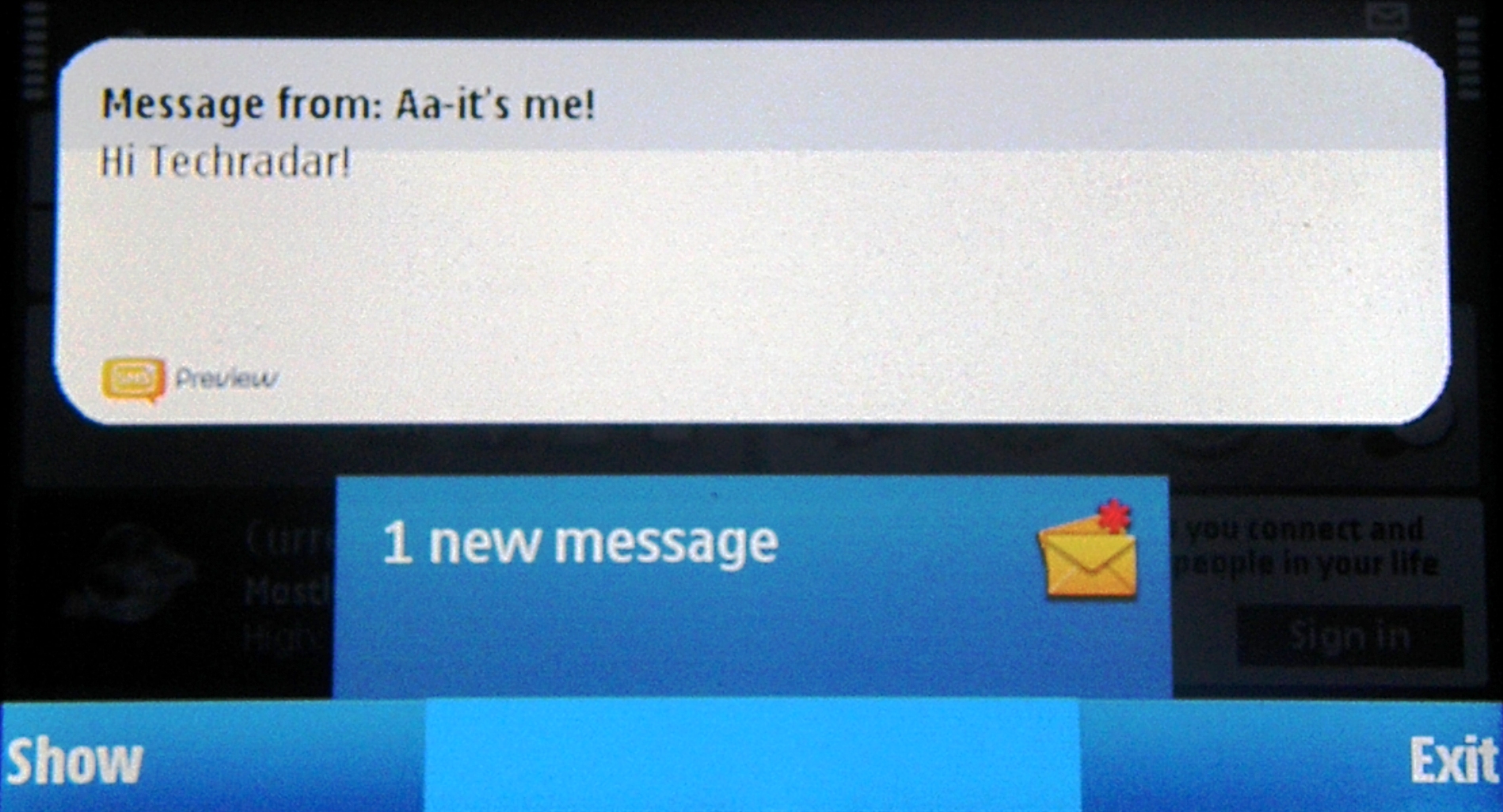
The next, SMS Preview, boded a lot better as it simply said it would show you text messages on the screen rather than having to open them.
In landscape mode this was a great feature, meaning you could look at what was in the message quickly (although the font is so small you then don't need to read the text and thus have to go into the messaging folder just to delete it). However, in portrait mode the preview pane stayed in landscape mode, meaning half the message was missing.
These applications were dumped at the bottom of the icon list in the applications folder rather than being grouped, so each time we got a new program to play with we were forced to scroll through scores of others to find it.
The bundled Nokia Maps is still a poor man's Google Maps, and looks set to stay that way on the Nokia N97 as the spinning globe idea just doesn't work on a phone with this kind of power.
It couldn't find Oxford St despite us typing it in three different ways, and from that moment we converted to Google Maps, which downloaded and installed quickly and also made good use of the on board GPS.

Other neat applications on the handset include the FM transmitter, which (as you'd expect) transmitted FM nicely to a nearby stereo and thereby made speakers unnecessary (we still like that feature in any phone) and Reuters Slideshow, which was perplexing as it showed you the news in pictures only before you clicked in to find the story.
However, it was a nice and slick interface on the application, so we liked it for that and having to guess the news made for good clean commuting fun.
Current page: Nokia N97 Applications
Prev Page Nokia N97 Media Next Page Nokia N97 Battery life and organiser
Gareth has been part of the consumer technology world in a career spanning three decades. He started life as a staff writer on the fledgling TechRadar, and has grew with the site (primarily as phones, tablets and wearables editor) until becoming Global Editor in Chief in 2018. Gareth has written over 4,000 articles for TechRadar, has contributed expert insight to a number of other publications, chaired panels on zeitgeist technologies, presented at the Gadget Show Live as well as representing the brand on TV and radio for multiple channels including Sky, BBC, ITV and Al-Jazeera. Passionate about fitness, he can bore anyone rigid about stress management, sleep tracking, heart rate variance as well as bemoaning something about the latest iPhone, Galaxy or OLED TV.
