Why you can trust TechRadar
Battery life
At just 1500mAh the battery inside the Nokia X is fairly small. It still packs more juice in than an equivalent Nokia Asha phone, and just a few percent more than Nokia's Lumia 520, the cheapest Windows Phone Nokia make.
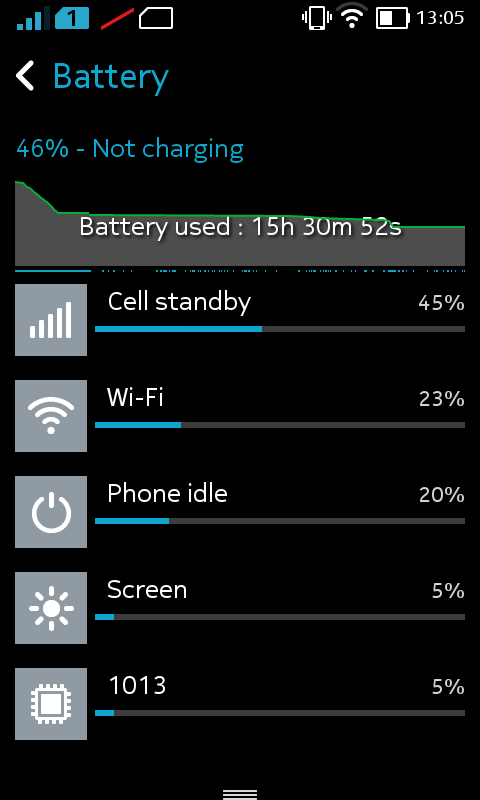
Its overall battery performance was adequate and when the Nokia X is idling its battery drain is very low.
Once the screen is on and the phone has to do any work, its humble internals have to be ramped up to full power to achieve results, leading to pretty high drain.
Our standard NyanGareth battery test, which loops a video for 90 minutes at standard screen brightness, drained a fully charged battery down to 64%, which is a fairly poor result.
The test was run at full screen brightness that registered only 260 lux. We normally run the test at a higher screen brightness.
One oddity I found with this particular Nokia X was that the battery meter appeared to report inaccurately. When the phone said it had half the capacity remaining, it was more like a third, which puts a dampener on the previously mentioned result.
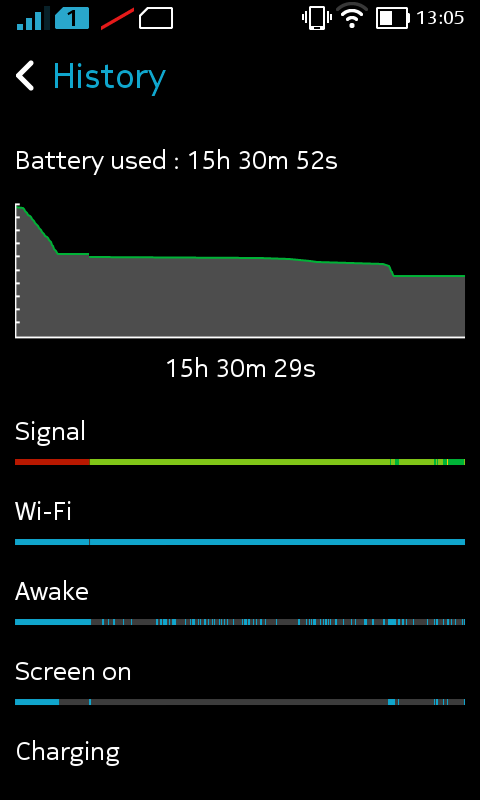
In day-to-day use, the Nokia X would get me through a day but then I was less inclined to actually use it than I would many other phones that offer a better experience.
One of the interesting features on the X is its dual SIM capability, but this will always have an impact on battery life. All my previous results and comments were based on using just one SIM in the phone in general.
I put a second SIM in the Nokia X for a few days to see how it would respond. Nokia has obviously put a lot of effort into optimising its antennae setup with the X as it performs fantastically under these circumstances with almost no additional drain.
There are no special power-saving modes on the X, so getting the most out of a full charge is entirely down to you. If you use the phone heavily, be prepared to regularly charge the Nokia X.
The essentials
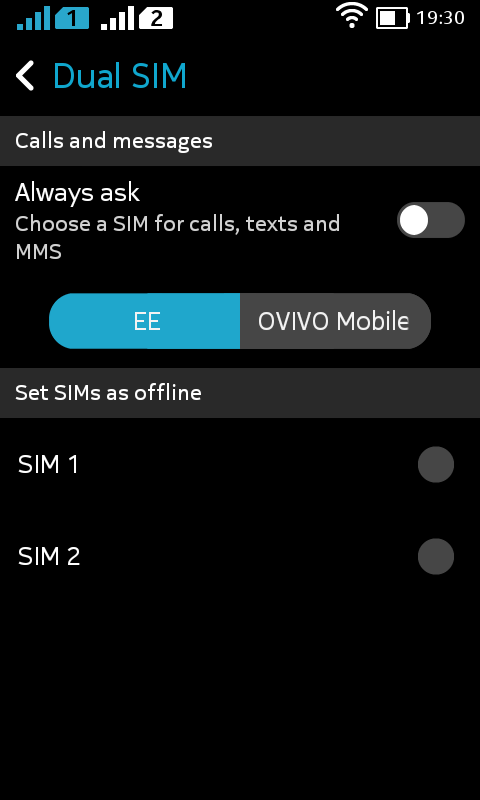
With a dual SIM device, the first choice that needs making when you want to make calls and send text messages is which SIM to use. On the Nokia X, there is a special menu for choosing this or you can set the phone to ask you each time you make a call or send a text.
The selected SIM card is shown with its signal meter in blue while the other indicator remains white.
The dialer is extremely basic with no searching for contacts as you enter numbers on the keypad. You do have quick access to your contacts from the dialer though, so it is quite easy to use.
Call quality is good in all conditions. Quality can be a bit patchy, but in general there will be no complaints. Signal strength remained high at all times showing how much work Nokia have put into the antennae design of the X.
People on the other end of a call were happy with how well my voice came through and had no cause for complaint. There does not appear to be a secondary mic on the Nokia X, so noisy environments might be an issue, but I found it to work well all the time.
The speakerphone is very loud and clear enough to make a call. I did have to raise my voice a little for others to be able to hear me, but it was never a big problem.
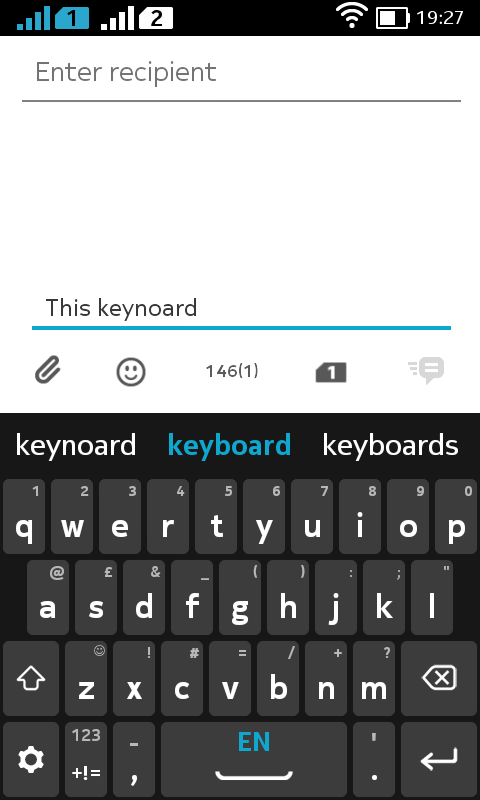
Messaging works well and the app looks very similar to the standard Android messaging app. The keyboard however does get in the way somewhat. It has a reasonable prediction engine and correcting typos is easy enough, but the problem is its performance.
By default, the key press sounds are enabled on the keyboard and this highlights how slowly the Nokia X responds to touches. The little sound that accompanies typing is always a little behind what you are actually doing.
The keyboard supports input by swiping over letters rather than having to tap on each letter individually, but it struggles to distinguish between the two input methods. In general, installing SwiftKey for free from the Nokia Store is recommended. It is much faster and less frustrating to use.
For data, you get to choose which SIM card slot to use though only one slot supports 3G. The Data speeds aren't great on paper, but the Nokia X has such good signal strength that in reality it works very well, pulling information in as quickly as it is able to process that data.
There are a few games pre-installed on the Nokia X including Fruit Ninja and Bejeweled 2. These are not taxing and run really well.
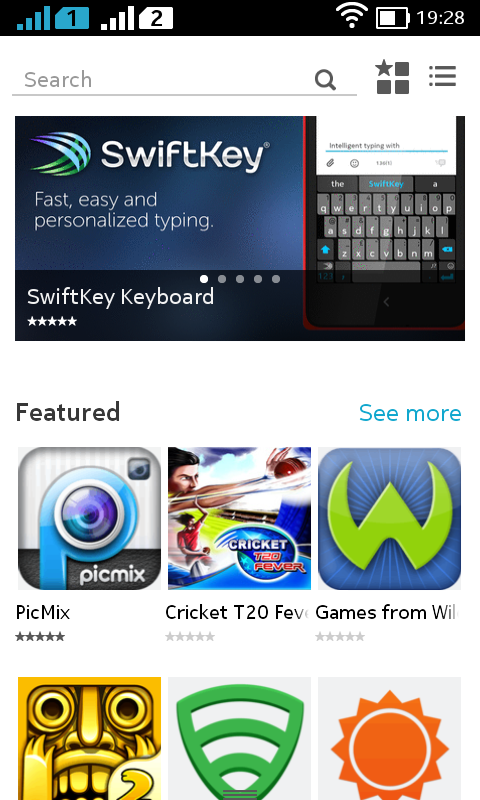
The touch screen is not the most responsive unit I have used, but it is good enough for this level of gaming. Anything more taxing is a real issue for the Nokia X and its basic hardware.
The Nokia Store is where you will primarily get your apps from and it has a better stock of titles than I expected. Although it is still lacking overall I am sure it will fill up quite quickly, as Nokia has provided migration tools for existing Play Store apps and say that around 70% of apps run without modification.
Apps are organised into categories and there is a search facility, although I found that highly temperamental, often returning incorrect results.
No account is necessary to download free apps, you can just browse and install at will which makes a nice change from being forced to open new accounts as many platforms insist.
Current page: Battery life and the essentials
Prev Page Interface and performance Next Page Camera and media