Why you can trust TechRadar
Nokia X2 review: Interface
The Nokia X2 uses Symbian's S40 operating system. Though Nokia has recently announced its departure from the Symbian OS in favour of Windows 7 Phone, these changes probably won't trickle down to the entry-level handsets for some time to come.

S40 is a perfectly stable and feature-rich operating system for phones at this level. The menus are fast and responsive, applications load quickly and everything is presented in an intuitive way.
If you have used a Nokia at any point in the past five years you will instantly know your way around this handset.
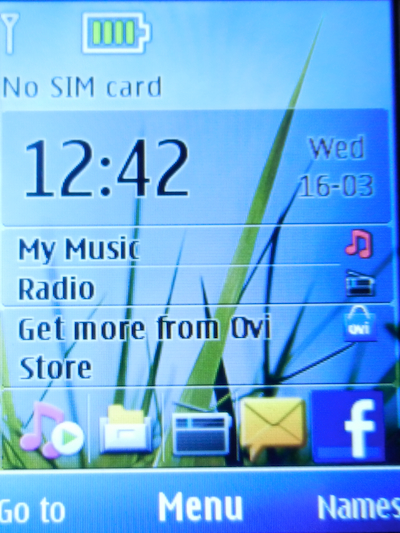
The home screen offers a superfluity of quick access widgets for everything from music to calendar, without having to open the main menu. When you do open the menu, everything is where you expect it to be. The top-level menu is a nine square grid of icons, traditional to recent Nokia handsets, and secondary navigation reverts to an easy to use list format. Everything opens quickly and closes with the press of a button.
While the software interface is great, the hardware is sadly a let down. The five-way Navi key, which allows for navigation around the various menus, feels cramped and difficult to use, as do the number keys.
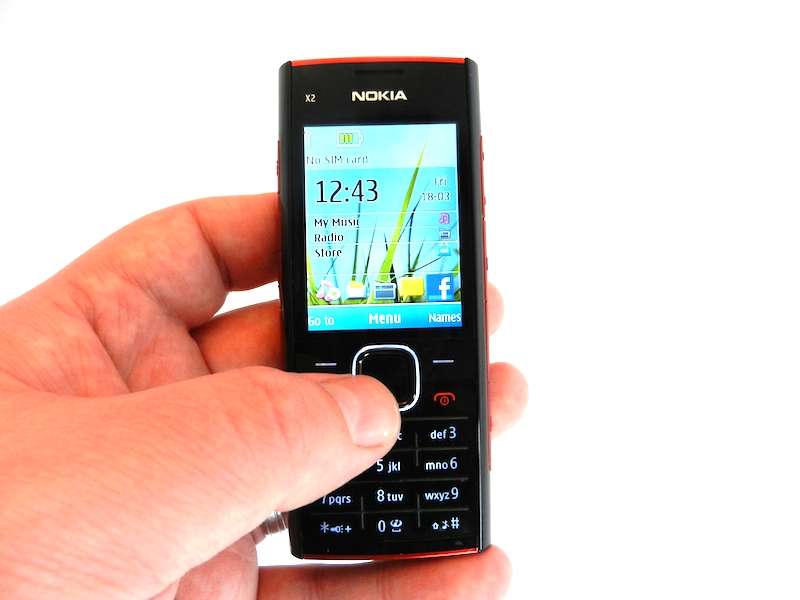
They are spaced into such a small area, it is very easy to end up pressing multiple keys at once. It should be noted that this reviewer isn't known for his small fingers, so someone with slimmer digits will probably get on much better!
Sign up for breaking news, reviews, opinion, top tech deals, and more.
Current page: Nokia X2: Interface
Prev Page Nokia X2: Overview, design and feel Next Page Nokia X2: Contacts and calling