Why you can trust TechRadar
Nokia X2 review: Contacts and calling
Contacts are accessed in one of two ways on the Nokia X2; either by pressing the right hand button on the device or by navigating manually through the menu.
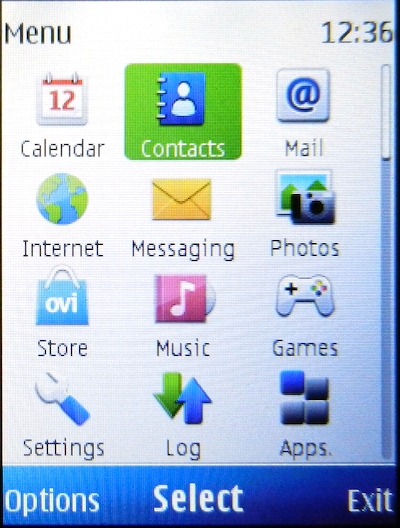
Names are displayed as a simple list, but that is all you really need for contacts.
When adding in new contacts you have a plethora of options including all the usual details as well as email, IM, birthday and websites. You can attach videos and images too, which is a nice touch.
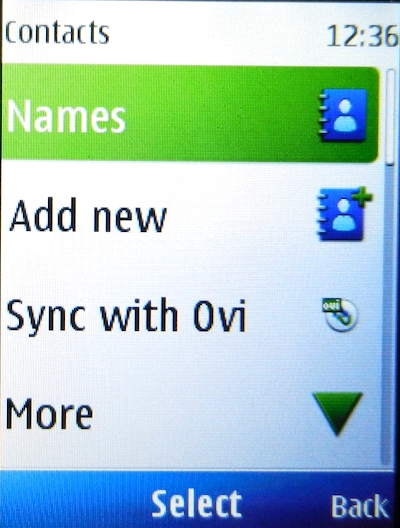
There is no easily accessible way to gain info from your contacts' Facebook and Twitter profiles, sadly. You will have to take a step up to something like the Nokia E7 to gain integrated social networking.
One area where the Nokia X2 shines is in its functionality as a phone. This sounds like a stupid thing to say, but many handsets now prioritise data functionality over good old voice calling. This is not so with the Nokia X2; calls are easy to make, either from your address book or by dialing directly. Aforementioned unusable keys notwithstanding, the whole process is beautifully simple.
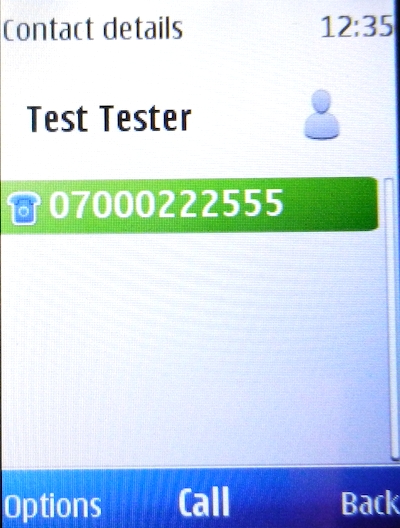
Call quality is great, with crisp voice representation. And in the time we had it, 0% of our calls were dropped!
The speakerphone on the Nokia X2 is superb; it is loud and clear even at full volume. The microphone doesn't quite have the range we would have liked, but it more than suffices for calls made with the handset two feet away.
Current page: Nokia X2: Contacts and calling
Prev Page Nokia X2: Interface Next Page Nokia X2: Messaging