Why you can trust TechRadar
The one thing the Nokia X3 Touch and Type is really good for is making calls. You can have four favourite people on the Home screen and initiate calls to them with a couple of screen taps.
But if you keep your contacts on the SIM, getting them to the Home screen involves copying them onto the handset first.
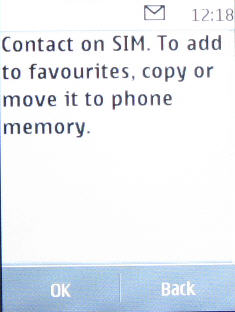
Why it can't just pick up data from the SIM is anybody's guess, but it's a pain and if you choose to just copy contacts into the phone and keep them on your SIM too, they are listed twice on the handset.
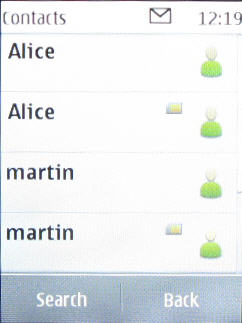
Still, once you've got contacts into the handset itself, it's a simple case of tapping the screen to make a call.

In-call volume could be louder with the handset held to your ear, and calls aren't always supremely clear, but the loudspeaker was good, and the people we spoke to didn't say there was any distortion or fuzziness on the line.
Adding contacts is a bit of a pain, as it always is with candybar style handsets. You need to add data in pre-defined sequence starting with number and moving through last name and first name before the contact is saved.
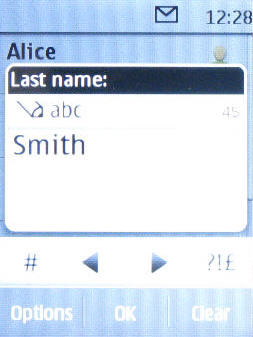
With those three bits of info saved, you then have to go into the contact to add more details, such as additional phone numbers, web addresses, image and special ringtone and any personal information, including a postal address, nickname, birthday or note.
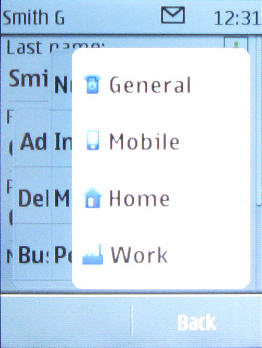
Current page: Nokia X3 Touch and Type review: Calls
Prev Page Nokia X3 Touch and Type review: Interface Next Page Nokia X3 Touch and Type review: Messaging