Why you can trust TechRadar
Messaging and email are both hampered slightly by the smallish screen of the Nokia X3 Touch and Type. One thing you'll notice possibly even before these become an issue, though, is the annoying reconfiguration of the keyboard when compared to other Nokia handset, with a numeric keypad.
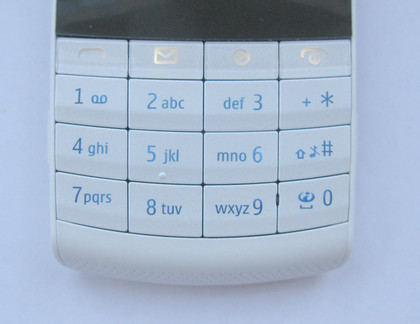
The rearrangement takes the three keys that are usually at the bottom of the number pad and puts them down the right side. So you need to tap bottom right for a zero, top right for the * and centre right for #. It took us quite a while to get used to the new configuration, but we can see why Nokia did it.
The arrangement leaves space for a slightly larger screen than could otherwise be accommodated and for a bank of shortcut keys below the screen. A tap on one of these gives you the option to see unread messages or go straight to message creation.

The predictive text system works well, and we like the forward and back arrows, which let us easily get to a section of a message to edit it. You can prod the screen with a finger to relocate the editing position, too.
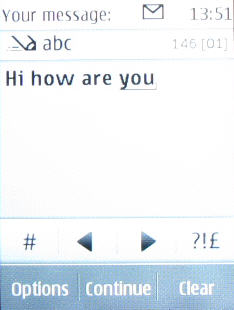
As usual the # key alternates you through upper and lower case, and there is an on screen tappable # key that repeats the role. There is also a tappable key to get you to three pages of symbols and a page of smilies.

When it comes to email you've got the option of Ovi Mail, Yahoo, Gmail, Hotmail and BT Internet with easy configuration requiring a minimum of data input from you as well as the opportunity to enter POP and SMTP settings for other email addresses.
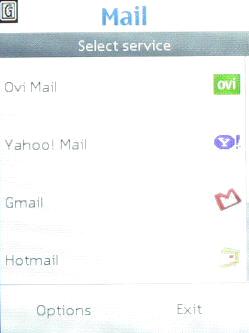
With that done, you can use either the network or Wi-Fi to collect email. Either way, though, you have to sign into mail accounts individually rather than having a unified inbox, and there is a bit of a wait while each account updates itself. Mobile email on the Nokia X3 Touch and Type is not the slickest experience.
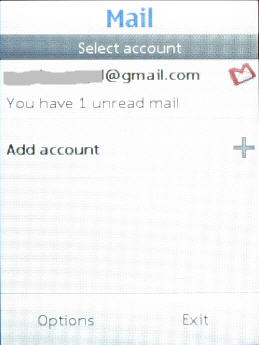
Current page: Nokia X3 Touch and Type review: Messaging
Prev Page Nokia X3 Touch and Type review: Calls Next Page Nokia X3 Touch and Type review: Internet