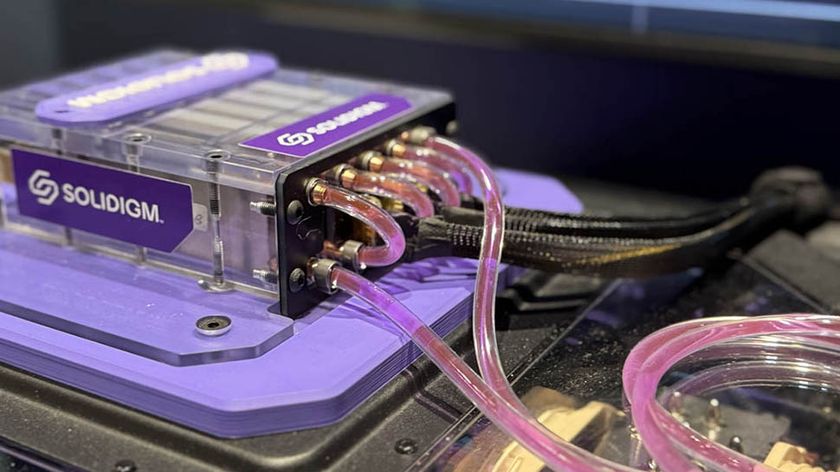Why you can trust TechRadar
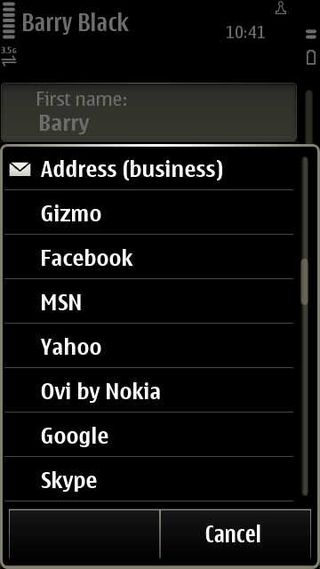
Contacts are very easily accessed on the Nokia X7 from a shortcut on the main screen or from the dialler, which you access by hitting the Call button at the bottom of every screen.

If you're business user you might like the Microsoft Communicator feature, which enables you to configure account settings. You can add a huge amount of detail for each contact, including various social networking data.
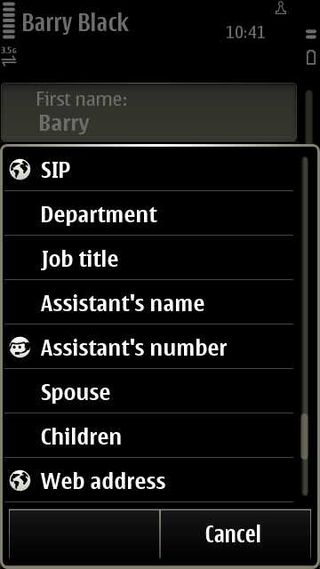
But Symbian Anna simply isn't as capable at contact management as rivals, most notably losing out to Android handsets with the HTC Sense UI overlay, such as the HTC Sensation.
The worst offence is that the contacts app on the Nokia X7 doesn't automatically pull everyone in from your social networks.
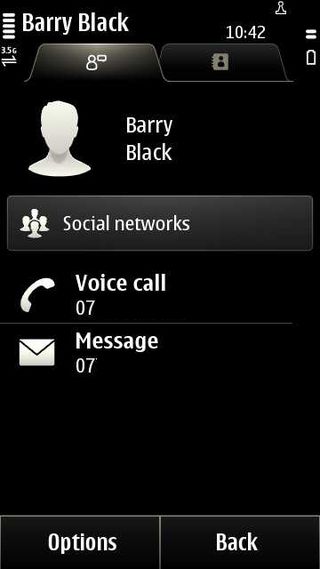
You can hit the Social Networks button on the Contact Summary page and search for individual contacts on either Facebook or Twitter one by one if you want.
But that's hardly workable if you have more than about 20 contacts, and we couldn't find a way of importing them en masse. Which is a bind.
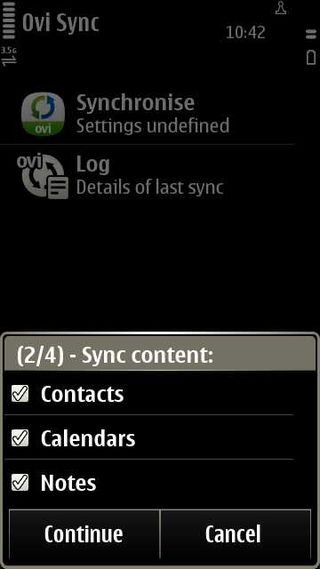
You can import your contacts from Ovi, and setting the handset up for this is as simple as entering your Ovi login information when the handset switches on, then going into the Ovi Sync app and deciding what you want to synchronise.

Calling
There doesn't seem to be smart dialling support on the Nokia X7. Head for the dialler and start tapping out a number and all you see in the search box is the number itself.
We're slightly confused, as in Symbian^3 you have smart dialling support, which isn't present here, and there's no reason Nokia wouldn't have brought it across to Anna. We're having a word with the company now to see if it's a bug, but it looks right now like smart dialling to call up contacts more easily isn't enabled.
Still, the good news is that call quality was great and signal strength on our review sample, from Three, was good at all times. We didn't notice any dropping out during calls, and whenever we wanted to make a call, we could. Mind you, we were in well provisioned London throughout the test period.
There's noise reduction provided courtesy of a microphone on the back of the handset that also picks up sounds when you are recording video.
This seemed to work quite well. We tested the phone in a variety of scenarios, and in all cases we weren't asked to speak up at all, which is a large occurrence when we're using other phones even with noise cancellation like the HTC Sensation.
Current page: Nokia X7: Contacts and calling
Prev Page Nokia X7: Interface Next Page Nokia X7: Messaging